Deciding where to advertise products is no straightforward task for marketers and online retailers.
While big players like Amazon, Google Shopping and Facebook typically dominate in popularity, the competition within these platforms is fierce and advertising costs can often be high. Due to this, savvy marketers have been increasingly looking elsewhere to bring value to their ecommerce marketing efforts.
One increasingly popular platform is Bing and Bing Shopping ads. As a search engine, Bing is the second largest in the US, with a search query volume of 20.9%, although this is significantly less than the largest search engine, Google, which serves 63.9% of search queries. Bing is also the second most popular search-engine of choice in the UK.
Why advertisers should be utilizing the possibilities of Bing
Despite being behind Google in terms of traffic, Bing continues to possess a large share of all search engine queries, and this fact alone makes it a logical place for any ecommerce merchant to advertise their products.
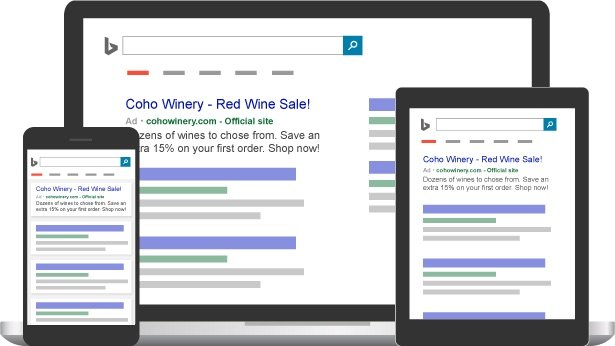
But there are also several advantages Bing has over the market-leading search-engine, Google.
1. Since the traffic is lower, competition among advertisers is lower too, which makes it much easier to get your products seen than it would be on a more crowded marketplace.
2.Also, the cost per click of advertising is lower, which means that advertisers stand to see a better ROI on products sold via Bing.
These two facts have seen more and more ecommerce merchants flocking to advertise their products on Bing.
How Bing product ads work: Bing Product Search
Product ads were made available on Bing way back in 2014. In order to get ecommerce merchants on-board, the search engine made it possible and easy to sync your Google Shopping feed with the Bing platform. This meant that for many online retailers, who were already advertising on Google Shopping, advertising their products on Bing was simply a case of uploading their Google Shopping product catalog.
Unlike Google, Bing doesn’t have a dedicated tab or section for the product listing ads it displays. Rather, ads appear on the search page results, where users can click a product and be taken directly to the retail site. Ads are presented on Bing, AOL and Yahoo.

The ads can be shown in a variety of positions on the SERP – Bing refers to these options as product ad position. They can be on the top, the side or the bottom of any given SERP. Where the ads are positioned is down to a number of factors, including the keyword bid amount, the competition for that keyword, the ad’s relevance and the performance of the ad. All these factors can be optimized in Bing Ads, which we’ll discuss in detail shortly.
All Bing Shopping Product Ads are available in the following countries: United States, United Kingdom, Australia, France, Germany, and Canada (English only).
Your shopping campaigns: Bing product ads
Advertising on Bing works in a similar way to Google Shopping campaigns with a CPC advertising model via the Bing Ads platform. The good news here is that it’s also possible to import your Google Shopping campaigns directly from AdWords into Bing Ads. Alternatively, merchants can import a CSV file using the Google AdWords editor containing all the relevant information.
There are however a few AdWords parameters that can’t be directly imported. These are: Negative keywords, IP exclusions, app extensions and sitelink extensions. Make sure to set these options up manually for each Bing campaign, if you’ve imported the campaign from AdWords.
There are a few other campaign parameters that Bing recommends you review after an import, such as your bid and budget amounts for each ad and the targeting options, such as location targeting.
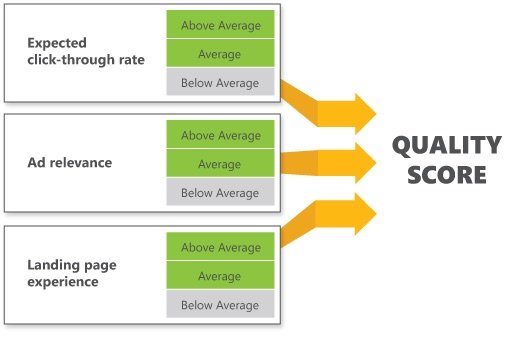
Ads are triggered via keywords and when setting up your campaign, it’s possible to select either an exact or broad keywords match. An exact match means the ad will only be shown when a user searches for the exact keyword phrase, while a broad match will show an ad when a relevant variation of your keyword is used.
Bing Ads provide a number of great features that give it an advantage over Google AdWords. One of these is the device targeting option, where merchants can edit their bids for different devices. If you notice that you’re seeing far more conversions from mobile users, then it’s possible to quickly and easily increase your bids for mobile users only.
Best practices in advertising still apply here and Bing advises against running a general ad for all your products, but rather organizing your ads via attribute or category. The search engine provides a whole host of inside tips and tactics to help your ads perform better on the Bing Ads homepage.
Why large retailers use Productsup to advertise on Bing
Bing has obviously gone to great lengths to make advertising products on its search engine as easy as possible. However, for retailers with thousands of products, the process of creating a product catalog can be time-consuming and stressful without the right tools.
The challenges for retailers often go beyond product feed creation. Most retailers find that they are met with error messages once they upload a catalog to a marketplace or other destination, due to the complex and strict requirements carried by a majority of destinations.
This is why many larger retailers favor utilizing a feed management software that has a built-in API – Application Programming Interface - for the destination they wish to export to. An API connects with another piece of software to ensure a seamless interaction. In terms of product data, this means that by using software to export a product catalog via an API, the product feed should be in perfect shape in regards to the requirements of the export destination. This saves time and effort, as much of the manual work is done automatically by the software, thereby ensuring the feed will be optimized for maximum performance.
If you’re considering advertising products on Bing, Productsup can help make the process as smooth as possible. The Productsup software is equipped with a Bing Merchant Center API, which makes getting your Bing product catalog up and running a breeze. The Productsup software will do the hard work for you by automating the previously manual processes and ensuring your feed is perfectly tailored to the Bing Merchant Center requirements.
Don’t just take our word for it, try it for yourself, with a free demo of the Productsup software today.
![[WP Import] Why more and more online retailers are advertising products on Bing](http://images.ctfassets.net/q17uls4wkkdz/4AMxvhXz3u1B62ue46vU6i/be33bd4b454e08206cce40d2b16d6494/bing.jpg?w=1200&h=675&fit=FILL)