Bing Shopping made news this year by infusing data from LinkedIn, introducing Local Inventory Ads, making useful UI updates, segmenting features, and a lot more that could be listed here. The world’s second most popular search engine continues to pop up in the news--and with good reason. Advertisers using Bing found that the channel offers the unique opportunity to reach users for less.
Bing product ads, in particular, allow retailers to quickly and easily expand their digital footprint. The Bing Merchant Center will even accept data from Google AdWords at the 1:1 level.
What’s the driving force behind Bing’s consistent marketing strength? How can marketers be sure that advertising on Bing will pay off? Using product ads on Google but skipping Bing could be one silly mistake costing marketers money.
The audience: who is using Bing?
The Bing network* reaches 145 million unique searchers and taking up 33% of the US desktop market.
*Importantly, the Bing network includes not just Bing, but also Yahoo and AOL, who add considerable strength to the search numbers.
It’s hard to define the network’s audience “type,” but what we do know is that Bing searchers are often higher income and more mature than their Google counterparts. Bing reports that nearly one-third of their Canadian audience earns $100k+ per year and are largely over 35.
Furthermore, Bing’s importance outside of North America should not be undervalued. Latin America, China, and others also contribute to Bing’s strength and stability.
The benefits: why some advertisers prefer Bing Shopping ads
Getting consistent, qualified clicks through ultra-popular sources like Google Shopping isn’t always easy. With the never-ending additions of advertisers and ad dollars, these channels can feel very populated and competitive, causing smart advertisers to look for an avenue with easier clicks and conversions.
Bing ads hold a special place in many a feed-based marketers’ heart, and there’s no shortage of reasons to make the leap. Perhaps the single most popular reason to try Bing Shopping ads is the low competition and cheaper CPC.
One report from ReportGarden found that Bing ads had an average CPC of only $7.99 while AdWords reached way up to $20.08.
And, in another study, Bing ads exhibited 10-56% higher conversion rates than Google Adwords.
With almost the same audience, targeting tools, data, and tactics, this lower CPC and competition almost immediately leads to better ROI for advertisers. That’s some serious bada-Bing, bada-bang-for-your-buck on returns.
Top reasons to add Bing advertising to your marketing toolkit:
- __Low CPCs and competition__
- __High conversion rates__
- __3-for-1__: “Bing" ads surface on Bing, Yahoo, and AOL.
- __Automation__: Rather than manually reviewing results and making changes, Bing Shopping users can automate this step. Use rules to automatically change and adjust bids according to needs like specific holidays, staying on the front page, removing poor performers, etc.
- __More control__: Make adjustments at the ad group level rather than the campaign-level alone. Up or down bids by specific demographics or location. Leverage different languages, time zones, schedule, and more in a single campaign.
- __Device targeting__: Option to target differently based on device type and OS.
- __Clear brands__: Review detailed performance reports of Bing search partners used in your campaigns. Rather than simply pushing ads to the whole network, advertisers can take the time to review where traffic is coming from (and how). If a website placement isn’t working out, a marketer can simply exclude them.
- __AdWords__: Google Shopping product ads can literally be imported from Google Merchant Center to Bing Merchant Center. Also possible with scheduled imports.
The feed: get started with Bing Shopping ads
Before starting, note that Bing Shopping ads are not yet available everywhere in every format. Check out the chart below to see what you can do today.
| PCs | Tablets | Smartphones | |
| U.S. | ✓ | ✓ | ✓ |
| U.K. | ✓ | ✓ | |
| Australia | ✓ | ✓ | |
| France | ✓ | ✓ | |
| Germany | ✓ | ✓ | |
| India | ✓ | ✓ | |
| Canada (English only) | ✓ | ✓ |
AdWords users will be right at home on the Bing merchant Center. Just navigate to the Campaigns page and click Create Campaign, then Shopping campaign. Here, on top of bidding targeting, and settings, you can also adjust the time zone and location.
If you’re already set up in AdWords, Bing has made it amazingly simple to get started. You can simply send your data, or Google Shopping-based feed, to Bing Merchant Center. This process can be further simplified by using a platform like Productsup, where you can easily create an export file just for Bing and scheduled exports however fits your schedule.
| Be sure to include all of the following attributes in your data feed. They will be required in order for your ad to be approved and shown on the Bing Network. | |
| id | |
| title* | 150 character limit; ad cuts off at 35 characters |
| link | |
| price | |
| description | |
| image_link | |
| shipping | |
| mpn, gtin, brand, identifier exists | Required if value is assigned by manufacturer |
|
__The Bing Shopping feed: optional attributes__ Consider adding as many of the following optional attributes to your product data feed as possible. These can help ads surface more often in relevant searches and also strengthen ads to make them more clickable. |
|
| gender | item\_group\_id |
| age_group | material |
| color | pattern |
| size | additional\_image\_link |
| size_type | adult |
| size_system | availability |
| product_category | condition |
| sale_price | sale\_price\_effective\_date |
Bing Shopping ads: Unique attributes On top of the usual required and optional fields, which look almost identical to Google Shopping, Bing Shopping also leverages a few unique attributes.
- __seller_name:__ Used by aggregators. Includes name of the merchant or store that offers the product.
- __Bingads_redirect:__ Link that overrides URL given in the "link" attribute. Used for tracking purposes, but Bing recommends using as few as possible.
- __custom\_label\_0__ - custom\_label\_4: Allow retailers to add their own custom labels to group products uniquely. For example, by season, price margin, or average ROI. Read more about Custom Label usages (and how to optimize for ROAS) here.
Images
Bing falls more on the Google Shopping side of ad images than Facebook or Instagram, so be sure to review the requirements.
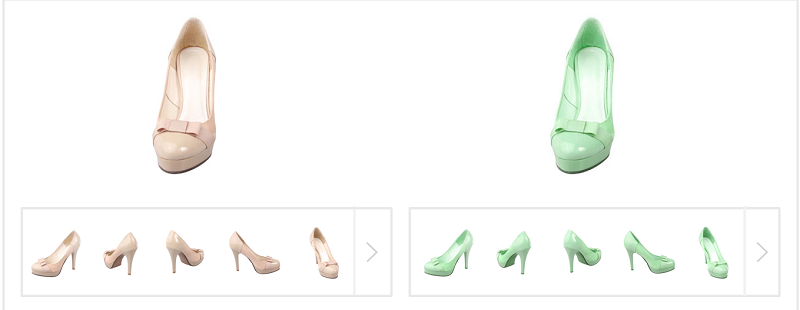
Marketers can use the additional images feature to add up to 11 images to an ad.
| Size: 220 x 220 pixels or larger | No watermarks or promotional texts |
| No placeholders, such as "Image Not Available" | Suggested white space: <10%. Images with >60% will not be displayed |
Local inventory ads
If you’re advertising local products and retail stores to nearby shoppers in the U.S., this new feature is for you. Hopefully the pilot phase will conclude soon so more and more advertisers, in more countries, can jump on board.
Local Inventory ads work by serving ads to users based specifically on their location. Much like Google Local Inventory ads, brick-and-mortar stores can target nearby users with products that are available. That means retailers with brick-and-mortar locations should consider using Bing campaigns centered purely around LIA.
Bing Shopping Campaigns will be slightly different
Bing and Google aren’t that different for advertisers, except when you get into the details of campaign optimization. Bing places emphasis on different factors and signals, making what we may see as general knowledge no longer (or less) valid. The key to a successful Bing Shopping campaign will still be great marketing legwork and monitoring, and great product data.
Then, there are a few optimizations to make just for this channel.
The Bing Keyword Research Tool is your friend. Find the keywords your audience is using in organic and leverage that to surface in relevant searches and also connect with your customer better. Optimize your site for not just Google, but Bing as well. Bing doesn't get the contextual clues we’ve come to associate with Google, so find those strong Bing-specific terms and use them.
Targeting
Use less granular campaigns and targeting than you would on Google. Because Bing does have a lower search volume, you’ll need to start broader to pinpoint what works. Step back and remove one or two of the usual audience parameters or expand to new groups, especially early on to see what works. The right audience won’t be as 1:1 as the Google feed to the Bing product feed.
Don’t stress the image URL, as it will not be crawled for query keyword matching
*Consider using a management tool to assist in bulk edits. Even *Bing agrees* that Productsup can make the work a cinch.*
Product groups in Bing Merchant Center
Be sure to leverage product groups in the Bing Merchant center. These enable advertisers to select which types of products should be included in a particular ad group.
Once a Bing Shopping campaign is created, ads are put in a default ad group—along with everything else from your Bing Merchant Center catalog feed. Create a customized list of products with up to 7 level for each group.
The following attributes can be used to create new product groups. Plus, they can be combined to create a more specific and targeted product group.
- Category (Up to five for each offer)
- Brand
- Condition
- Item ID (Also known as Merchant Product Identifier)
- Product type
- Custom label (Up to five for each offer)
Bing does a thorough job of explaining this. Marketers can break down any attribute into more granular sub-attributes. Rather than just optimizing bids for all products of one brand, you can optimize bids for products of a price range for a certain age group from a certain brand and any other combination you can come up with.
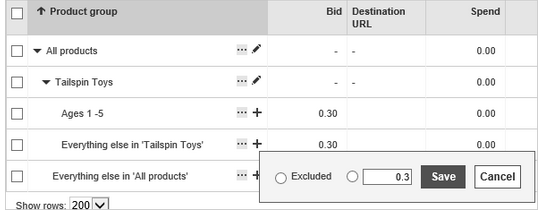
The future: LinkedIn, the Microsoft effect
One key reason Bing continues to grow is simply its importance to Microsoft. If Microsoft wants to keep competing with the likes of Google, it needs to stay in the search engine game. The result is a huge amount of effort being put into making the Bing brand a more serious contender.
That’s why Bing recently got an upgrade in the form of LinkedIn data. Now, thanks to Microsoft’s handy acquisition of LinkedIn, Bing advertisers can leverage data from the B2B social platform. Marketers can add industry, job function, and company to their list of targeting options.
The addition of LinkedIn and the Microsoft Audience Network shows where Bing is planning to take advertisers in the future. However, with Microsoft’s regular shifts and rebranding of initiatives, marketers will have to stay on top of the news to see where the future of Bing ads will really take us.
Next steps
Whatever the future brings, be sure your product data feed is ready. If you’re contemplating adding Bing Shopping Ads to your list of export channels, Productsup can make the process easy, clean, and dense with optimization opportunities.

![[WP Import] Huge audience, low CPCs: Bing Shopping ads (and how to master them)](http://images.ctfassets.net/q17uls4wkkdz/6TRH7ZCjt2zthw3tz0bNf5/dfe1b9a5bc77ec7f0bee3341b927527d/bing_huge_audience_ft_image.jpg?w=1200&h=675&fit=FILL)