Search platform Google and social platform Facebook, each a leader in their industry, have come to be two of the most powerful and popular channels for online retailers around the world. More specifically, we’re talking about the use of Google Shopping and Facebook Dynamic Ads as an effective means to promote and sell products online.
Google Shopping campaigns used to be called Google product listing ads, or PLAs. These are inherently the same thing to the consumer though: They search for a specific product on Google and in return are presented with an array of products, each complimented with an image and a price.
- Google Shopping has seen a growth of around 30% per year
- In 2016, PLA clicks accounted for 43% of all paid search clicks on the Google
- More than half a retailer’s AdWords budget is now spent on Google Shopping
Facebook has become an exceptionally powerful marketing channel for many businesses. For online retailers, it’s Dynamic Ads that are Facebook’s most rewarding ad type to date. They offer a way for online retailers to automatically promote their entire product catalog on Facebook, displaying the right product to the relevant consumer.
- ‘Shop Now’ is by far the most popular call-to-action, with 74% of all call-to-action clicks.
- Growth in Dynamic Ads is believed to be one of the factors that contributed to an 86% increase in social ad spend year-on-year in Q1 2016 (source: Kenshoo).
While both channels are among the most popular channels for ecommerce marketers, there are some key differences between them. Understanding these, including when, why and how to use them, is critical to your success.
Overview of Google Shopping and Facebook
Type
- Google Shopping is essentially a shopping channel.
- Facebook is essentially a marketing channel, where you remarket your products to previous website visitors.
Purpose
- Google Shopping ads get people to your site first. They are used to drive cold, hard conversions. Google Shopping works best for retail products. If you’re in financial or business services, this is not the channel for you.
- Facebook Dynamic Ads are used if you want to get people to come back to your site to complete a transaction. You might want to use promotional offers to lure the user to click through. The can be aimed at cart-abandoners, website visitors, and users who have previously completed a purchase.
How do the channels know which ad to deliver?
- Google Shopping considers the search terms (keywords) the shopper has entered into the search field and in turn only displays the products that most closely match the query.
- Facebook Dynamic Ads considers the user’s browsing history and behavior on the retailer’s website and in turn only displays products that would interest them.
Shopper’s willingness to buy
The two platforms capture shoppers at different stages of the purchasing funnel. While shoppers may begin their product search with Google, on Facebook, they have likely already shown purchasing intent.
- On Google, Shoppers are actively searching for a solution. They usually know exactly what they want and this is your chance to show them what you’ve got. Given this, their willingness to buy is generally high.
- For Facebook, you may be tempted to say the willingness to buy is low, as the channel interrupts the user’s main intent: social interaction. However, since Dynamic Ads are tailored to the individual user, the products advertised will either be items the user has shown interest in before – or similar items to one they have already purchased. Thus, you capture their interest relatively quickly and their willingness to buy – or at least click through - can, in fact, be quite high.
Ad focus
- Google’s focus first and foremost is to only list products that provide high-quality images, clear and complete information, in a standardized way. This makes it easier for the shopper to compare and evaluate offerings. The more enjoyable and straightforward the shopping experience, the quicker and more likely the shopper will click and convert.
- Facebook, as an inherently [social commerce](https://www.productsup.com/glossary/term/social-commerce/) platform, has a strong focus on visual elements. In addition, users are not actively (or consciously) searching for a solution, so you need to grab their attention with eye-catching “creative”, as Facebook calls it.
Ad format
Both Google Shopping and Facebook Dynamic Ads are feed-driven ad formats. This means the ads require you to submit a product data feed in order for them to work. The feed lists all the products you want to promote online. And the channels automatically pull the data from your feed to build the ad specifically for the user.
The product feed forms the foundation of campaigns for both Google Shopping and Facebook Dynamic Ads. While many believe you can use the Google feed for your Facebook campaigns, this is not as straightforward as you'd think.
The differences between product data feed requirements on Google Shopping and Facebook
In the world of feed-based marketing, Google is known to be the strictest channel, with the most rules and regulations. Facebook, on the other hand, is the more lenient artist.
It is often said that anyone with a Google feed can submit it to Facebook too. While this may be a good starting point, you would still need to tailor your feed to match Facebook’s unique requirements. It would also be a shame not to make use of Facebook’s data optimization opportunities to boost your performance. There are some important differences between the Google and the Facebook feed that you need to be aware of if you wish to maximize your performance on both channels. These are covered below.
Feed names
- The Google product feed is officially referred to as the “online products feed” but the industry has started to refer to it as the “Google shopping feed” or simply “shopping feed” too.
- The Facebook product feed is often referred to as the “product catalog.” This is the section on Facebook Business Manager that holds your product feed. The two get interchanged all the time, and that’s okay.
All mean one and the same.
Feed export format
For both platforms, it’s good practice to upload your product feed regularly – at least once per day - to keep all the information up-to-date.
The easiest way to ensure information is current is via an API setup. Your product feed can be exported and managed via an API; the Google Merchant Center and Facebook Marketing API respectively. If you don’t have a direct integration set up, you need to submit a file.
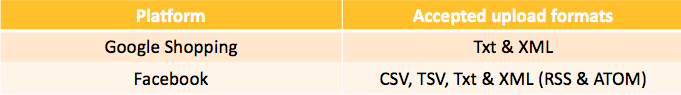
Facebook also accepts compressed files (.zip, gzip, bz2).
Max feed size
- Google: 4GB
- Facebook: 8GB
On both platforms, should your feed exceed the maximum size, you can send submit multiple feeds. In fact, Facebook recommends breaking larger feeds (anything bigger than 5 Million products) into smaller feeds.
Required data fields
The table below illustrates which data fields are required for each channel’s feed. If your products are missing information in any one of these fields, it’s likely to lead to your product or entire feed could be disapproved. So, it's essential you include this information and that it's accurate.
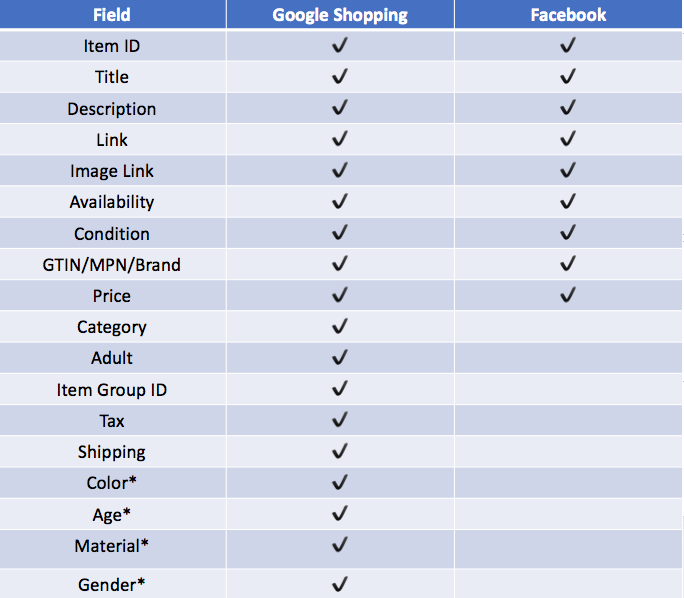
Since with Facebook you’re not selling but rather marketing your product, you merely want to grab attention and don’t need to provide the finer product details.
Most important fields to optimize
Product titles
- Google: Product titles are perhaps the most important aspect of your Google Shopping feed. Not only do they influence how often and where your products will be shown, but this is the information that the shopper will read. We’ve shared some expert tips on optimizing your title in this infographic.
- Facebook: While the titles are perhaps not as important, you should still include the important information at the start of the title, so that viewers know what product they are looking at. Here is a look at how Google and Facebook title specs differ:
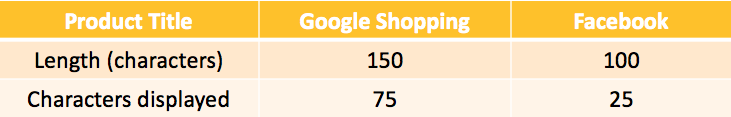
Based on the above values, you’ll want to keep your Facebook title as short as possible. The good news is, you can add more info on the actual image.
Product images
- Google: Images must be clean and clear. They should be a high resolution, have a white background, with no text overlay and should be clearly visible in the thumbnail. The focus is on the product itself. Provide multiple images of the product from different angles.
- Facebook: Image must be creative and communicative. You should still supply high-quality images but it is best practice to enrich these with information like logo and price. (Adding price is recommended, as this is not always shown in your dynamic ad.) You can even include customer ratings or a promotional message like “while stocks last” onto the image. So, you’re free to get creative, with a mix of lifestyle and product photography and customization.
Below is an overview of the image spec differences:
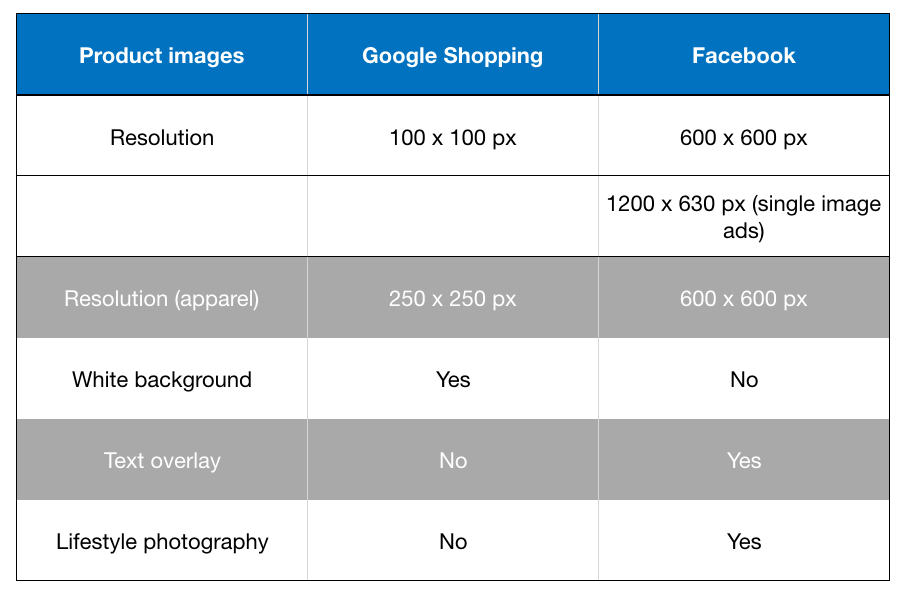
Tip:What the title is to Google, the image is to Facebook. This is the one attribute you should really spend some extra time on to truly create images that grab attention. Since Facebook is extremely visual and allows text (and image) overlays, we highly recommend that you do this.
At first, it seems impossible to edit each and every one of your millions of product image in your feed. Luckily, with tools like the Productsup image designer, you can easily create a customized image template and enrich your entire catalog instantly.
Fore more product image tips, read our post on 11 tips for high-quality product images
Product category
The product category is essential in your Shopping feed, as Google uses this information to match your products to a user’s query. It is really important that your products match Google’s product taxonomy. For many advertisers, this is a long and tedious job – but it is a crucial one if you want to run Google Shopping campaigns.
Getting started
Hopefully, this introduction has given you a better overview of the key things to look out for when wanting to advertise your products on Google Shopping or Facebook. But, this is just the tip of the iceberg when it comes to creating the perfect feed for both platforms.
While Facebook is perhaps a little more forgiving, your feeds for both platforms will need to be in tiptop shape if you want them to perform well. You can learn from the experts with our Facebook Dynamic Ads campaign guide which you can download for free.
If you’re a marketer who is in charge of managing and handling large feeds containing thousands of products or more, Productsup is the ideal tool for you. Want to see for yourself just how straightforward and easy it is to get your products on Google, Facebook or virtually any other ecommerce channel? Our experts are happy to show you in a personal web demo.
![[WP Import] Comparing Google & Facebook: The two most popular platforms for retail marketers](http://images.ctfassets.net/q17uls4wkkdz/3AfuhTWPlb3fPUZo7psq21/fbab08b368013cefc18ff5debe6666f1/Google-vs-Facebook-for-ecommerce-marketers-1024x683.jpg?w=1200&h=675&fit=FILL)

