Google has made a number of updates to its shopping platform in the first quarter of 2017.
In this post, we'll look at the addition of view-through conversions for Google Shopping and what it means for e-commerce.
But, check back soon, as we'll guide you through more Google platform updates, including Google Customer Reviews, Similar items and Similar audiences.
What are view-through conversions?
View-through conversions are the metric for conversions that occur when a shopper sees an ad for your product and converts at a later date, without having ever actually clicked on one of your adverts.
Here’s Google’s definition:
"Your view-through conversions column tells you when customers see, but don’t interact, with your ad, and then later complete a conversion on your site".
Introducing view-through conversions for Google Shopping
View-through conversions have long been an available metric on Google Adwords. But in March 2017 came the news that should make all online retailers pay attention. Google has made a number of key changes to view-through conversions:
- view-through conversion data is now also available for search and Google Shopping. Previously, view-through conversion data only tracked video or display ads on the Google Display Network
- the data will now exclude conversions from customers that have interacted with any of your ads. This gives a clearer picture of your ad impressions. It also prevents view-through conversion data being muddled with other types of conversions
- the default window for view-through conversion actions is now 1 day. Only users that convert having seen an ad in the last 24 hours will be shown in your view-through conversions data. Previously, the window was 30 days by default, but Google did make the time-frame customizable in late 2016. The time-frame is still customizable, but the default setting is now 1 day
What’s the significance for online retailers?
The biggest news for e-commerce is, without doubt, the availability of view-through conversion data for Google Shopping.
With the recent changes, retailers and e-commerce merchants who utilize Google Shopping to advertise their products will now be able to more accurately measure the effect their ad impressions are having on purchases.
In Google's words:
“Your messages often reach people even when they don’t click. For instance, someone may see your ad for a holiday promotion on a blog during their morning commute and then decide to make a purchase later that day. That’s why view-through conversions, or VTCs, are important; they help you understand the impact of your ad impressions on campaign performance.”
Obviously, this places significance on your ad impressions, but the competition can be fierce.
According to research from Sidecar, 2016 finally saw advertisers spend more on shopping ads than text ads. Furthermore, Google Shopping ads also accounted for a much higher percentage of total e-commerce sales.
With that in mind, let's take a more detailed look at ad impressions.
How can I see my Google Shopping impression metrics?
Impression share is the key metric you should be paying attention to in Google Adwords.
Impression share is the percentage of search results your ads appeared in, in relation to the total number of searches they could have shown for. You can compare your impression share performance with your competitors in the auction insights section of Adwords.
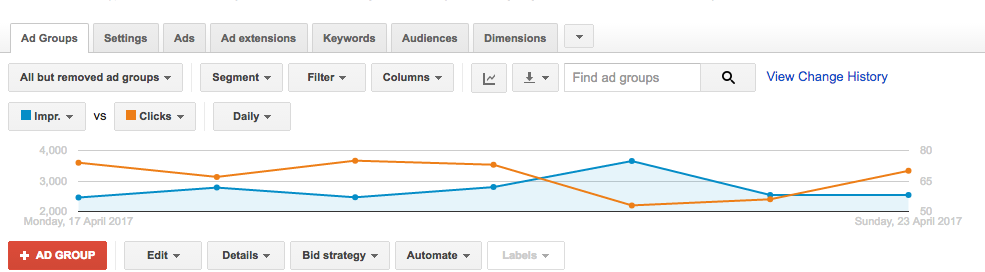
The importance of ad rank
Impression share is directly influenced by your ad rank. The higher you rank, the more likely your ad will appear in listings on the search results page.
Budget is also a big factor in whether your ads appear in relevant searches, so it may be difficult to have a high impression share if competing against the big spenders.
However, there are ways to increase your ad rank and impression share without spending a penny. For products ads, you need to look at the quality of your product feed. The better the data, the better your rank. Knowledge of this metric, along with utilizing a product feed management tool like Productsup, can help significantly.
Increase your Google Shopping ad impressions through effective product feed management
Take a look at our tips below to optimize your Google Shopping product feed for more ad impressions.
- __Fine-tune your product data__ – improving the overall quality of your product feed is vital. Titles should be relevant and in-line with the recommended length, while descriptions should be short and to the point. Ensure that microdata – such as price and availability – is always up-to-date.
- __Improve the relevance of your keywords__ – you can see what keywords people have used to find your store in the *Search Terms* report in Adwords. Using this, you can add relevant keywords to your product titles and descriptions that you know customers are using to find your products. But don’t over optimize – make sure the keywords used are relevant or your efforts could have a negative effect.
- __Don't ignore negative keywords__ – add any irrelevant search terms you find in the report to your negative keyword list. This will ensure your ads are optimized to only appear in relevant searches.
- __Split your products into more refined groups and pay attention to performance__ – splitting up products into multiple product groups will allow a better overview of performance. You could then try removing poor performers from your ad groups or feed exports. This could drive more impressions to products that are more likely to lead to conversion.
- __Focus attention on categories with less competition__ – this is an obvious one, but it’s worth mentioning. You could see improved conversion rates simply by focusing on products with less competition that also perform well.
- __Turbocharge your product images__ – images will obviously play a huge part in having a lasting impact and leading a user to view-through convert. Use high-quality images, ideally with a white background. Productup’s image designer allows you to customize images to make them more likely to have a lasting effect.
All this is good practice not only to increase your ad impressions and view-through conversions but click-through conversions too – so it’s a win-win situation!
You can learn more about how to best optimize your product feed for Google Shopping with our best practice guide for your Google Shopping feed.
![[WP Import] Earn more view-through conversions for Google Shopping by optimizing your product feed](http://images.ctfassets.net/q17uls4wkkdz/3TSc3NqoRYfOmacxJ3blgb/9d4e1442550124c6b471ecbfadd16f5d/google-view-through-conversions.jpeg?w=1200&h=675&fit=FILL)