If you’ve ever been involved in paid search, you’ve likely already heard the craze about Google expanded text ads (ETAs) on AdWords (or, as it's known now, Google Ads. Don't worry, it's the same thing; it just has a new name). If you haven’t heard of them, you might be wondering, why was their launch such a big deal? Well, it’s because this was Adwords' biggest change in… wait for it… 15 years!
The launch of ETAs meant that for the first time in over a decade, paid search advertisers would have to rethink their entire approach to text ads on their beloved AdWords. From new character limits to additional headlines, ETAs had reshaped their playing field. If you're already an expert and want to learn how to create dynamic, feed-driven text ads in bulk, be sure to read part 2 of this series.
The aim of this article is to examine or re-examine expanded text ads through a 360-degree lens. We’ll look at how they differ from standard text ads and the results that have been recorded so far.
Note that we'll focus on AdWords text ads and not Google Shopping PLAs. See how they differ in the graphic below:

So if you’re ready to refresh or “expand” your knowledge of AdWords text ads, continue reading!
Google expanded text ads vs. standard text ads: what changed
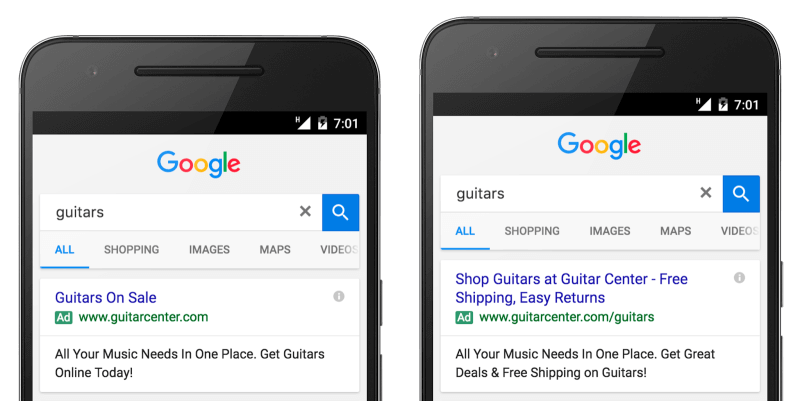
As there's been much hype around this topic, you may already know the differences. If you need a refresher or aren’t sure what changed, here’s an overview of the three main changes:
-
__Character count__
The ingredients for a Text Ad stayed at a constant 25 character headline and two 35 character description lines since their introduction. It had been the same for so long that the combination 25-35-35 is, to this day, ingrained into the minds of anyone dealing with PPC advertising. Expanded text ads changed this combination, giving PPC managers a whole lot more room to work with, but also introducing uncharted territory. The chart below visualizes changes in character limits:
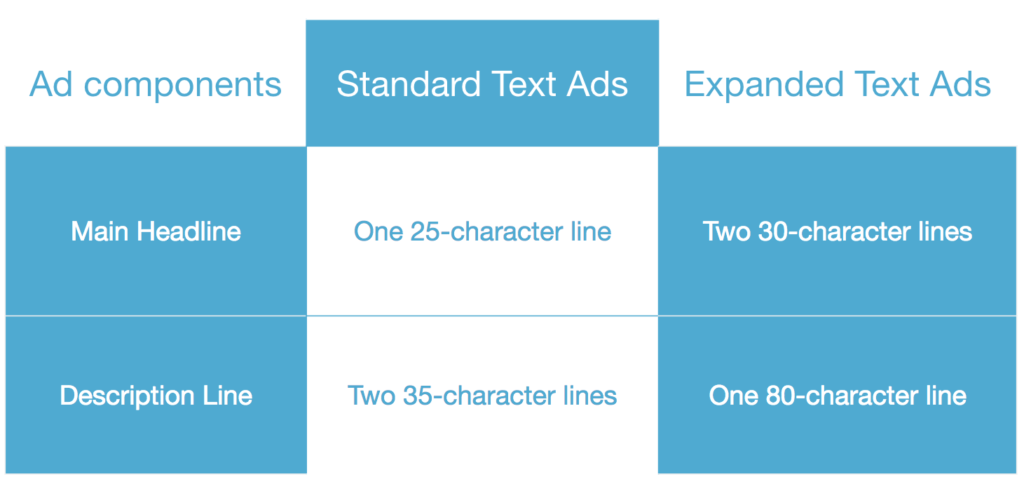
With expanded text ads, Google has provided PPC marketers 47% more characters to use, officially closing the book of good ol’ 25-35-35.
-
__Ad Structure__
You probably noticed that the previous chart describing character limits also shows a change in line placement. What’s this all about, you ask? The boost in character limit came with a boost in the number of headlines!
Previously, making a longer headline with standard text ads was possible, but only if it was eligible for a first line promotion and paired with a shorter description. However, with expanded text ads, that second headline is yours to use, no matter what! The new change has expanded every aspect of ETAs.
You can see the difference in structure in the example below with the top being an STA and the bottom, an ETA:
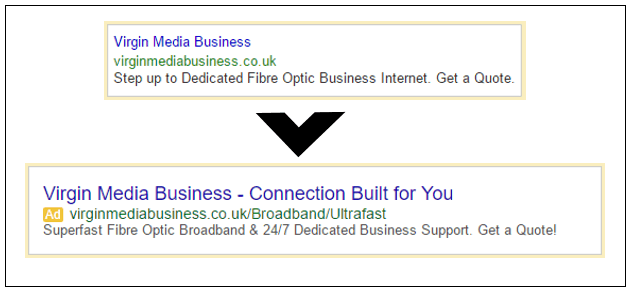
__Note:__ The two headlines will always be divided by a hyphen (-). Therefore, Google recommends keeping this in mind when optimizing your headline, as it appears differently on each device.
-
__Mobile in mind__
The shift towards mobile was one of the main reasons for Google’s sudden change of heart about their text ad format. They realized that a 15-year-old format wasn’t the best solution for a growing multi-device user base. Therefore,they created ETAs as a format suitable for any device. Since the format is designed to be mobile-friendly, Google got rid of the mobile-preferred ad option that was available with their standard text ads. They also pointed out that their research has shown that longer headlines were more useful to mobile users since they could get more information before even clicking on an ad.
Here's how Google expanded text ads appear on a mobile device:

How have Google expanded text ads been performing?
The amount of research done on ETAs doesn’t even come close to the years and years' worth of data that's been collected on standard text ads. Therefore, the overall performance of ETAs is still a bit up in the air. However, it is safe to say that the overall performance of any ad format involves many factors. In the past, many studies have suggested that AdWords text ads perform better with brand keywords (keyword associated with the manufacturer), while PLAs on Google Shopping see higher conversion rates for individual products and retail listings.
Here are some interesting stats when looking into the performance of Google expanded text ads for both generic and brand keywords:  The health and beauty behemoth saw a 92% increase in click-through rate for one of their brands after switching to expanded text ads.
The health and beauty behemoth saw a 92% increase in click-through rate for one of their brands after switching to expanded text ads.

The major online loan company recorded an 18% increase in conversion rate for their generic keyword campaigns after making the switch.
So while it may be a little early to say whether or not they’ve lived up to their hype, the current stats are looking positive. Also be sure to keep your eyes peeled for new stats and more data on the format since all accounts should have been switched by now.
Did you know you can use a product feed to get started with ETAs?
Once your campaigns and ad groups have been set up in Google Ads, Productsup can help you create, manage, edit and distribute your expanded text ads to Google! Complete with bulk editing options and the Google Adwords API, we are your one-stop-shop for the prepping of your expanded text ads. Feel free to reach out for a free walkthrough of the software.

![[WP Import] An intro to Google AdWords expanded text ads (1 of 2)](http://images.ctfassets.net/q17uls4wkkdz/7qi8fOBZEKn2i3e3C0qBgf/bbfea649490e00156c87698cc349dacf/getads_noAPI_feature_image.jpg?w=1200&h=675&fit=FILL)