Google Local Inventory ads are yet another incredible avenue for brands and retailers using Google Shopping to reach their customers. What makes these ads unique is their ability to leverage location and local inventories, driving foot traffic to brick-and-mortar stores rather than online stores. However, success will require a few best practices that you might not use in your usual Shopping campaigns.
"There has been a 200%+ growth in “open + now + near me” Google searches in the past two years."
According to Google, nearly 1/3 of all searches are related to location. As users grow more attached to their mobile devices, they’re searching for information related to their physical surroundings: directions, where to eat, where to shop. These searches happen all hours of the day and night.
The fact is, users love to ask Google about physical venues, and Google Inventory ads are a unique tool for brands and retailers to supercharge their offline sales. Here’s how to use Google Local Inventory ads as part of your next campaign… and master them.
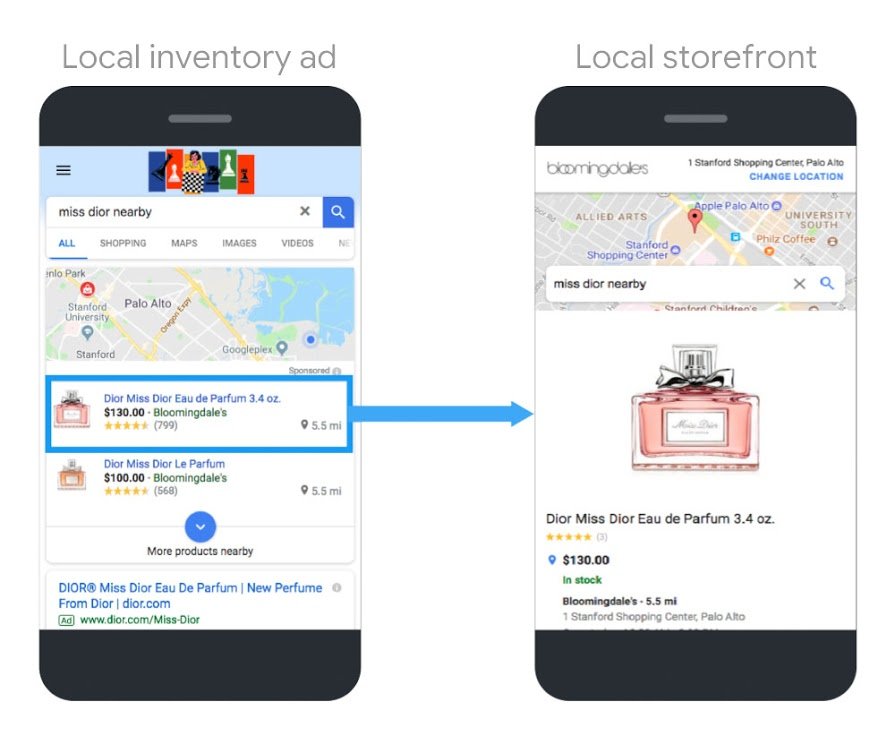
What are Google Local Inventory ads (LIA)?
These Google Shopping ads showcase useful store and product information to shoppers who are near a store’s physical location. This could include details like:
- Store hours
- In-store inventory
- Promotions
- Directions
When a user makes a product search on Google and that desired product is in stock at a nearby location, they may be served a Local Inventory ad, along with the tempting “in store” label.
When a shopper clicks the ad, they’re taken to the Local Storefront page. This features the product that was searched as well as information about the physical store.
This information should be enough to turn a “searcher” into an “in-store visitor.” In fact, Sears was able to achieve a 122% higher shop visit rate with Google Local Inventory ads compared to PLAs.
"When we compared our most recent performance of local inventory ads with offline media typically used to drive shop sales, such as a recent broadcast television campaign, local inventory ads returned in-store sales at more than 5X the rate of TV advertising for each dollar spent."-David Buckley, Sears chief marketing officer
Note about using Google Local Inventory ads: on top of commonly required product data, these ads also require a full Local Product feed and Local Product Inventory feed (with details like store code, item id, quantity, and price). Google Local Inventory ads are currently supported in Australia, Brazil, Canada, France, Germany, Japan, UK, and the US.
So how can you make the absolute most of these incredible ads and drive foot traffic and sales? Here are some key practices to always keep in mind.
5 best practices for better LIA results
1. Think global, bid local
More than any other ad type, Local Inventory ads rely heavily on smart targeting and bidding. You’ll need to optimize your bids to reach searchers who are on the move and looking to buy.
- __Adjust bids to target mobile shoppers__. Users on their phone are infinitely more likely to be on the move and willing to stop by your store. Google recommends prioritizing these searchers by applying a positive mobile bid adjustment to your Shopping campaigns. This value can go all the way up to 900%.
- __Adjust for product__. Start by determining the actual returns you receive by product or category. That means finding out what ads are most likely to lead to a sale and which are a bit tougher to close. Once you have these numbers, up or down bids for those ads according to the product category ROI.
- __Adjust for opening__ __and__ __high traffic hours__: You’ll want to keep ads active 24/7, but there are certain times that will be much more profitable for your business. These busy hours should be your focus. For example, a coffee chain pushing ads at 2AM when the shop is closed will not lead to many shop visits. It will more likely lead to clicks from tired, disappointed night owls. Push ads when your audience will most likely be searching.
- __Adjust for physical location__. It's possible that searchers all across your region will be interested in your shop and products. However, searchers within a 15 mile radius are much more likely to visit. Consider increasing bids for a 15 mile radius around your different locations in order to reach those users who can easily reach you. You can also bid incrementally more or less depending on the user’s distance to your shop.
- __Consider the weather__. Once you’ve mastered the basics, consider how changes like nice or averse weather may affect your particular business and bidding. Googlers may still be interested in drinking a hot coffee during a cold and stormy week, but they won’t be looking for outdoor activities. Be sure to cater to your audience’s real world patterns.
2. Analyze store visits
The single most difficult part of modern retail isn’t driving traffic and sales. It’s measuring how and where you’re driving sales. This is the only way businesses can continue to grow in the increasingly complex commerce space.
Google recommends using their Store Visit reports to understand conversions and where they really happen. Here, advertisers can see which keywords, campaigns, and devices are converting. Office Depot was able to attribute a 3x return on marketing spend to their online campaigns by using the Store Visit reports.
This data will be key to optimizing creatives, spend, and bid strategies for your ads. It will also show C-level that ad dollars are bringing returns.
Store Visits reports aren’t available to everyone. You’ll need to have multiple physical stores and receive a high number of ad clicks and store visits. Read more about getting set up on Google's Ads Help pages. Note that this is done using anonymous, aggregated statistics, so conversions cannot be tied to specific clicks or users.
3. Serve ads every day, not just holidays
For those shops that are still digitizing (which is a huge percentage of brands and retailers out there), it’s easy to think in terms of campaigns. Ads for Black Friday, holiday specials, or unique promotions are obvious “must-haves.” However, advertising online only for these special occasions misses the real power of online advertising.
If these ads drive returns, keep them running every day. Make it part of your overall strategy.
4. Don’t completely separate LIAs from Shopping
Google’s Local Inventory ads serve a completely different purpose than Shopping ads. In order to avoid cannibalizing clicks from your Shopping ads, be sure you don’t create completely new campaigns or accounts just for Local ads right away.
Google recommends enabling local ads in an existing online Shopping campaigns. That will allow Google to pick and serve the most relevant of your ads at any given time.
5. Make your online presence easy to manage
In order to keep those ads running every day, you’ll need to keep your feeds in google shopping up to date—always. You’ll need to refresh your Local Products feed at least once a week and Product Inventory feed once a day, and that’s no small task.
Automated feed management tools will make managing and exporting data infinitely more manageable. Productsup, for example, allows users to schedule feed exports however necessary. That means you can upload all or part of your feeds regularly and ensure that shoppers are never disappointed.
What’s next
Be sure to specify your exact goals before starting any LIA campaigns. Measuring results (and mastering omnichannel messaging) can only be achieved through careful planning. Is the goal to increase foot traffic? Increase sales of specific products? Are you pushing sales over time, in a specific season, or during off hours?

![[WP Import] Drive in-store foot traffic with Google Local Inventory ads](http://images.ctfassets.net/q17uls4wkkdz/6fBZ9lHrzRY8h1d5Q9SVdI/e8c44810f642e8d62f7c07b07bedade7/google-local-inventory-ads.jpg?w=1200&h=675&fit=FILL)
