Your product data helps determine the success of your ads and overall revenue. That’s why your data deserve the best. That’s also why Productsup offers flexible, easy-to-understand functionality that helps users quickly perform all kinds of different optimizations on raw data. Perhaps your team imports data from numerous external sources and PIMs and you need to standardize it, fast. Or maybe you’re syndicating to numerous channels and need tools to transform and optimize product data feeds for each unique channel. Either way, no problem.
We wanted to understand the problems that most often appear in the product data feeds of brands and retailers. That’s why we compiled a list of our users’ most common data feed edits. These are the fundamental data feed optimizations that get used all day, every day, around the globe.
First, let’s see how these edits work in Productsup.

How product feed optimization works on the Productsup platform
How much time have you spent trying to understand and clean up all of your product data feed? With hundreds or thousands of SKUs, there needs to be a simple way to see all the edits applied and how they affect the end result. However, this isn’t possible with manual editing and many popular software. There is no “visual” option.
However, businesses need a visual overview of their complete product data flow in order to keep track of changes and opportunities without wasting time. That’s exactly what our Dataflow interface does.
“My favorite feature by far is Dataflow… You just drag and drop and connect the dots.” - Tobias Schmidt, Display performance marketing, Trivago
Of course, the end user doesn’t just see a series of strings, prices, and disconnected data. They see a complete image, including all kinds of data served up in one perfect piece. All those data points create a single picture. That’s why we have Data View, an interface where users can edit data and see the changes made in real time.
As our customers have said, this is “where the magic happens.” Just add the desired changes and watch the data transform before your eyes. You can see what the end user really sees. This immediate feedback makes it much easier to optimize attributes like title or description.
Rule box background: how edits are applied in Productsup
Most product data management platforms require coding in order to apply changes to the data. Productsup designed the “rule box” to transform the task of coding into a drag-and-droppable, easy-to-visualize tool. Now anyone can create a unique system of automated optimization. Just drag and drop a rule to change a particular attribute (title, price, URL, anything) in your feed.
| __Rules boxes__ are Productsup’s drag-and-drop boxes that can be used in place of manual coding to apply changes to any part of a data feed. |
Some quick example use cases for Productsup rule boxes:
- Overwrite existing attribute data or find and replace only certain values
- Standardize and format text according to channel rules
- Optimize texts for stronger marketing and more competitive product listings
- Generate new product data based on existing data
Not sure how which areas of your feed need optimizing? Our Feed Analysis can pinpoint problems that occur in your feed by channel.
Now, let’s check out the rules most commonly used for product data feed optimization. Do these look familiar?
Most popular data feed optimizations and rules
#1. Standardize data by replacing copy and other values
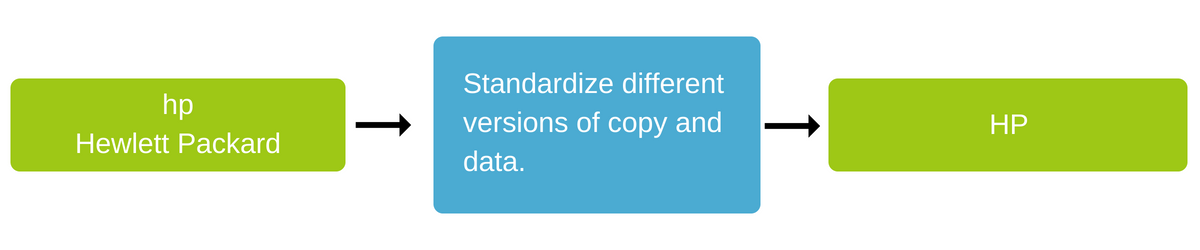
Rule: Text replace
It’s no surprise users make these edits so often. There are millions of different ways to write everything, and that’s a problem when it comes to consistent, on-brand product data. Maybe your data includes the symbols “&” or “+” and they should instead use “and.” These little errors can occur hundreds of times throughout a product data feed.
This rule box ensures your copy is completely standardized and on-brand, fast. Replace any particular symbol or text in your attributes with another. This replaces only the specified text, meaning you can erase errors, make changes big and small, and craft a perfect product data feed for export.
#2. Add dynamic information like size or color to your title or description
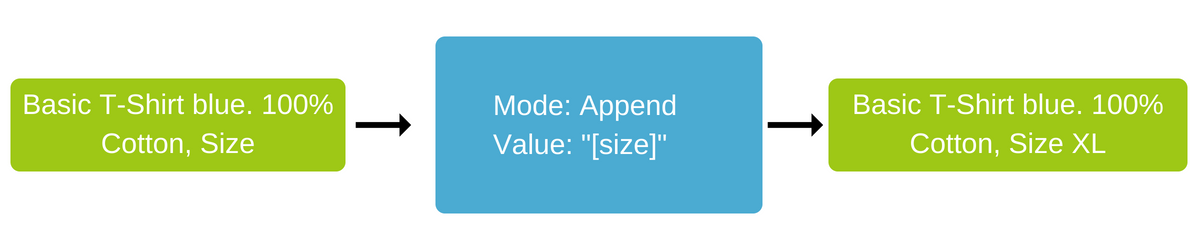
Rule: Append/prepend column
Every person (and product search) is unique. Your product data should be as tailored as possible to the channel and searcher.
Make your copy more relevant to the target audience by making your product ads and listings more dynamic. Use this box to take unique data from one section of your feed and insert it into another. That means you can pull dynamic information like sizes, colors, and other variables and insert them into your titles or descriptions.
#3. Automatically populate missing information in required fields
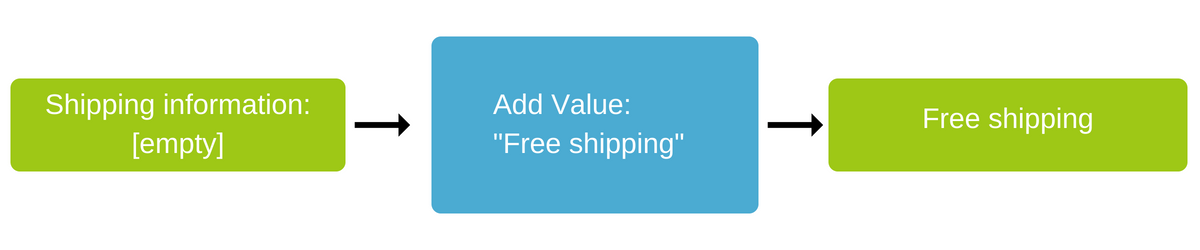
Rule: Static value
Some product data attributes are absolutely required. Let’s say you want to list products on Google and you don’t currently have shipping information in your feed. You will need to add a shipping column to your feed. Easy enough, right?
Well, next you will still need to populate this column with actual shipping information. In this case, just add “static value” to automatically populate the column with a defined text, like “free shipping,” for example. This is just one of the many rule boxes used to add fresh data to hundreds of products with missing information.
#4. Enhance existing data with static content
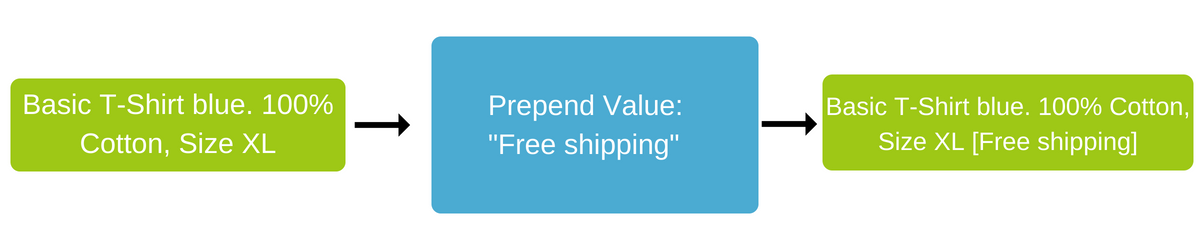
Rule: Append/prepend value
Optimize fields by adding a specific value to the beginning or end of your data. Adding your brand name or tempting copy like “free shipping” to make titles instantly more clickable. This can also make incomplete and invalid data ready for export. For example if your price is missing a currency symbol, that can be quickly added to made the value complete.
#5. Create templates and apply multiple optimizations with just one click

Rule: Map-replace
Apply multiple changes with a single rule. That’s right. No one wants to apply the same rules over and over and over again. Create templates specifically tailored to your data and needs and make optimization a one-step process. This is a huge time saver, allowing you to make complete, thorough changes with a single drag and drop.
#6. Make enhancements based on the product type or group
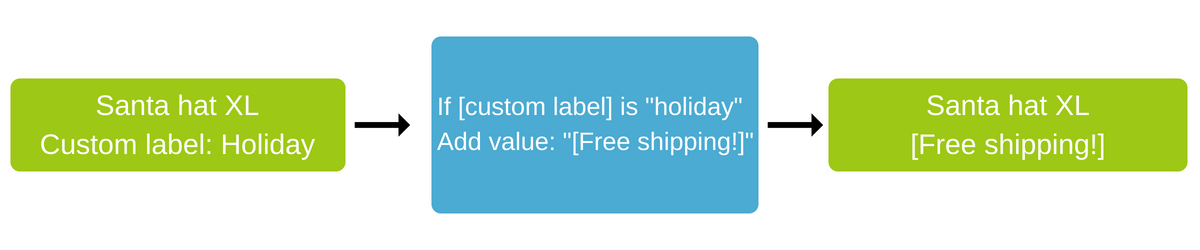
Rule: Set value if contains
A smart marketer will also consider making changes to their feed based on product groups. Maybe it’s most popular products or those with a certain price tag or category. This makes it easy to apply optimizations where you need them.
Want to offer free shipping for only certain types of products, like red items near Valentine’s day? Use this rule to easily set a value for only certain groups of products.
#7. Cleanse your text by removing extra white spaces all at once
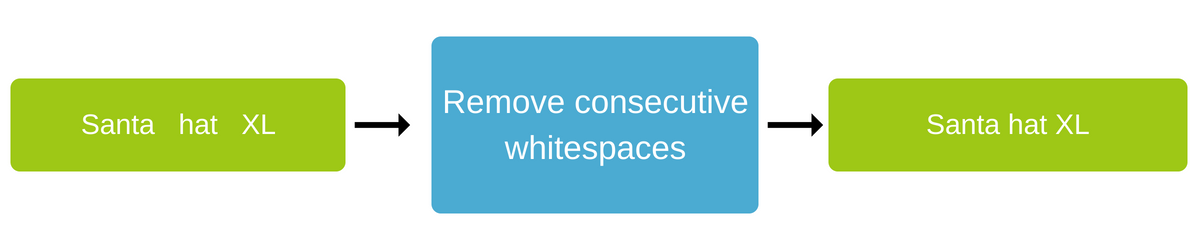
Rule: Remove consecutive whitespace
When compiling product data, you can end up with extra white spaces. E v e r y w h e r e. Consecutively occurring whitespace are never desirable, and they can quickly make any listing or ad look unprofessional. Use this rule to fix that easily. Really, just one box and all that extra whitespace is gone.
What else can you do with our rule boxes?
These are just a handful of the most commonly used rules on our platform. The beauty is that there are 100+ more to choose from, and each of these can be easily visualized through the Dataflow interface. Whether it’s prices, product titles, or any other data feed optimization, Productsup makes it easy and automated.

![[WP Import] Product data feed optimizations: the most common edits](http://images.ctfassets.net/q17uls4wkkdz/30JVAjKvNx2jApCUDmq9wj/596b80f308bc494762c82788ae64f9b0/common_feed_edits_ft_image_800x500px.jpg?w=1200&h=675&fit=FILL)