This article will shed light on the ways in which you can optimize your Amazon product data for an increased performance. If you’re looking to optimize for Amazon SEO, be sure to check out this article!**
--
There’s no question that there is revenue to be had by online retailers on Amazon. In fact, 52% of all items sold on Amazon in the first quarter of 2018 were through third-party sellers. That said, retailers that aren’t listing their products on the marketplace giant are not only missing huge revenue-driving opportunities, but risk falling behind of competition as well.
However, as we discussed in our previous article covering getting started on Amazon, the marketplace only allows for the best of the best when it comes to Amazon product data quality. With strict product feed specifications and heavy competition, not every product listing stands an equal chance.
So aside from abiding by the defined regulations, what more can you do to maximize your revenue potential on Amazon marketplace? Simple, optimize your Amazon product data to ensure the highest quality listing possible.
Not sure where to start? Here’s what you need to know about each section of the Product Detail Page and best practices that, if followed, will increase the revenue potential of your listing.
Product title
The product title understandably plays a crucial role in whether or not shoppers choose to click on your listing. Not only does it need to be informative and stay within the 200-250 character limit (for most categories), but it also needs to be compelling enough to stand out from the crowd.
Moreover, since most Amazon shoppers don’t even bother looking past the third page of product listings, you’ll need to optimize your title for Amazon SEO. Don’t be shy about adding 1-3 keywords to your title, but definitely avoid keyword stuffing at all costs. If tempted to add more, remember that adding popular search terms are equally as effective in your bullet points. You can also leverage the backend keyword fields to add even more.
The recommended product attributes to include in your product title, and the order in which to include them is category dependent. However, it’s best practice to always include as much descriptive information as possible. See the example product title for a laptop below:
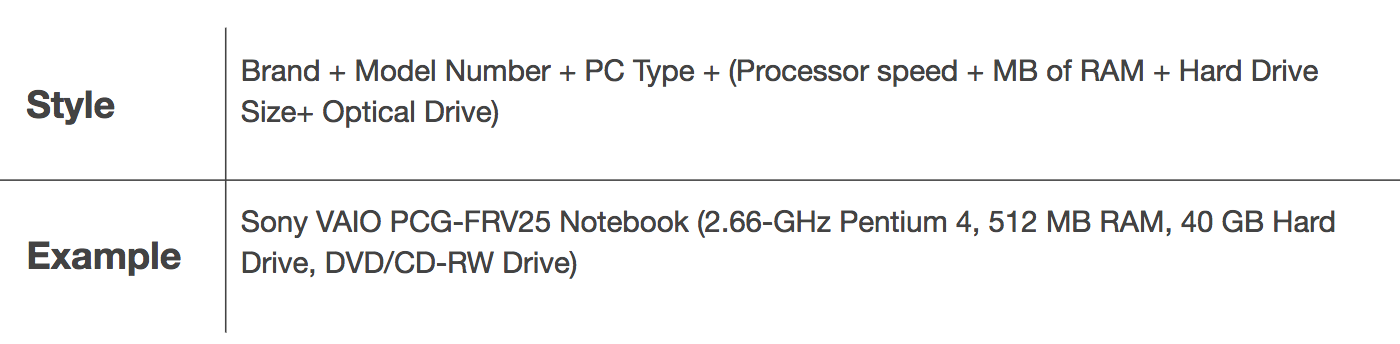
Here are a few tips of what to do and what not to do:
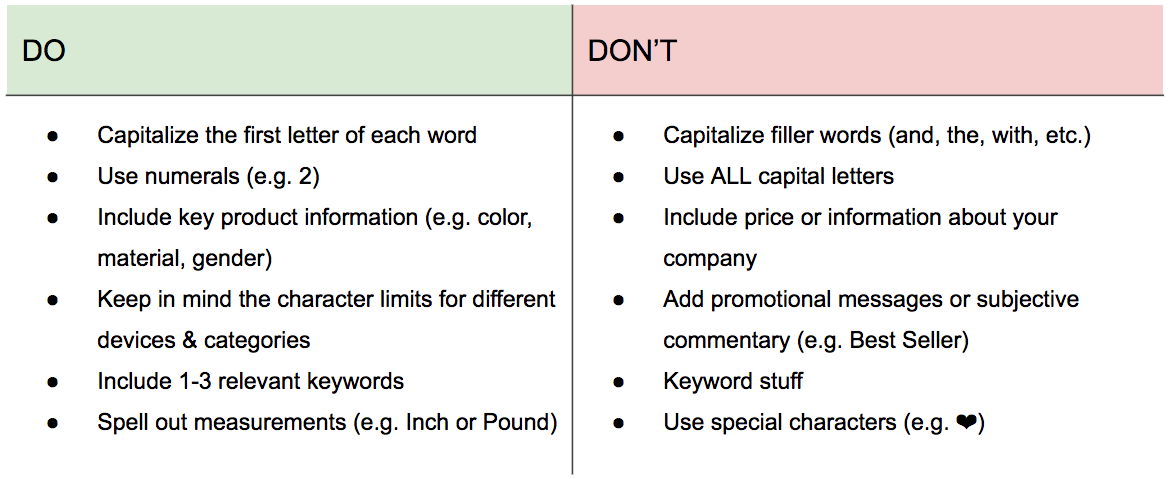
Product images
As a consumer, how likely is it that you would make a purchase without first seeing a picture of the item? Pretty low, right? This is why high-quality product images are so essential in ecommerce. In crowded marketplaces like Amazon, product images play an even bigger role, as they are your one chance of capturing the attention of shoppers and informing them enough to make the purchase.
Seller Central allows you to import up to 9 product images, including 1 main image and 8 secondary images. Although only 7 will first appear on your Product Detail Page, the remaining two are visible once a shopper clicks through the gallery. Therefore, it is absolute best practice to include as many unique images as possible.
The main image is first to appear on your Product Detail Page and within the search results next to your product title. Therefore, in order for it to grab attention, it needs to be a clean and clear as possible. Although Amazon requires a plain white background, you can enhance your image by having the product take up as much space as possible in the image.
The secondary photos are your chance to show shoppers the product in more detail. Do this by providing different possible angles, perspectives, and variations. Moreover, you should also consider showing the product in use, its special features, and highlighting its unique characteristics.
All of this said, here’s what to remember for top-performing product images on Amazon:
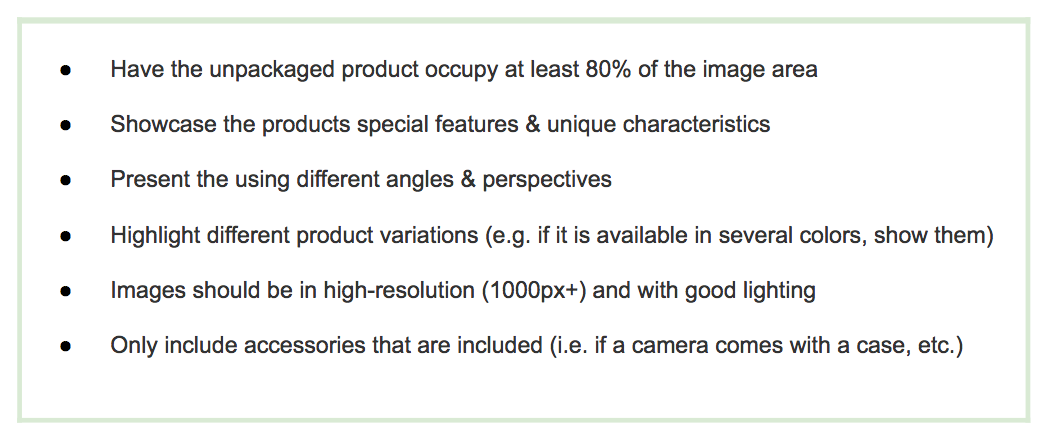
Bullet points
Use your 5 allocated bullet points to clearly list the key features of your product. Since many shoppers won’t scroll down to the product description, the bullet points are your chance to inform them of the most important product information. Although the recommended product information to include depends on the category, in general, focus on adding the following information:
- major features & benefits
- information on usability (i.e. product settings)
- everything included in the product box
- care instructions (i.e. dry clean only)
- warranty information
Here’s an example of what information Amazon recommends to include in two separate categories:
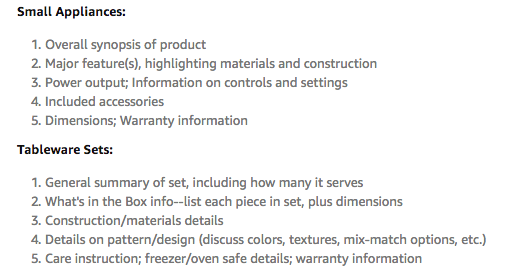
Moreover, here are the do’s and don’t in creating perfect bullet points:
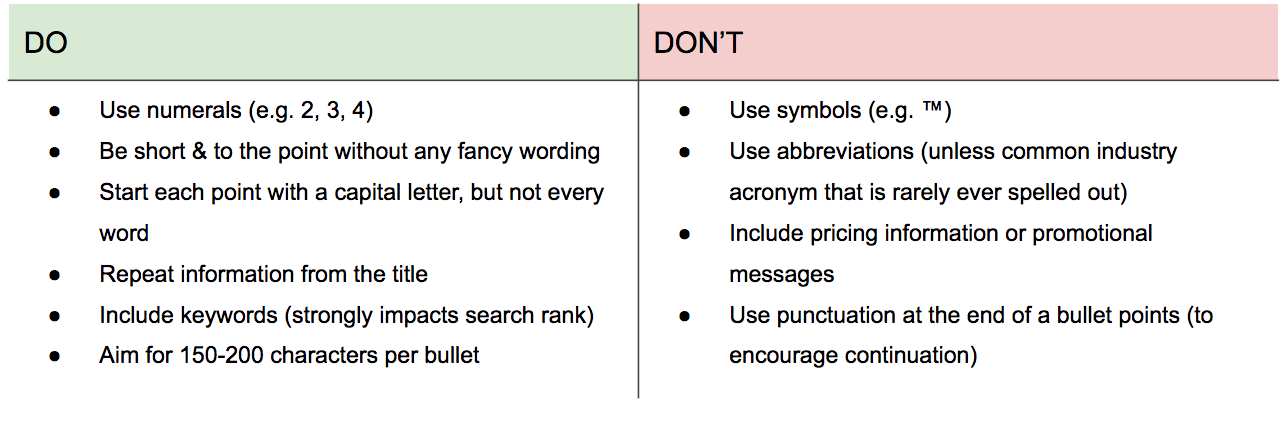
Product description
The product description is your chance to seal the deal when it comes to making the sale. If a shopper has already flipped through the product images and read both the title and bullet points, chances are, they are already interested in making the purchase. Therefore, your product description should be used to answer any remaining questions shoppers might have.
When in doubt, try to think like your customers or potential buyers do. What would the possible outstanding questions or objections be? Maybe it is the price? Perhaps they would want to know how long the product is expected to last? Maybe they’d be interested in understanding what makes it the way you described in your bullet points? Remember, you have 5000 characters to seal the deal, so be sure and use them wisely.
Here are some tips for writing a high-quality product description:
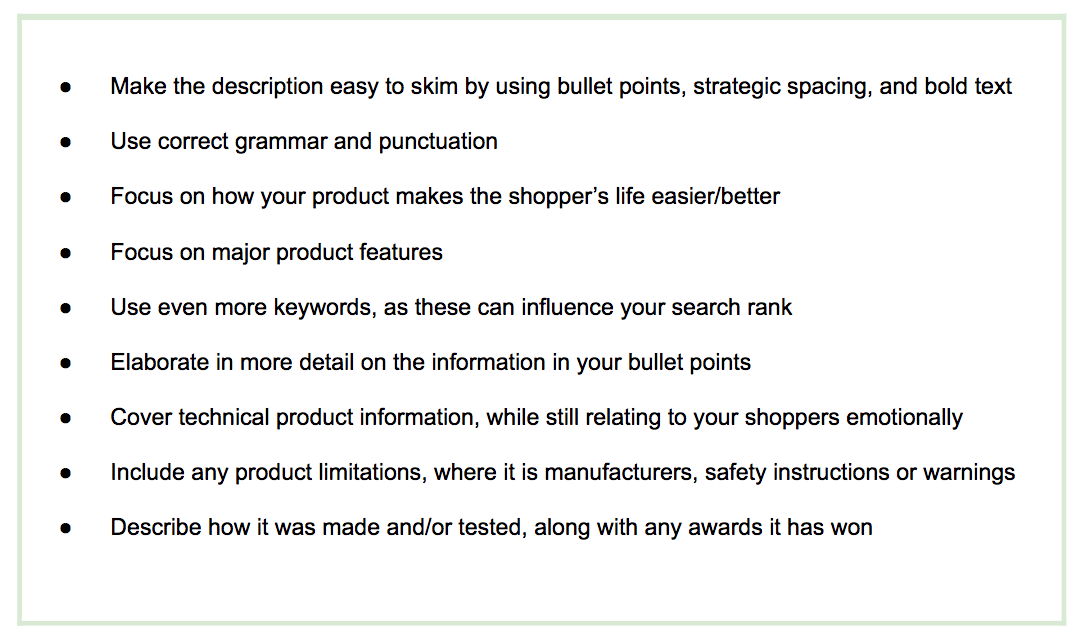
As per Amazon’s recommendation, if you aren’t sure how much information to include, the more the better.
Product reviews
First and foremost, it’s important to highlight the difference between product reviews and seller feedback. If you are a seller of a product on a shared listing, you don’t have much say when it comes to the content on the Product Detail Page, so your focus is rather on collecting positive seller feedback. This is achieved through excellent customer service and fast shipping times.
Therefore, it is the product owners job to gain positive product reviews. Although you can’t go in and physically optimize your reviews, you can have a pretty heavy influence on them through high-quality Amazon product data. You see, product ratings on Amazon are all about the customer's expectation vs. how they feel when they receive the product. Therefore, by providing up-to-date, accurate, and complete product information, you are maximizing the chances of expectations being met.
Positive reviews not only help to turn browsers into buyers, but they also influence how you rank in search. A seller with more positive reviews will rank higher than those with fewer.
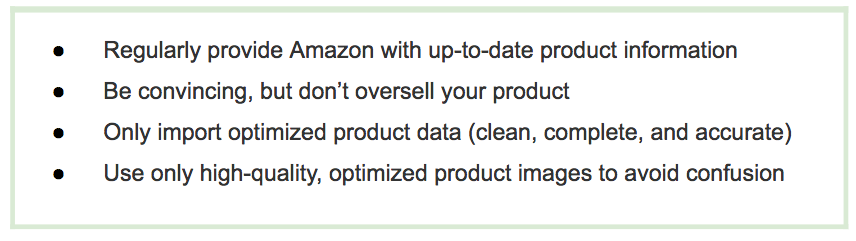
--
While much more could be said about the anatomy of a perfect Amazon product listing, implementing these best practices, along with providing high-quality Amazon product data in general, will ensure your Product Detail Page is top-notch. Sounds like a lot of work though, right? Well, that’s where Productsup comes in!
Optimize your Amazon product data with Productsup
With Productsup, it’s never been easier to create high-quality Amazon product listings. The software, which includes predefined Amazon export templates, lets you quickly turn any ordinary product feed into a series of beautifully constructed, top-performing Product Detail Pages.
Using information already within your feed, Productsup’s intuitive drag-and-drop technology makes it quick & easy to build information-rich product titles, bullet points, and descriptions. Want to incorporate keywords from an external list? Just import your list (no matter how long) into the Productsup platform and use it to enrich each field.
Wondering how you can efficiently implement all of the recommended style requirements? Wonder no more! Our variety of preconfigured bulk-editing boxes make it simple. make any change once and instantly have it applied across your entire feed. No feed is too large and no coding is ever required.
Once your Amazon product data is perfectly-tailored, seamlessly export it via our Amazon API - which will also ensure your product information is always up to date on Amazon.
Read how our client was able to list 15,000 products in just 24 hours using the Productsup software!

![[WP Import] How to optimize your Amazon product listing to increase CTR & revenue potential [+ free guide]](http://images.ctfassets.net/q17uls4wkkdz/7wsqxoXBplfVNNgn0jNqnV/fb045553042363f5fbfe3b7c9d1564d5/amazon_product_listing_ft_image02_800x500px.jpg?w=1200&h=675&fit=FILL)