Do you sell on Amazon?
- If yes: great - you already know the benefits. However, if you’re looking to boost performance and processes, you can jump to finding out why Productsup is a prime solution for managing your Amazon product feed. Be sure to also read our article about how to list thousands of products in only 24 hours.
- If not: now is the time to get started! Read on to see why.
The Amazon rainforest is the largest on earth and the Amazon river, the longest. Perhaps it only makes sense that Amazon Marketplace, with more than 310 million active customer accounts, is one of the most powerful ecommerce channels on the planet.
In fact, nearly half of all web shoppers go directly to Amazon for product searches. This means that by listing your products here, you aren’t just targeting the platform's users, but online shoppers as a whole!
But let's be honest, if you’re an online merchant, brand, or… well, anyone who has ever had access to the internet, you probably already know how big and powerful Amazon is, so let's move on to what this article is really about: the benefits and possibilities of listing your products on Amazon and how you can get started today.
Before we dive in, let us remind you that there are different ways for retailers to gain visibility and sales on Amazon - and it’s important that you can tell these apart.
- On the one hand, you have Amazon product ads: These are either sponsored product ads or headline search ads. These promote your product based on a specific search so that your product appears at the top of a search.
- On the other hand, you’ve got Amazon marketplace listings: while this item is listed as a search result, you’re not paying for the listing itself. It’s a more organic search result.
The differences can be seen in the graphic below:
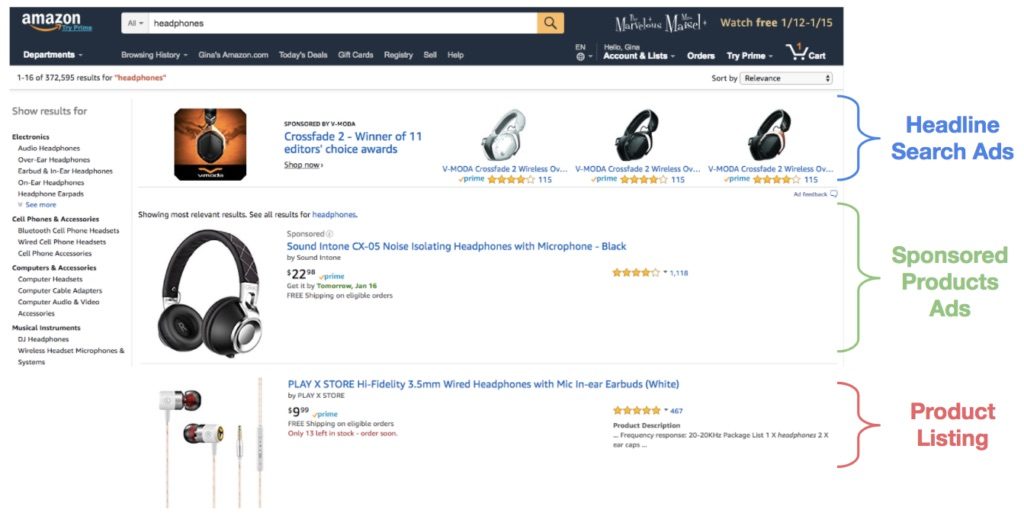
Both approaches to product visibility on Amazon use a product feed as the foundation.
This article, however, is about listing your products on the Amazon Marketplace, not advertising them. If you’re looking for information on Amazon Sponsored Products, read here.
It's also important to note the difference between an Amazon seller and a vendor. A vendor is a brand or manufacturer who acts as a supplier for Amazon, therefore selling in bulk directly to Amazon. From here, the marketplace sells the products with the note "Sold by Amazon." A seller, however, is a brand or retailer using the Amazon marketplace to sell their own products.
Today, we'll focus on the benefits, requirements, and how to get started as an Amazon Marketplace seller.
Why sell on Amazon – the benefits and opportunitie
Amazon is a crucial selling platform for online merchants and brands, but why? Here are a few possibilities of what you can expect when you sell your products on Amazon:
- Increased sales opportunities
A common myth about selling on Amazon is that third-party sellers (i.e. brands and retailers) don’t account for much of the channel’s total sales. The truth? According to Amazon, 50% of all items sold on the channel were by third-party sellers. Given the number of transactions that take place on the platform each year, that is a huge amount of business going directly to third-parties.
What about revenue share? In 2016, the reported revenue for Amazon sellers was around 22.99 billion USD. Moreover, with 64% of households having an Amazon Prime account in the US alone, the opportunities for new customers, new markets, and an increase in overall revenue are huge.
- International expansion made simple
With 11 global marketplaces and customers from 180 different countries, Amazon is the perfect starting point for brands and retailers looking to sell their products internationally. In fact, one-fifth of third-party sales already occur outside the seller's home country!
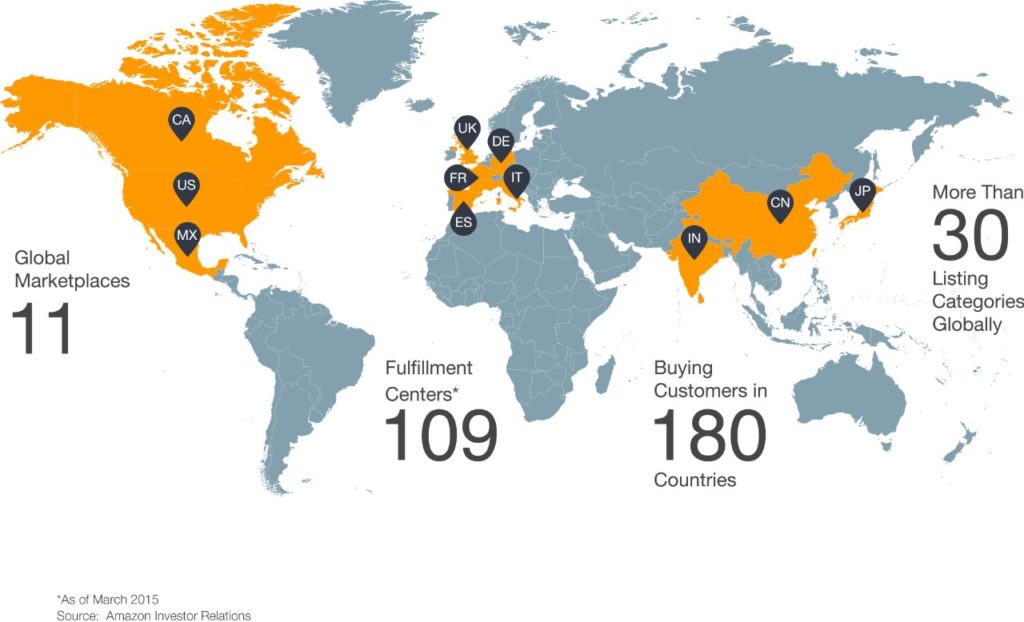
On top of Amazon’s global reach, the ecommerce king also has 109 product warehouses or "fulfillment centers" across the world. An Amazon Fulfillment Center is basically where you can send and store your products until they are sold. This not only speeds up delivery times but it also means that Amazon can handle everything from the shipping and delivery of your products, all the way to returns, refunds, and exchanges.
With all of the logistics and a positive reputation already set in place, the global market is well within reach.
- Strong brand trust
Above all else, one of the most powerful benefits of being an Amazon Seller is its solid reputation as a trusted brand. Shoppers on the marketplace trust what they are buying and have no questions or concerns about the process. Amazon has perfectly positioned itself in the ecommerce playing field to be the “one-stop shop” for its users, and because of its credibility, it is working. For sellers and smaller retailers, this means less work getting your name out there, because you are essentially already trusted and a part of Amazon’s great reputation.
How to get started on Amazon
Wondering how to get started? Here are a few key things you'll need to do:
1) Create an Amazon Seller Central account
If you don’t already have one, you’ll need to create your Amazon Seller Central account, which you can do here. If you plan to sell more than 40 products per month, it makes financial sense to sign up for the Professional Plan, which is fit for volume selling. With this plan, the $0.99 fee per item sold is waived and you’ll only need to pay a $39.99 monthly subscription fee instead.
2) Access the correct feed template
Amazon provides a unique template for each type of product sold on its marketplace. With varying regulations and requirements, it is important that you use the correct one. Try to avoid the common mistake of choosing the wrong template, as this will ensure your feeds rejection and a ton of wasted time. Check out all of the feed templates here.
Note: With the Productsup Amazon API, you don’t need to worry about finding and using the correct template.
3) Prepare your Amazon product feed
As with any large online marketplace, there are several rules and regulations that you’ll need to follow for both the structure and content of your product feed. Here are a few key things to keep in mind when creating an Amazon product feed:
- The sale of many brands is prohibited: Since Amazon hasn't released a master list of restricted brands, it is recommended that you contact them directly with any questions.
- Certain categories need approval: Amazon doesn’t mess around with categorization. Depending on which types of categories you want to use, you may need to seek Amazon approval before being able to list your product.
- All products need accurate and complete product IDs: Any of the following format types are accepted: ISBN (International Standard Book Number), UPC (Universal Product Code), EAN (European Article Number), JAN (Japanese Article Number), and GTIN-14 (Global Trade Item Number).
- Understand variations and parent/child product relationships: This is crucial for Amazon to be able to display your items correctly to their users and for customers to understand what variations (colors, sizes, scents, etc.) of your products you offer. Amazon provides the following illustration to demonstrate the relationship between parent and child products.
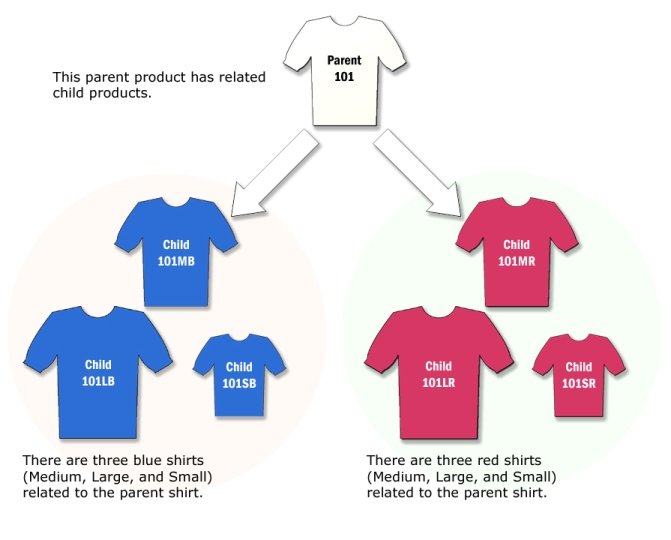
- All products need an ASIN: Every product in the Amazon catalog must have an ASIN (Amazon Standard Identification Numbers). If your product is already being sold on Amazon, it's already been assigned an ASIN that you need to locate. If your product is not already being sold, Amazon will create an ASIN for it. For volume sellers, this can be an extremely time-consuming process.
- Fulfillment latency is essential: Basically, Amazon wants to know how quickly you can get the product to a customer once they've purchased. They have a high standard of service and speed and expect their sellers to have the same.
Although Amazon's category-templates vary, you can usually count on the following mandatory fields:
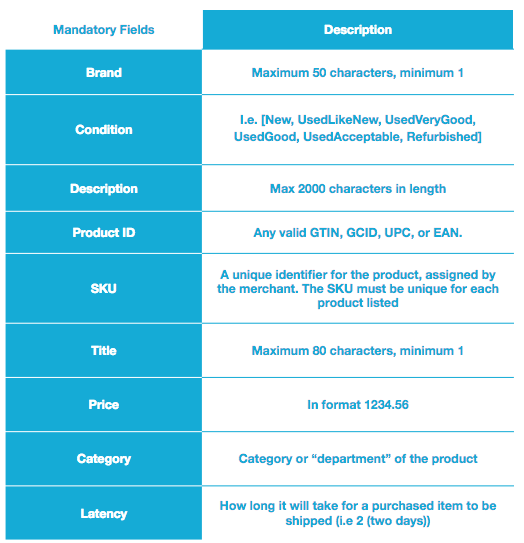
Note: Amazon is well-known for changing specifications regularly. Therefore, you will need to keep track of any changes or updates they make at all times.
Sound like a lot to take into consideration? This is why Amazon recommends that volume sellers use a feed management partner for product feed preparation and export.
Luckily, feed management and optimization is a Productsup specialty. Our software has everything you need to easily and quickly create and export the perfect product feed for Amazon Marketplace. But before we get into that, let’s talk about what expectations Amazon has of its sellers and why.
The Amazon marketplace maintains strict quality controls
Amazon Marketplace has no shortage of buyers or sellers. Therefore, they aren’t afraid to make access to their marketplace difficult for sellers. With some of the strictest feed requirements of any online marketplace, a high-quality feed is not only needed for high performance but for your listing to be accepted at all. Let’s look at a few reasons why your Amazon feed should be perfect:
- They have a positive, global reputation to uphold
Amazon could not have built an international ecommerce empire without establishing consumer trust and providing excellent service along the way. Because of this, they have set their standard high for brands and merchants looking to sell on their marketplace. If your products are incomplete, inaccurate, or do not abide by their strict rules and regulations, they have no problem disapproving your product. They will, however, provide a feedback message as to why it was rejected, allowing you to correct the issue.
- Highly-competitive environment
It’s no secret that Amazon, being a massive online marketplace, has millions of merchants and brands using it to sell their products. This does, however, make for a highly-competitive sales environment. By providing high-quality product content, you are increasing the chances of your products standing out from the crowd and being seen by users who are ready to buy.
If you’re feeling a bit overwhelmed by any of the above, we don’t blame you. It is a lot to think about, especially when you have thousands of products that you want to list! That’s why Productsup is here. Our software is perfectly suited to take the time commitments and stress out of preparing and exporting a high-quality Amazon feed. With us, your products will be listed in no time!
Productsup and Amazon – A prime combination
As a global leader in product content management and optimization, it only makes sense that the Productsup software makes it easy for brands and retailers to list their products on Amazon Marketplace.
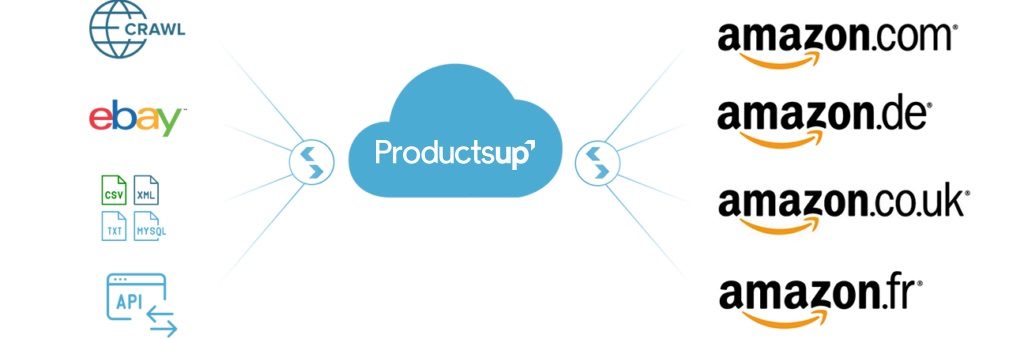
Once you have your Seller Central account setup with a Professional Plan, you’re able to authorize Productsup to send and receive product content from your account. From here it is smooth sailing thanks to the many tools and services we have to help you prepare, optimize, and export the perfect Amazon export. These include:
- Amazon feed templates: Productsup provides predefined and ready-to-go feed templates for Amazon.de, Amazon.co.uk. Amazon.com, and Amazon.fr. This, paired with our drag-and-drop technology, makes preparing the perfectly structured Amazon feed as simple as a few clicks and a few drags.
- ASIN Fetch Service: Use this service to automatically find the correct ASIN numbers for your products using an EAN, GTIN or UPC identifier. Once the correct ASIN is located, our system will automatically pair it with the correct product and add it to your master feed on Productsup. Vuala!
- Amazon feedback:Keep track of any Error Feedback Messages sent from Amazon by having them automatically imported into your master feed on Productsup via the Amazon API.
- Shipping & availability: Ensure Amazon always has accurate shipping information or “latency” by using our text-replace functionality to keep shipping times up-to-date. If your shipping times are the same for every product, you can also set a static value. Our availability rule box always ensures that your stock levels are up-to-date on Amazon.
- Bulk GTIN analysis: Automatically detect and delete any invalid GTINs.
- Integrated Amazon APIs: Seamlessly synchronize any feed exports to Amazon with our integrated APIs. This eliminates the need to manually upload your feed any time a change has been made, ensuring Amazon always has accurate and up-to-date product information.
- Amazon Marketplace Product Feed API(BETA): Easily export all products with complete information (full feed.)
- Amazon Marketplace Inventory and Price Feed API: Quickly send only inventory and product pricing data (lite feed).

