We all know how important it is for products to be visible on popular channels like Facebook, Google, and Amazon. But is being on these channels enough to maximize online conversion and visibility? Probably not.
As good as these channels are for reaching millions, they simply aren’t able to reach every online shopper. This is because the type of ecommerce channel a shopper uses is dependent on their needs at any given time. And for many shoppers, a reoccurring need is to find the best possible deal. One of the best ways to reach this large pool of price-conscious shoppers is by listing your products on price comparison sites like idealo.
In this article, we’ll give you an introduction to Idealo and give you tips on how to optimize your idealo product feed for maximum success.
What is idealo and why is it an advertising channel worth considering?
idealo is a price comparison site with over 18 million monthly active users in Germany, Austria, UK, France, Italy, and Spain. As the fourth largest ecommerce site in Germany, idealo presents a lucrative opportunity for brands and retailers to capture the attention of deal-hungry European consumers. But its users turn to the channel to compare far more than just prices. idealo users can also compare information like product ratings, pricing history, and more.
How idealo works for shoppers
Here’s an example of the customer shopping experience on idealo.
Step 1: A shopper heads to idealo and searches for Bose QuietComfort headphones.
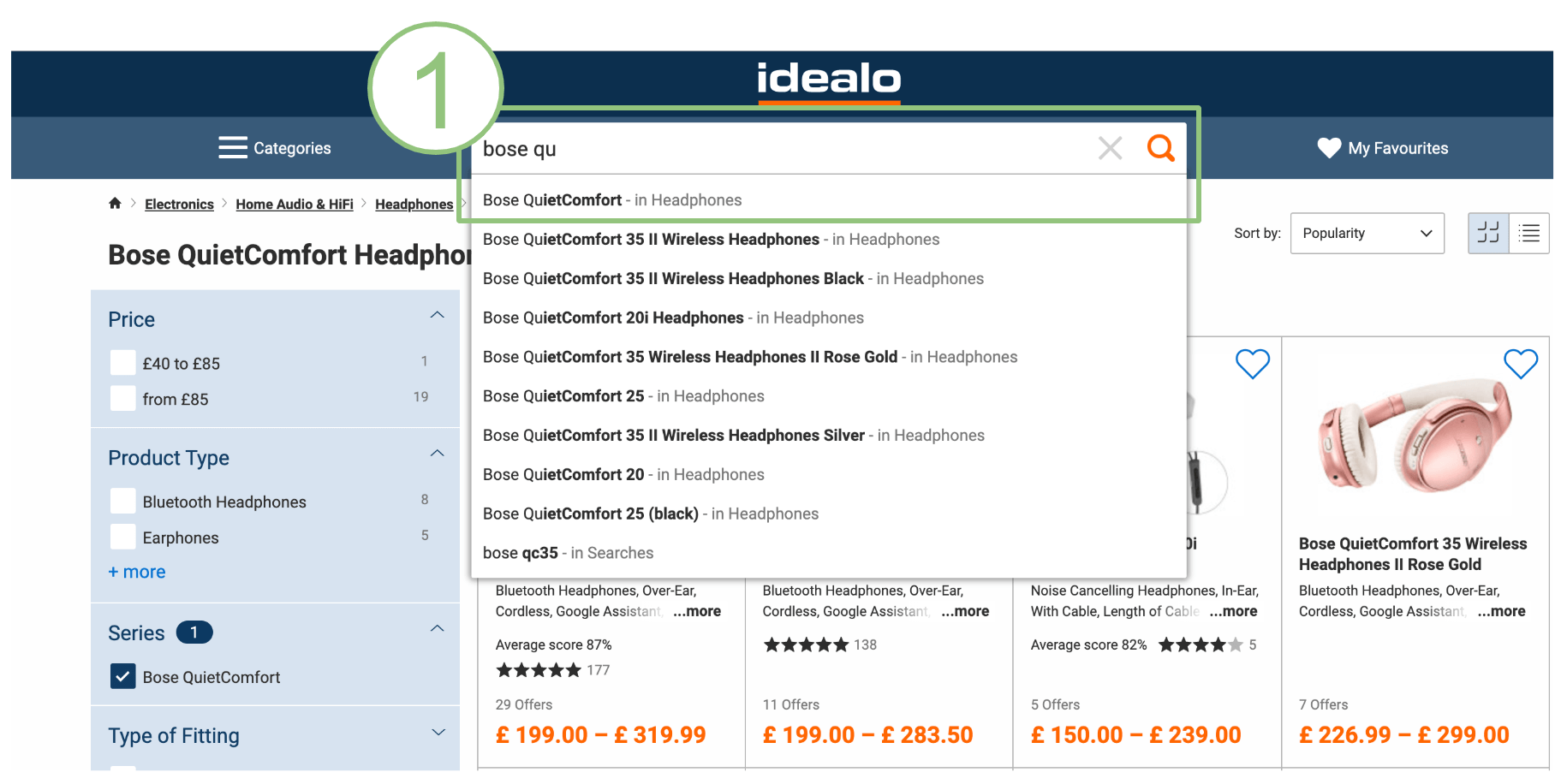
Step 2: The shopper is redirected to a search results page with relevant products to browse through. Once they find the product they’re looking for, they click on the listing to start comparing different product offers.
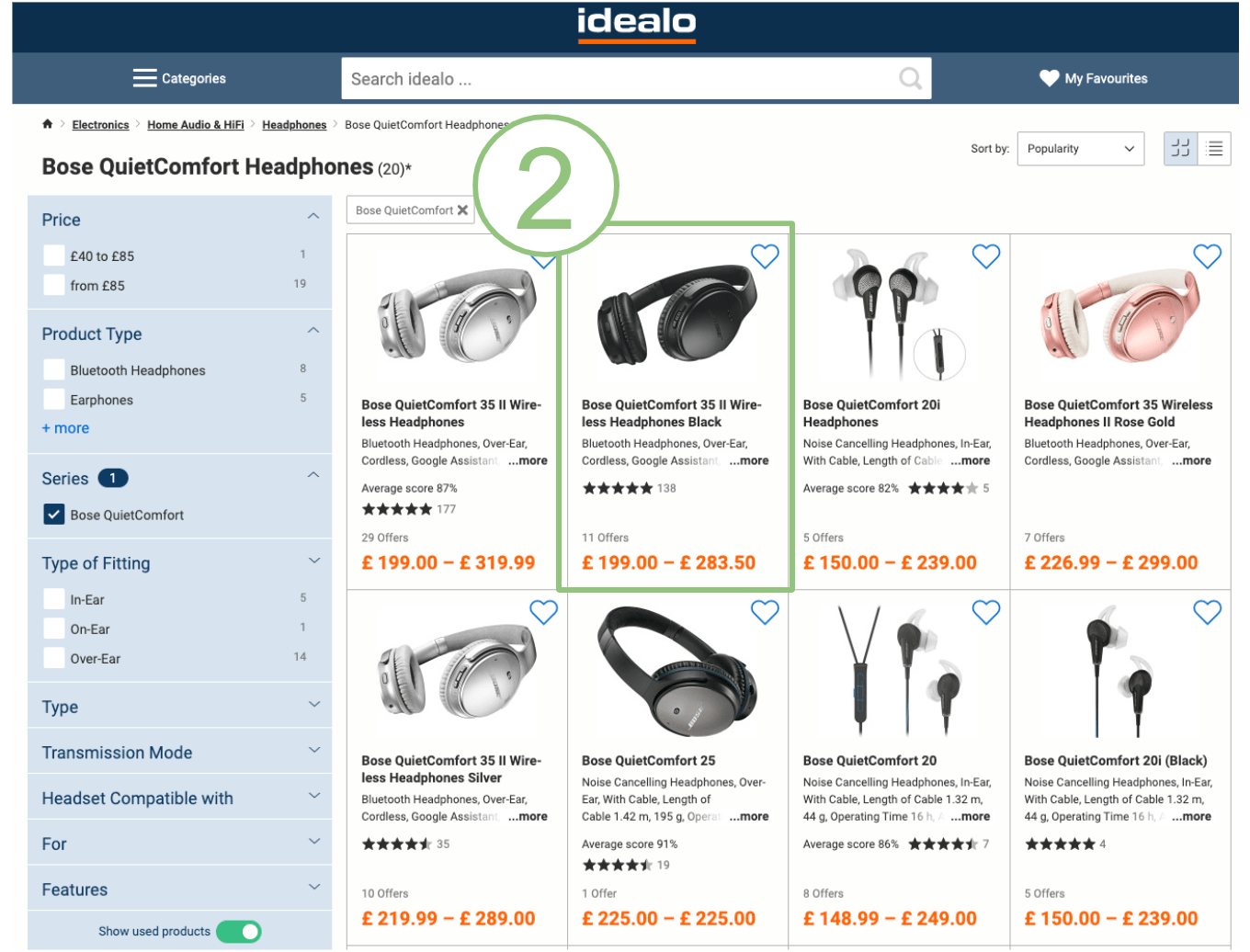
Step 3: The shopper is redirected to the comparison page where they can browse through different offers and compare prices, shipping rates and durations, and payment options. Once they’ve decided on an offer, they click “Go to shop” and are redirected to the relevant ecommerce site.
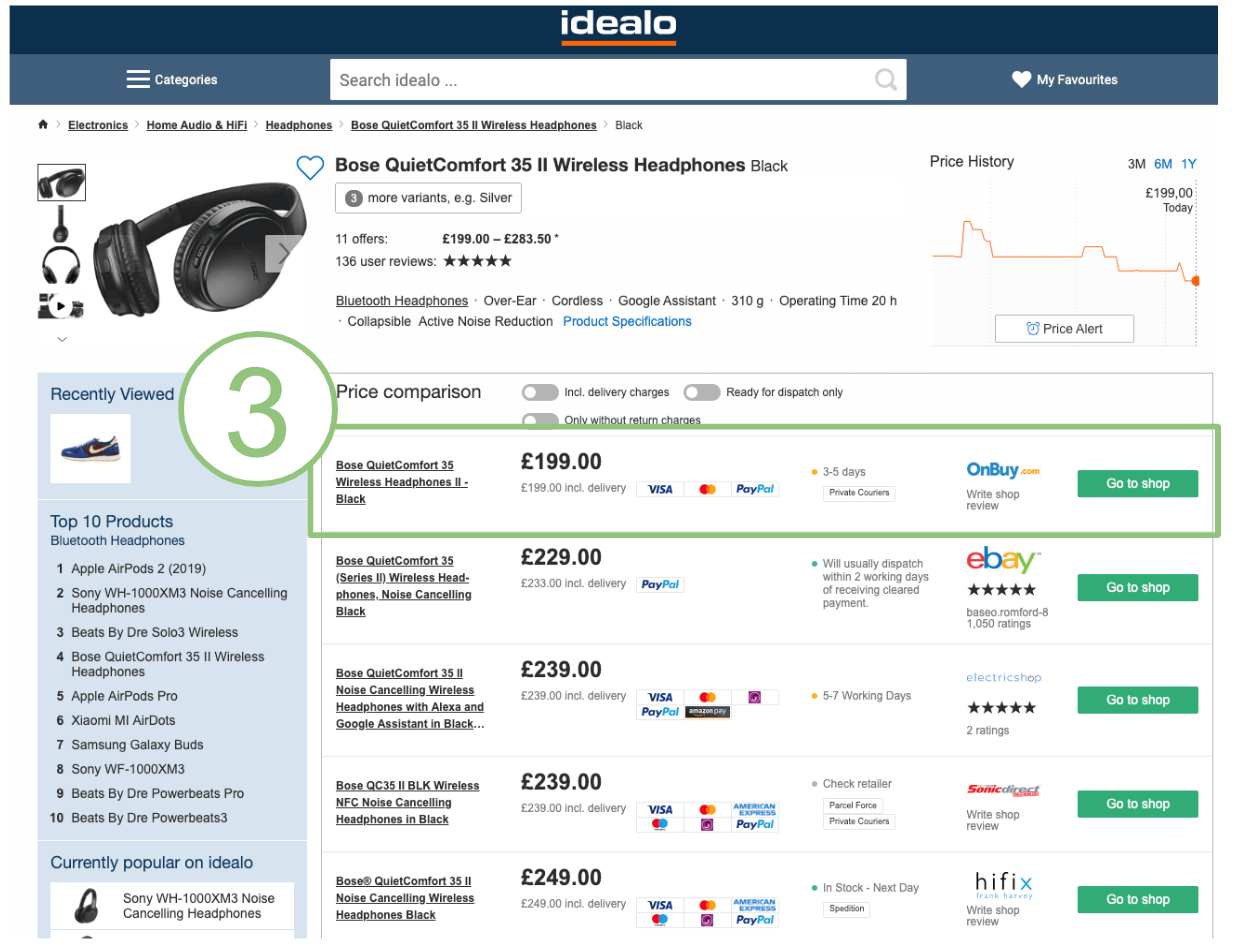
Step 4: The shopper completes the purchase on the brand or retailer’s website.
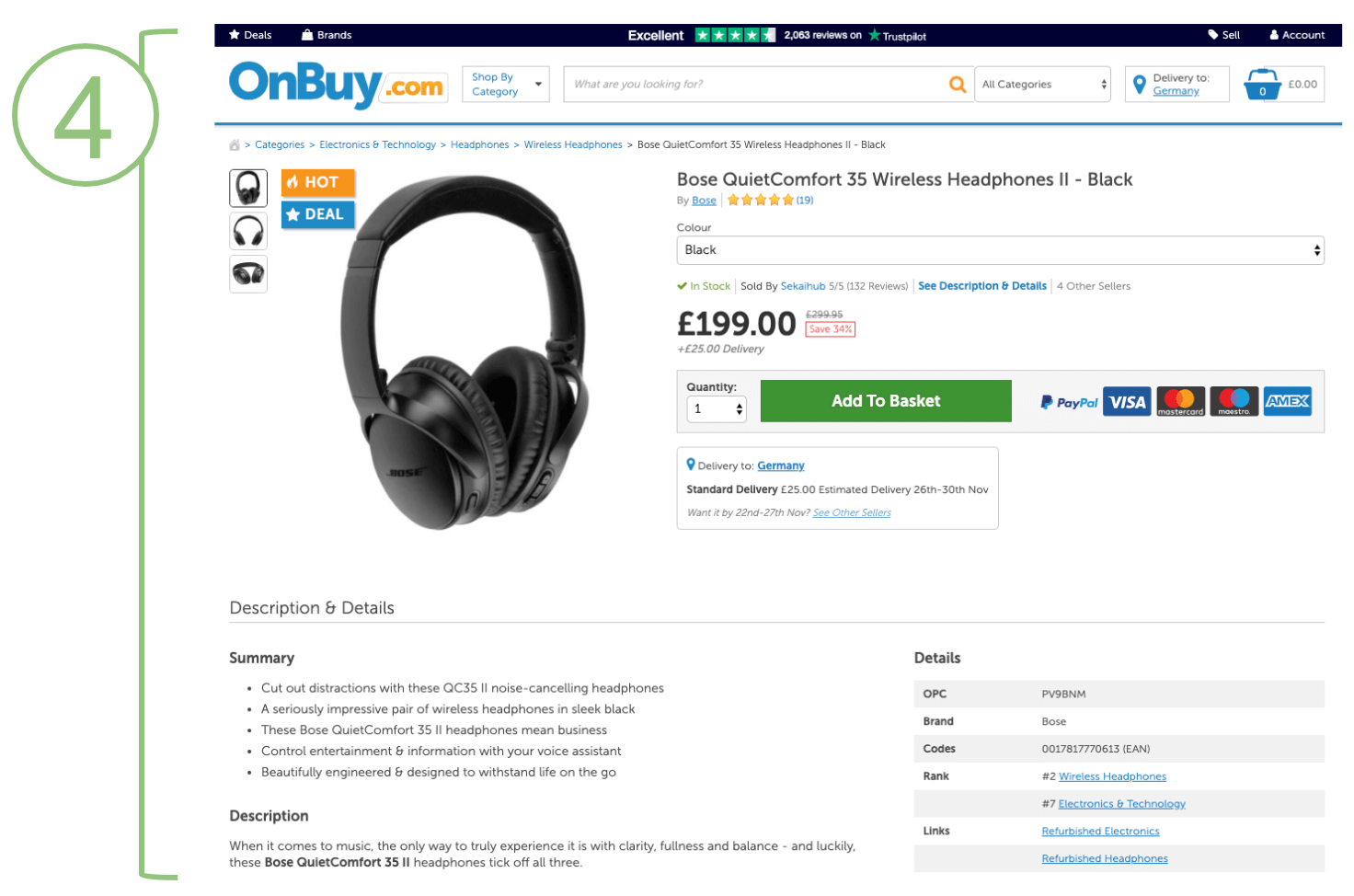
The benefits of advertising on idealo for brands and retailers
Apart from its wide reach and diverse comparison capabilities, there are several reasons why you should consider advertising your products on idealo.
- __High conversion rates__
idealo users are primed for purchase. These shoppers are actively hunting for the best price to make a final purchase. If your data is in order and a shopper finds it matches what they found on idealo, they are extremely likely to convert once clicking-through to your store.
- __Direct checkout__
idealo provides an additional option on its German site to sell your products directly on the platform, with idealo Checkout. This allows increased exposure for your products, immediate payout, and performance-based invoicing. idealo found that sellers using this service earned up to 42% more conversions.
- __Cross-border entry point__
If you’re looking to tap into the German market, idealo may very-well be one of your best points of entry. As a local channel founded in Germany in 2000, it already boasts a positive, trustworthy reputation amongst the locals. And with its direct checkout functionality, customers can finalize the transaction without leaving the idealo website. This means you don’t have to worry about website translation and can benefit from consumer trust.
- __Apps and pages optimized for mobile__
The idealo shopping app has 1 million monthly active users, making it the 5th most popular retail app in Germany. On top of that, every page of the platform is mobile optimized, ensuring customers have a great shopping experience. Therefore, leveraging this channel can substantially increase your mobile conversion rates.
How to master the idealo product feed
One of the great things about idealo is its simplicity and the fact that the platform provides a level playing field for all retailers. Here, there is no bidding on keywords, meaning your rank is solely dependent on how much product information you provide.
In comparison to many other platforms, Idealo is very flexible in its product data requirements. That said, the more product information you display, the more visible your products will be, and the more likely shoppers are to convert. Now, let's take a look at the basic product feed requirements and how to optimize your idealo feed.
idealo product feed specifications for the UK
Although required attributes can differ by product type and market, here’s a general overview of required and recommended attributes to include in your ideal product feed.
| Attribute | Example | Required? |
| EAN / GTIN / barcode / UPC | 737052130705 | Required |
| Manufacturer's code (MPN or HAN) | HB#12345.60 | Required |
| Brand name | Nike | Required |
| Product name | Hugo Boss Eau de Toilette (EdT) (60.0 ml) | Required |
| Price (incl. VAT) | 27.80 | Required |
| Delivery time | Delivery in 1-3 working days | Required |
| Product URL | https:// www.shopname.c o.uk/product/ agent=59 | Required |
| Image URL | https:// www.shopname.co. uk/images/ view1.jpg | Required |
| Shipping costs | 4.50 | Required |
| Unit price | 69.99 GBP / 100ml ; £2.99/kg ; £35 per unit | Required |
| Energy efficiency rating | A++ | Required (for relevant products) |
| Article number in shop | 1234 | Recommended |
| Product group in shop | Fragrances| Women's Fragrances | Recommended |
| Product description | With a strong hint of sandalwood, this... | Recommended |
| Product characteristics / further attributes | Top note:flowery | Intensity:fresh/ intensive | Recommended |
| Color | blue | Recommended |
| Size | 38,44,50 | Recommended |
For a more detailed look into the idealo UK feed requirements, click here.
The above are just the basic feed requirements for idealo. Keep in mind that there are tons of other optional attributes that you can include in your feed to enhance and add more context to your listings.
But aside from adding in optional attributes, how else can you optimize your product feed for maximum performance? Here are some tips.
5 tips to optimize your idealo product feed
-
- __Localize your product content for increased conversion across markets.__ This means converting price formats, currencies, sizing charts, and translating titles and descriptions. This will allow you to gain the attention of local audiences that may not engage with listings in your native language.
- __Separate product price and shipping price into two separate fields____.__ This will allow users to easily compare your price with other retailers’ without the shipping cost included. This is also helpful for preventing shoppers from clicking through but not converting due to unexpected shipping costs.
- __Separate product variants into individual columns in your product feed.__ For example, if a product has multiple color options, treat each variant as an individual item in your idealo product feed. idealo recognizes each alternative color as a separate product and they, therefore, appear more often in search results.
- __Include a descriptive, information-rich product description.____idealo allows product descriptions of up to 1000 characters in length. Use this space as an opportunity to give more insight into your product. The more information you provide, the better. This will not only help convert more shoppers, but accurate descriptions will also reduce the risk of products being returned. __
- __Ensure the information in your idealo product feed is up-to-date and accurate.__ If your product details are regularly changing, be sure to leverage a feed management tool that can update idealo as soon as a change occurs.
Of course, it’s essential to ensure that the data shoppers see on the platform reflects what is on your site. Inventory levels, prices, and shipping information should be regularly updated to ensure consistency.
Productsup and the idealo Partner API
Looking for a feed management partner to help prepare your idealo product feed and get your product listings published fast? Look no further!
The Productsup platform is complete with an up-to-date idealo channel template and an integrated idealo API. This means crafting and optimizing the perfect idealo product feed is quick and easy. Want to use idealo in a specific country? No problem. The platform includes individual country-specific export templates in case you’re looking to target a particular market.

![[WP Import] Master price comparison shopping with a perfect idealo product feed](http://images.ctfassets.net/q17uls4wkkdz/4J1R30qHbiBvl9UUTvtpue/c03abc8768eba96178725a0744fbbd99/19-11-11_What_if_businesses_had_access_to_better_vendor_onboarding_practices_Ft_Image_800x500.png?w=1200&h=675&fit=FILL)