Did you know that you can enhance your Google Shopping Ads by including “special offers”?
So you’re shopping online for a coffee maker and after entering your search query are presented with multiple similar offerings. Which one grabs your attention first? Our eyes are naturally drawn to the product that gives us a reward – a special offer. Whether the shopper actually ends up buying this product will be dependent on other factors too, but as we are driven by the desire to get “the best deal” we won’t let this product go unnoticed. This is why we have this thing called Google merchant promotions.
Previously Google had made it difficult for merchants to display their product ads as special offers. If you had a product on sale this would have to be “hidden” in the final price shown on a product ad. In 2012, the addition of special promotions to product listing ads was introduced. These added value above and beyond the price shown on the advert and product page.
However, this feature was only available to merchants in the US. THIS HAS CHANGED.
Recently this feature has been rolled out from the US to select countries in Europe, including the United Kingdom, Germany, and France, as well as in Australia and India.
What is meant by a “special offer”?
Discounts, free gifts, spend-more-save-more deals
Why add special offers?
- Increase CTR – grabs attention
- Decrease CPC
- Increase conversions – shoppers are motivated to buy before the offer expires
- No extra cost
How does it work?
- Merchant ad appears on SERP along with other ads
- Beneath the ad, you will see a “special offer” tag
- The promotional text opens in a separate box & only when someone clicks on the tag
- Shopper clicks on ad & lands on product detail page
- Promotions code is only entered at checkout
Note: You can only have up to 1000 active promotions at any time.
What does it look like?
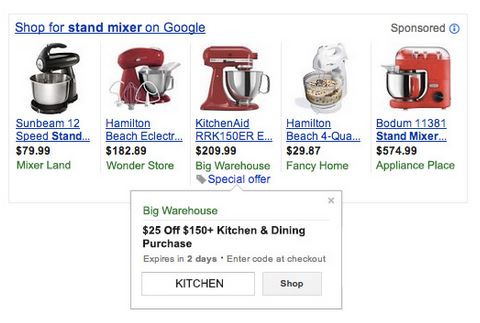
What qualifies as a “special offer”?
- %off Discounts
- Free gifts with purchase
- 50$ off a 250$ purchase
- Buy X get Y
- Free shipping with no code required
Naturally there are rules & regulations that these need to adhere to.
Rules:
- The promotion can only be applied at check-out, either with a code or automatically
- Promotion cannot exist for longer than 6 months
- Promotional content cannot be included in the original product title
- Promotional text must still be avoided (e.g. Buy now!)
- Process to redeem discount cannot require too much effort (e.g. Mail-in rebate)
- The promotion must have a minimum value of 5% or 5$
- The promotion cannot be restrictive to a specific set of shoppers
- Needs to have a monetary value
- Cannot first require a purchase before being accepted for the promotion on another purchase
Promotions policies are also outlined in this quick guide.
Therefore, promotions that do not qualify:
- When the promo price is shown in the selling price
- When the promo price is shown on the product page
- Mail-in rebates
- Anything under 5% or 5$
- Promotions for first-time customers, women, etc.
- Points-based deals
- Samples
- Buy X to get Y off Z
How do I get started?
Step 1: Fill out the merchant promotions interest form and
Step 2: Wait 1-2 weeks to see if you have been accepted to participate. If yes, proceed to step 3.
Step 3: Create promotions feed on GMC / or import feed to Productsup.
If you want to learn more about the specs for your promotions feed, click here.
Step 4: Submit promotions feed to GMC
Your promotion needs to be approved on both a policy and an SKU level before it is eligible for display. You can review the status of your promotion on the dashboard in GMC.
These next 2 steps are only necessary if your promotion is applicable to a specific set of products and not your entire feed:
Step 5: Link promotions to the existing product feed
Step 6: Submit product feed to GMC
Merchant promotions now supported by Productsup
Productsup has made it easy for you to add a promotions column to your existing product feed. With our smart conditional rule boxes, you can easily apply the relevant promotion IDs to the corresponding products.
Should you have many promotions and have created an individual feed for these, import it to Productsup to easily manage the data. We have an export template titled “Google Merchant Promotions” for you to easily submit the feed to GMC from there.
SUPPORT
See our help article for more details on this as well as Google's blog.
Like what you read? Sign up for our monthly newsletter to stay informed about industry updates and events. You'll also get useful tips and learning resources to grow your expertise and online business.


![[WP Import] Google merchant promotions now available in Europe - and supported by Productsup](http://images.ctfassets.net/q17uls4wkkdz/5ZTvesOWwZiY31HLf7wxAM/10f8a15c1ae4dee410be0d6f6b9aaca9/google_merchant_promotions.jpg?w=1200&h=675&fit=FILL)