So you’re ready to expand your business, reach new countries or regions, and break down borders? Great! You’ve probably already thought about logistics, payments, legal requirements, and your general cross-border ecommerce strategy, right? If not, be sure to check out this article first. For those of you that have your strategy set, what about your product content? Your business may be set for success in your new target market, but is your product feed?
All too often, companies look past the importance of product data localization when entering foreign markets. After all, if your feed performs well in one country, why wouldn’t it in another? Well, the fact is that no matter how complete or high-quality a product feed is, it is not universal.
Whether it be because of language, culture, or even different channel specifications, product feeds need to be adapted in order to succeed in a new market. This is why we’ve compiled a list of seven product data edits that will help your product feed to perform strongly across geographical borders.
Ready to start seeing global ecommerce success? Let’s get started.
1. Translate your product descriptions, titles, and colors
Above all else, it’s important to speak the language of your customers. If shoppers can’t understand the product information you provide, they will simply won’t make a purchase or click on an ad. According to a study, 72.4% of consumers are more likely to purchase products when the information provided is in their native language. This means that in order to drive conversion, your product information should speak to whichever audience is being targeted. For example, while a feed in English may fuel high-converting product ads in the US, the same results would probably not be seen in France.
Translations are not always about getting a direct word for word transcribing. You will also want to include terms and keywords that are actually searched for in your target market. This means you won’t always have the option to include a direct translation in your feed. Notice the examples below are all advertising the exact same product but in different countries. Not only is the language different, but the information is as well.
| __US__ | __France__ | __Germany__ | |
| __Product Title:__ | Nike Men’s Free RN Flyknit 2017 Running Shoe | Nike Free RN Flyknit, Chaussures de Running Entrainement Homme | Nike Herren Free Rn Flyknit Laufschuhe, 44 EU |
| __Color:__ | Black | Noir | Schwarz |
See the difference? While terms relating to product release date are popular in the US, they may not be as commonly searched for in Europe.
How to do this on Productsup:
With a powerful feed management solution like Productsup, translating the content within your feed can be done automatically and efficiently. Using the rule box “Translate Colors,” you can translate the color attribute for all your products with the click of a button.
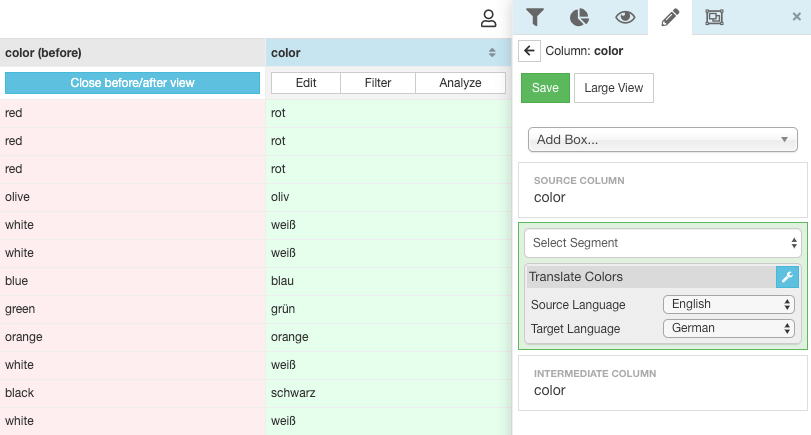
Need a way to incorporate your translated product descriptions and titles into your feed? Simply import them as an additional feed into the Productsup platform where you can then easily merge them with already existing product information. Alternatively, if you have a Google Cloud Console account, you can use our Google Translate service to automatically translate product content within the Productsup platform.
2. Convert size attributes
Unlike in a physical store, online shoppers can’t try on or easily test the products they buy online. In fact, 70% of apparel purchased online is returned because the item was a different color or size than what was expected. This is why clear and complete product information is key to making customers happy in ecommerce. Importantly, the sizing options of your products should be relatable to everyone in your target market. Sizing structures, however, vary from country to country. This means the product sizes in your feed will need to be converted to the structure of your target country.
While you may wear a size 39 women’s shoe in Europe, this won’t be the case in Canada, for example. This is because different countries use unique sizing systems based on product type. Take a look at the example below that displays the conversion of different shoe sizes between countries.
Women’s shoe sizes
| __Japan__ | __Canada__ | __Europe__ |
| 23.5 | 71/2 | 38 |
| 24.5 | 81/2 | 39 |
| 25 | 9 | 40 |
| 25.5 | 91/2 | 41 |
How to do this on Productsup:
Converting the existing product sizes in your feed into another size system can easily be done in Productsup. You can use our Normalization List feature to input both your businesses home and target country’s sizes. Then, you can replace the original sizing with your target countries with just a few clicks. This is also useful for sharing across your different target countries to ensure accurate sizing is included for each market.
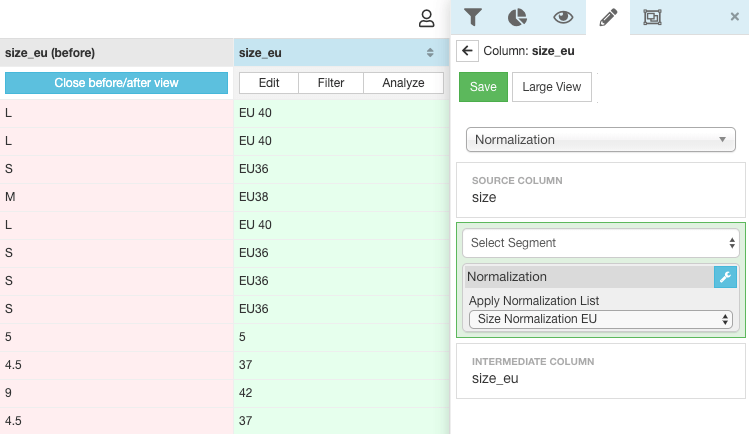
You can also use the “Convert Mass Unit,” “Convert Volume Unit,” and “Convert Length Unit” boxes to quickly translate key product measurements within your feed.
3. Localize price format and currency
Have you ever tried to find a product online and been confused about the price? If so, you’re not alone. It’s one of the leading causes of shopping cart abandonment. Products appearing with foreign currency can easily confuse shoppers and make them feel uncertain about the purchase. This is why it’s critical for you to translate your pricing information into a format that is easily understood by your target market. This not only includes currency symbols and conversion but could also include replace periods with commas or rearranging the order of information within the price attribute.
| __UK__ | __France__ | __Denmark__ |
| £150 or 150.00 GBP | 150,00 € or 150 EUR | Kr 150 or 150,00 DKK |
You’ll also need to take a look at how sales tax works in your target country. In Europe, for example, VAT (Value Added Tax), should be included in a products overall price. In the states though, sales tax is usually separate.
How to do this on Productsup:
Using the “Convert Currency” rule box on Productsup, you can instantly convert all of the prices in your feed to match that of your target country. Simply select your source and target country from a dropdown list and voila!
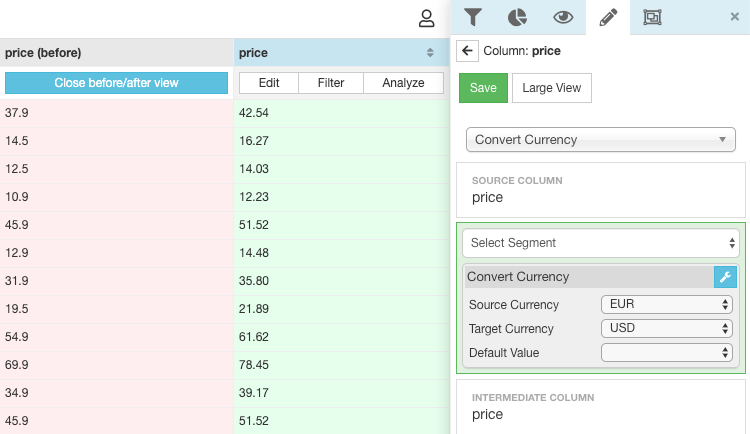
Need to replace all of your commas with periods? Just use the “Make Valid Price” box to get it done in seconds.
4. Remove or exclude products from your feed when appropriate
Some products in your feed may need to be excluded or removed from your feed before exporting it to a channel in a foreign market. While there are many reasons, here are some of the most important to be aware:
- __Rules and restricted items: __While the sale of some products (i.e. cosmetics or food) may be allowed in your home country, it may be restricted in others.__
- __Cultural differences:__ For example, a Schultüte or “school cone” is a traditional gift given to children in many parts of Europe on their first day of school. While these sell well in Europe, they probably wouldn’t as well in Australia.
- __Shopping trends & lifestyle:__ Shopping behavior and preference differ between countries. While shoppers In Germany and Scandinavia are likely to pay a higher price for more eco-friendly products, this may not be as important to shoppers in the US, for example.
- __Logistic & shipping hurdles:__ You may consider excluding certain products that are large and bulky or particularly fragile from your export feed. These can be difficult—and costly—to ship overseas and can be extremely complicated if a return or exchange is requested.
How to do this on Productsup:
Productsup makes it easy to exclude certain products from export. This can be done in a multitude of ways. First, you can automatically skip products from export based on different conditions (e.g. if the title contains a certain word or by product type.) You can also import a list of products to blacklist.
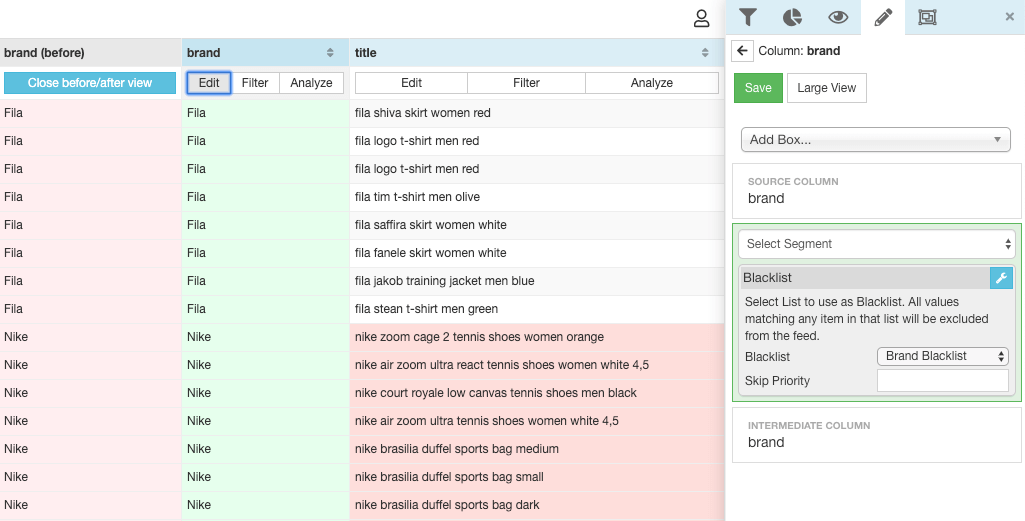
Need to skip products based on their performance? Simply use Productsup’s built-in ROI Strategy feature to exclude unprofitable products from export.
5. Translate product category
In order for shoppers to find their desired item, your products need to be associated with the most relevant product category on any given channel. This can be tricky, as category names vary from channel to channel, but also from country to country. Not only will you need to ensure your products are categorized correctly in each country, but they should also be in your target country’s language. This could mean translating your Google product categories from English to French, for example.
How to do this on Productsup:
If you already have the Google taxonomy included in your feed, translating the categories to match your target country is a breeze. Simply use the “Translate Google Category” rule box to instantly translate all of your product categories into another language or into Google’s universal ID number system.
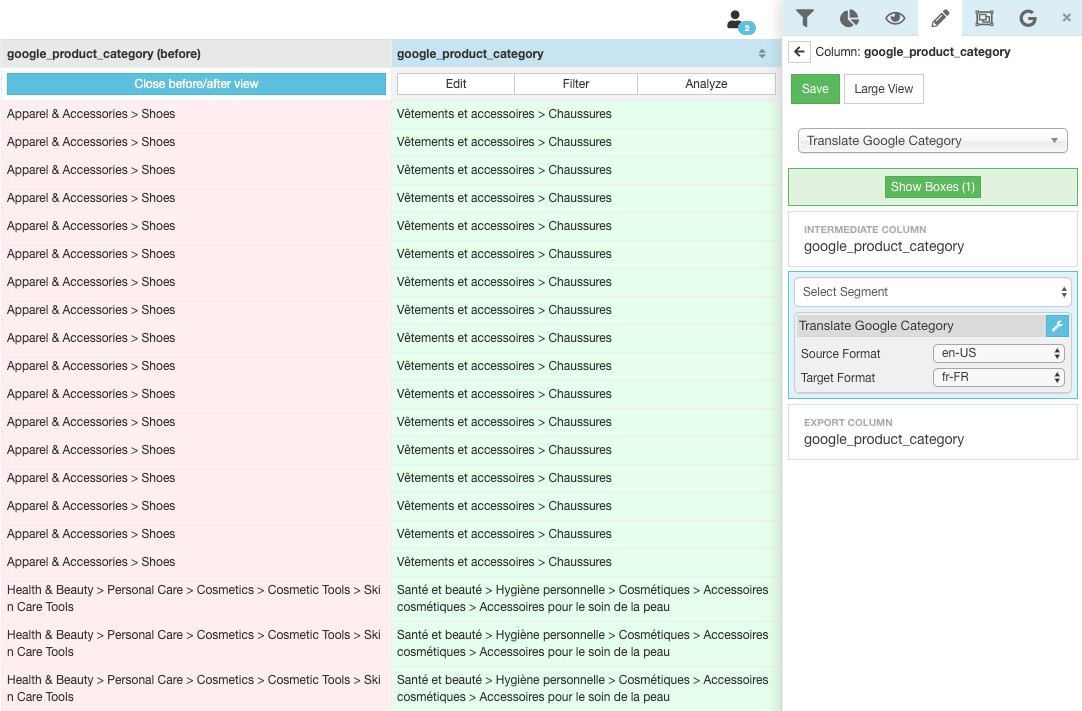
6. Include up-to-date shipping information
Shipping costs are an extremely valuable attribute, especially for international shoppers, that should always be included in your product feed. Shoppers in foreign markets need to know that they can rely on you as a seller and this means you need to be transparent and open about the associated shipping costs. If anything about shipping costs or delivery is unclear, shoppers won’t hesitate to look somewhere else.
How to do this on Productsup:
Aside from the buyer’s postcode, there are two main criteria that are most commonly used to determine a product’s shipping cost: Product Price and Product Size / Measurements. With Productsup, you can easily segment your products into different groups based on these criteria and then bulk assign a shipping price for each group. All of this can be done within minutes.
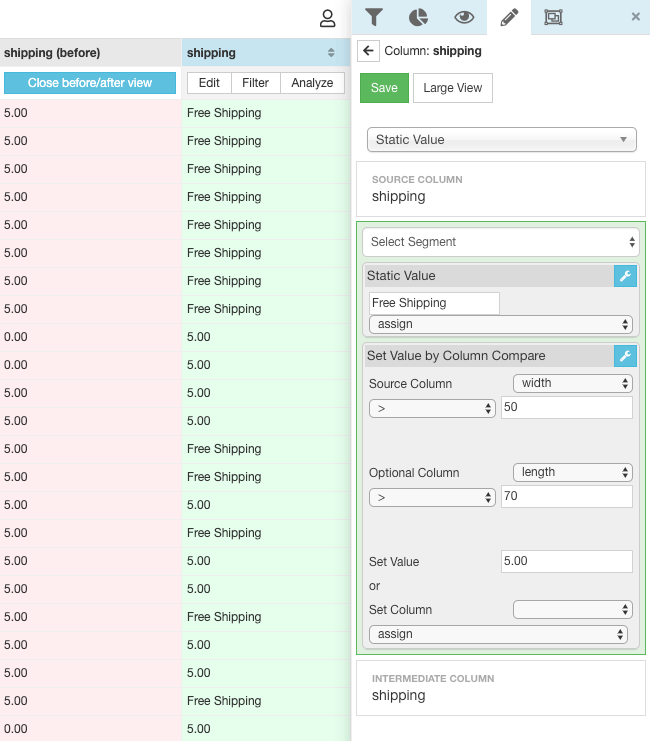
Alternatively, you could also use the “Set Value Column Compare (Multicondition)” rule box to change the shipping price for products within a certain price or size range.
7. Verify GTINs
Although Google is one of the only channels with GTINs (Global Trade Item Numbers) as a required product feed attribute, they are globally recognized and can help you increase product visibility on new channels. GTINs help channels like Google and Amazon to more easily recognize your products as relevant when their users search.
GTINs are globally recognized, however, there are a few different types that are used in different countries. Here are the most commonly recognized GTINs.
| __Type__ | __Region__ | __Format__ |
| UPC | North America (GTIN-12) | 12-digit number |
| EAN | Europe (GTIN-13) | 13-digit number |
| JAN | Japan (GTIN-13) | 8 or 13-digit number |
How to do this on Productsup:
Not sure if your GTINs are valid? No worries! The “Filter GTINs” rule box allows you to check the validity of your GTINs and remove any invalid values.
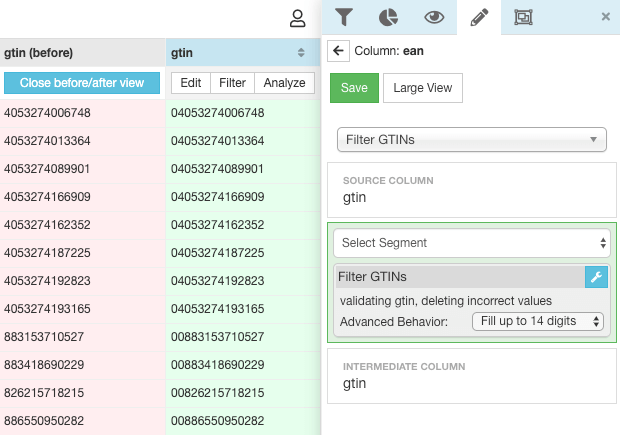
Don’t have GTINs included in your feed? If they’re on your website, you can simply use Productsup’s Data Crawler to collect the values and seamlessly import them into your feed.
Conclusion
At the end of the day, your success in any target country relies on complete, current, and quality product data. Moreover, it requires you to test new channels and new markets to see which may be the best fit for your business. Both of these points can easily be met with the right feed management solution that provides you with the tools you need to stay agile.
Ready to turn your product feed into globally successful, high-performing product listings and ads? Try Productsup.
Book your free platform demo here.

