Our latest platform release brings exciting updates to Productsup customers!
eBay Marketplace API

Our second marketplace integration is now available. From now on, you are able to export your products to eBay via the Marketplace API. We’ve prepared a solid documentation to help you meet eBay’s unique requirements.
How to set up the eBay export
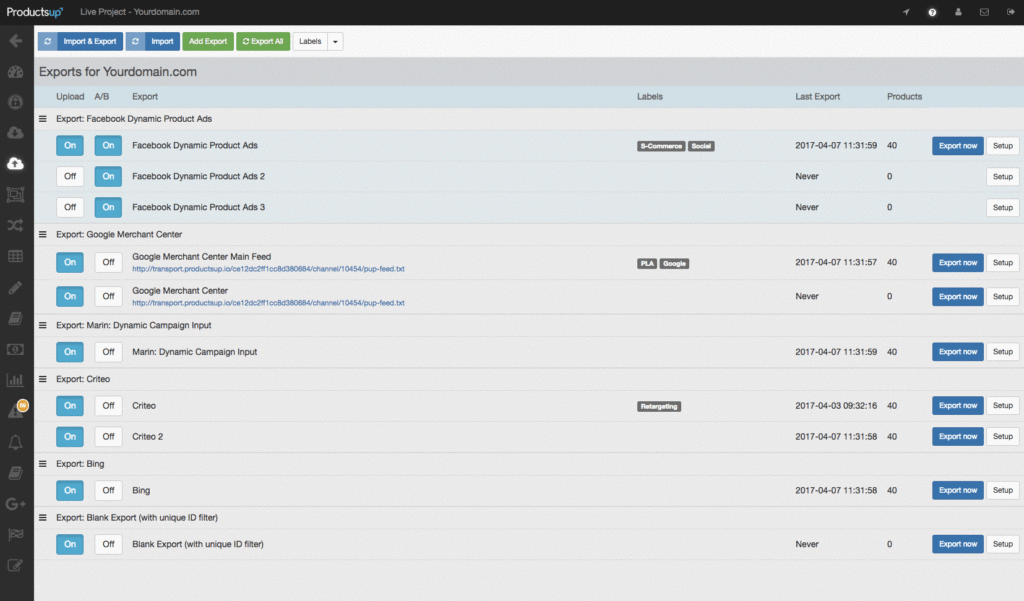
- Set up a new eBay authentication under "Authentications"
- Navigate to "Exports A/B" and add a new export __channel__: eBay Marketplace (REST API)
- Setup a new export __destination__ "eBay Marketplace"
- Choose your authentication
- You're ready to go
YouTube integration

You are now able to upload your product videos to the biggest video platform on the web, YouTube. This is global functionality for all customers.
- Create new videos by adding video URLs to the feed
- Update existing* videos with new content (e.g. new price or image) or layout (*you can only update videos which were created with Productsup)
- Delete videos from your YouTube channel by removing the product from your feed entirely (as you only need to export products with videos to YouTube)
Once you have uploaded all your videos, you can use them for marketing campaigns on Facebook or other marketing channels as well as on your own website.
How to set up the YouTube export
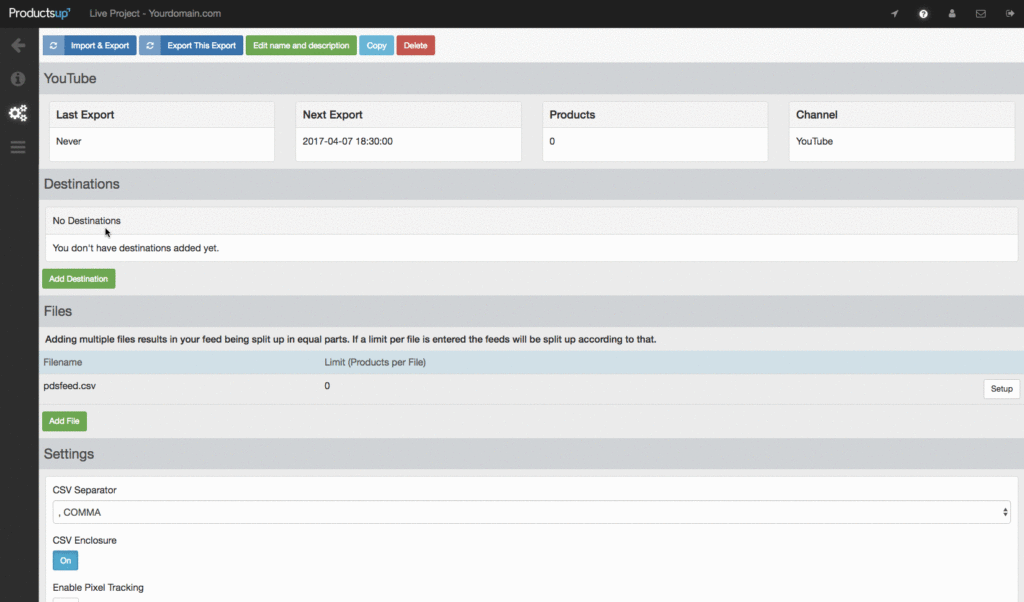
- Set up a new YouTube authentication under Authentications
- Setup YouTube Export
- Setup YouTube Export Destination
- Add existing YouTube videos to the feed using an additional data source "YouTube - Fetch"
- You're ready to go
Currency converter
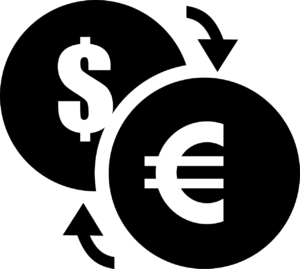
If you are an international retailer, you are most certainly dealing with different currencies and need to add these to your feed. Productsup has launched a new rule box called the currency converter. It allows you to easily take your main feed and create multiple international export feeds, each with the different currencies. This ensures that the correct price is always displayed on your various price comparison sites or marketplaces.
No coding required - here's how easy it is to setup:
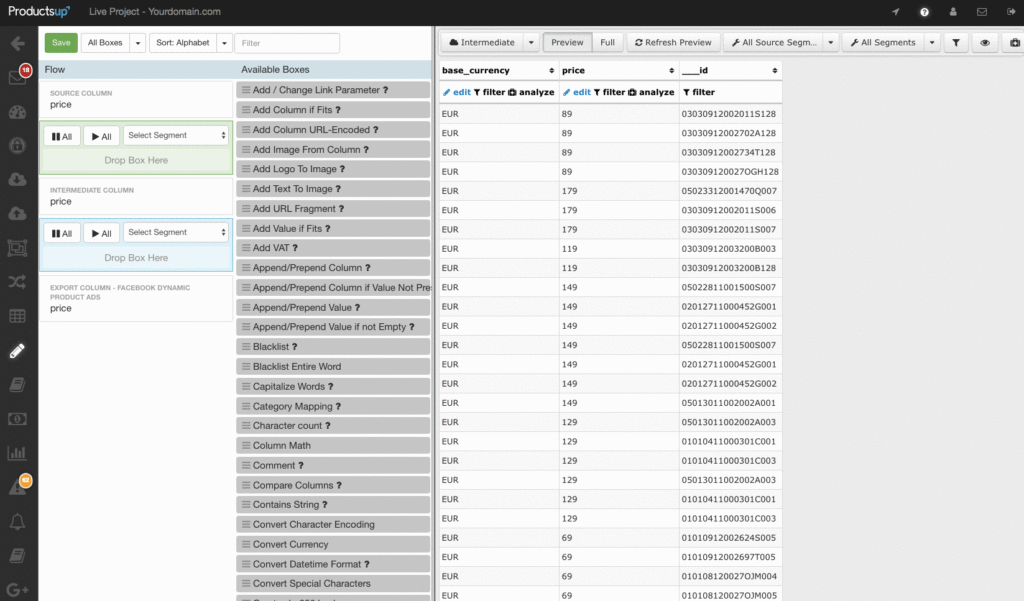

![[WP Import] Now available on Productsup: eBay marketplace integration, YouTube exports & currency converter](http://images.ctfassets.net/q17uls4wkkdz/3rxEo7lHqG7eFQme9EJI7G/80c36ab8c79fefc8e921ee804ea4bfa7/ebay-youtube-exports.png)