Instagram is one of the few marketing channels available today where users are open to, and even enjoy, advertisements. In fact, 72% of Instagram users have made purchases after seeing a product on the channel. This should come as no surprise, as the ease-of-use combined with the beautiful and engaging imagery make Instagram the ideal platform for building interest in brands and products. Brands, who have the resources to create incredible images, are able to produce content that hits the sweet spot. Perhaps this is why over half of Instagrammers follow and interact with brands.
In order to further shrink the distance between brand and consumer, Instagram introduced the Shoppable post feature. Instead of relying only on sponsored ads (where advertisers bid to show specific advertisements to browsers), advertisers can now encourage purchases organically using their own posts. However, this high-value channel also has many unique rules and best practices. Let’s look more closely at how you can use Instagram Shoppable posts and what your feed and campaign needs to drive conversions.
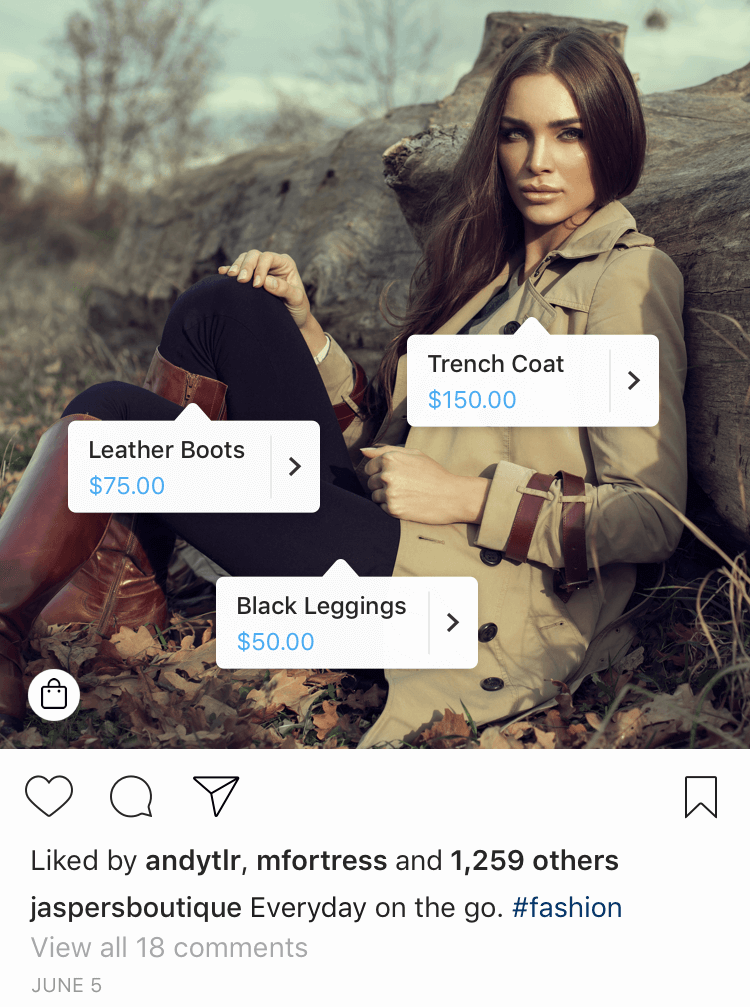
Introduction to Instagram Shoppable posts
Have you ever tagged a person in a photo? Instagram Shoppable posts work just like that, but with products. For example, consider a user browsing your feed. When the user sees something they like, perhaps a blouse, camera, or beauty product, they can immediately click on the product to find out more. This allows users to go straight from browsing to buying, no ad required.
Here’s how it works. First, you must upload a product catalog to Facebook. If you already use Facebook or Instagram Dynamic ads, you will have already completed this step. The product catalog includes information about all of your products in a highly standardized, channel-specific format. This allows Facebook (who owns Instagram) to immediately access and draw all the key information about the products you advertise.
Once the feed is uploaded, it’s time to prepare your Instagram posts. Because this is not a bidding-based campaign, as with Dynamic ads, you won’t need to consider funding and targeting in quite the same way. However, you do have two key options: tagging products on Instagram posts or within Stories.
Shoppable posts vs. Stories
The product tagging feature was originally designed for posts; however, more recently, Instagram has extended the option to Stories. This means you now have two incredible opportunities to engage your audience.
While the feed continues to be valuable, it seems the tides are changing. Facebook Chief Product Officer, Chris Cox, made an interesting statement earlier in 2018:
“The increase in the Stories format are on a path to surpass feeds as the primary way people share with their friends sometime next year.”
| __Posts__ | __Stories__ |
| Appears in your brand’s Instagram feed | Appears in the Stories section |
| Tag up to 5 products per single image or video,Tag up to 20 products per multi-image post | Tag 1 product per story |
Optimize your product catalog for conversions
It’s easy to get caught up in images, captions, and campaigns. After all, these are important components of a strong and high performing Instagram post. They grab the audience’s attention and make your products come alive. However, a strong Shoppable post will need something more. The product catalog is the backbone of all your product advertising on Instagram, and you’ll need to be sure it’s cleansed and optimized in order to achieve the best results possible.
Yes, the product catalog is a technical requirement of product advertising. Nevertheless, it should be viewed as much more than a technicality.It will impact the customer experience and should always be considered a fundamental piece of feed-based advertising. The information in the catalog will be directly pulled into your post. This is why the information absolutely must be accurate, complete, and high-quality.
Be aware that there are some restrictions unique to Instagram, specifically in relation to countries and languages. As of now, a single Instagram account can only be linked to one product catalog. That means, if you use a single account for your global advertising, you’ll still only be able to use one product catalog with one product URL. If you use different accounts for different countries, this won’t be a problem.
Fortunately, optimizing your product catalog for Instagram also optimizes it for Facebook. That means you can rock two channels at once, with just a few changes. So where do you start?
First, you’ll need to cleanse your entire catalog. Properly cleansed product data will be:
- Standardized
- HP vs. hp. Hewlett Packard
- Complete
- Includes required and optional data (like color, shipping, etc.)
- Accurate
- Prices are up-to-date and all data is consistent
- Coherent and readable
- Free from HTML, incorrect spellings, unnecessary capitalization, and other errors
All of the above will be required in order to foster a positive customer experience. When a user clicks through your different posts, they should find consistent copy that is always on-brand. Finally, as you prepare your feed, keep in mind how you will tackle attribution. In order to understand what works and what doesn’t, you may need to keep track of the links used and how each performs.
Optimize your posts for visibility and clickability
You’ll notice there is a key theme here: good, targeted content. If users like what you post, they will engage and build up a relationship with your brand. Plus, if your content is consistent and targeted to the right groups, it will always hit users with the highest interest rating, further driving up interest.
Increase visibility by understanding Instagram’s intelligent algorithm
When it comes to your actual post, there are several other tips and tricks to keep in mind if you want to achieve high visibility. Instagram considers numerous behaviors and signals to determine which posts to show to which user. By understanding how a particular user will react to a specific post, Instagram can be sure to show more relevant posts more often, keeping users happy and boosting potential engagement How is this possible? Through the Instagram algorithm.
Instagram’s algorithm considers a few key factors, namely: interest, recency, and relationship.
- Interest describes how the user has interacted with similar posts in the past. That means, if you keep clicking similar or related posts, you are showing that the content is interesting to you.
- Recency does not mean that Instagram will simply choose the most recent posts; however, whether or not a post was made recently will have an impact on how relevant it is to the user when they log on.
- Relationship relates specifically to the relationship between the user and the poster. Does the user also engage with a certain contact? That contact will be deemed more important than those who receive fewer interactions.
Drive conversions by mastering the click-worthy Shoppable post
Now that your posts are more visible, it’s time to focus on engagement and clicks. Keep your posts powerful, unique, and click-worthy. That’s the only way to get users to stop browsing and click.
- Keep hashtags useful and genuine. For example, studies have found that consumers can feel disconnected when companies use slang or too many hashtags.
- Images should combine your product with inspiration. That means don’t just make your images unique and beautiful, make sure they inspire users to see themselves with the product. Emotional, experience-centered images allow the user to see themselves with the product.
- Use analytics to choose the posts and products to focus on. Always be aware of what is getting clicks and conversions. This will allow you to create posts that are more likely to gain traction. Use Instagram Insights to find data on both paid and organic campaigns.
Let’s make your product catalog ready for Instagram
Want to start advertising on Instagram or Facebook, but need help getting your product catalog in tiptop shape? Productsup makes this easy. In fact, with the platform, you can distribute perfectly-tailored and optimized product catalogs to any channel, fast. We even have Facebook-ready feed templates so you can be sure your catalog meets all the basic requirements and best practices.
With Productsup, you can:
- Use 250+ edit boxes to drag-and-drop changes
- Make optimizations in bulk
- Prepare for and export to 1500+ channels easily
- Dynamically enrich images with product information using our Image Designer
In short, Productsup makes it easy to cleanse, optimize, and stay on top of your product content. Plus, you’ll never need to code or ask IT for help.

![[WP Import] How to boost sales with strong Instagram Shoppable posts](http://images.ctfassets.net/q17uls4wkkdz/5Kv3CVUrBiH5EwvTcZ3YoG/7ff7ebc43127c33977cf2619f247f06b/instagram_shoppable_post_ft_image.jpg?w=1200&h=675&fit=FILL)