When it comes to ecommerce, for retailers and Google alike, the goal is product discoverability.
While it may seem straightforward, presenting shoppers with the products they're looking for can be quite a complex process, especially when they're not even sure what they're looking for. For instance, many online shoppers search using broad terms, such as “summer dress,” rather than more specific product searches. Having just begun their search, these users are not far down the purchase funnel and want to browse their options, and therefore, aren’t as influenced by single image product ads.
According to Google, over 40% of queries on its search engine are for broad terms. This presents obvious problems for the search engine, as a substantial number of shoppers weren’t being optimally reached. This hurdle inspired Google to create a new, more effective approach for retailers to capture shoppers earlier on in the purchase funnel.
Google's solution? Showcase Shopping Ads.
What are Google Showcase Shopping Ads?
Since mid-2016, Showcase Ads have been tested as a response to broad searches. Now, when shoppers search for products using a broad term, Showcase Ads kick in, presenting the shopper with a variety of relevant products from a retailer's Google Shopping catalog.
By displaying a range of relevant products that are associated with the search term, the chances of users finding something matching their interests are maximized. On top of that, retailers' products are displayed in a horizontal scroll menu, providing both a visually and practically rich experience.
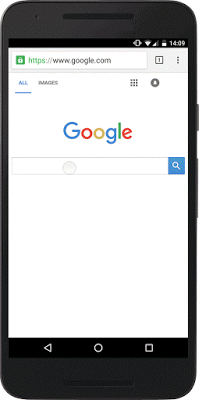
How do Showcase Shopping Ads differ from Product Listing Ads?
Traditional Product Listings Ads work well for specific keyword searches, but aren't great or may not work at all for broach search queries. Showcase Shopping Ads were therefore introduced to capture what PLA's couldn't - users who aren't sure yet what they're looking for.
Here's an overview of the main differences between the two:
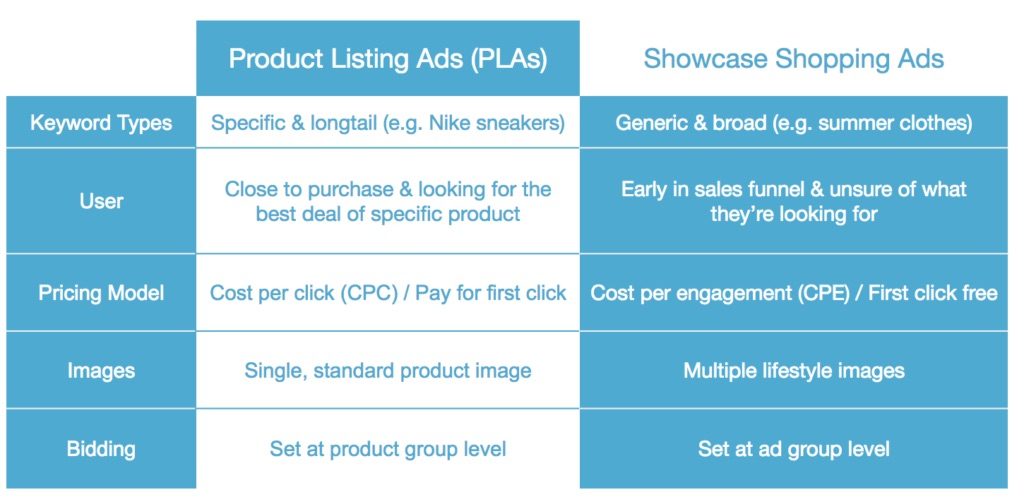
On an important note, the two formats are not meant to compete against one another, but instead, work together. Both have different strengths and weaknesses and, when combined, can capture users in the research phase, all the way to the comparing and buying phase.
How does it work?
Once the ad has been clicked on, shoppers are directed to a Google-hosted landing page featuring a variety of further related products. From there, shoppers can then click on a product and be redirected to the seller’s website.
The initial click won’t cost advertisers. That's right, a free click!
Instead, they are only charged if a user clicks on a product within the Google-hosted landing page. This ensures that only clicks leading to a retailer’s website carry a cost.
Let's now talk about getting started. There are two steps to creating your Showcase ads:
Creating a Showcase ad group
As a prerequisite, you’ll need an existing Shopping Campaign (or to create one) as well as experience with AdWords or the AdWords API.
Since Showcase ads rely on displaying numerous products within a single ad, you’ll also need to create a Showcase ad group. You can do this by logging into AdWords, selecting the relevant Shopping campaign, then selecting Showcase Shopping.
Here you can choose your bid amount for the ad group, which is the cost-per-engagement bid. Showcase ads use maximum CPC bidding, meaning you set the highest amount you’re willing to pay for a click.
Then you can decide on which products you want to showcase. Subdividing or excluding product groups will help to create a more targeted product set.
How to create a Showcase ad
After that, it’s time to create the ad itself. You'll simply need to add the images and the accompanying text. Before beginning the next steps, be sure to make note of the following image requirements and restrictions:
- Header image should be 1080 x 566 px
- JPG or PNG format
- 10 MB max size
- No promotional text, watermarks, borders or collages
Then it's time to decide whether you want to use the entire product image or a cropped version. Keep in mind that Google recommends using a cropped version if you’re advertising a set of similar products.
Next, it’s time to create the supporting text. The text should contain:
- A headline (recommended)
- A description (recommended)
- Final URL: the link to the landing page to where your ad will direct shoppers
- Display URL: the website address that will appear in your ad. *Note:* *the limit for mobile is 25 characters and 35 on a desktop.*
How will this help online retailers?
The obvious incentive of this new ad format its ability to better capture and engage the huge pool of shoppers using broad search queries. Moreover, it enables retailers to capture shoppers who are at the start of the purchase funnel and may be looking to view more options, rather than individual products. Ultimately, it maximizes the chances of product discoverability.
Showcase is slightly different than product shopping ads because advertisers set a bid on the ad group containing your ad, not on product groups. Retailers can track the engagements and conversions in real time, which means you get useful up-to-date metrics to help adjust bidding.
Even if this format proves to engage a fraction of the shoppers behind the 40% of Google's broad term searches, its impact will be huge. But since the format relies on products being grouped together, most of its power comes down to the strength of a retailer's own product groups. If these are strong, success is well within reach.
Take your Shopping campaigns to the next level
Utilizing the strengths of each type of ad format can help take your Google Shopping campaigns to the next level. However, success with any ad format ultimately requires high-quality and well-managed product data.
Productsup is one of the most effective solutions for ensuring your Google Shopping product data is of the highest quality, laying the foundations for a perfect Google Shopping campaign.
Learn more and take a free tour of the software today.

![[WP Import] Boost product discoverability with Google Showcase Shopping Ads](http://images.ctfassets.net/q17uls4wkkdz/4TVKEI3moeV01IUy4vS5SN/1bf08695fd827ff296b35284a115844a/product_discoverability_featured_image.jpg?w=1200&h=675&fit=FILL)