Building trust and forging relationships with customers has always been a vital aspect of ecommerce. But it can also be tricky.
Google is well aware of this fact. In the past, online retailers have made use of its Trusted Stores program to help instill trust in online shoppers. The Trusted Stores badge gave online retailers a sense of legitimacy and allowed shoppers to feel comfortable when shopping with associated retailers.
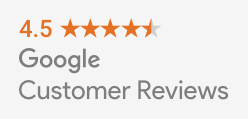 However, in March 2017 Google announced it would be withdrawing Trusted Stores and replacing it with Google Customer Reviews.
However, in March 2017 Google announced it would be withdrawing Trusted Stores and replacing it with Google Customer Reviews.
We’ll take an in-depth look at Google Customer Reviews and what it means for online retailers and shoppers alike.
We've also recently written about other Google platform updates in the first half of 2017. Check out our guides on view-through conversions for Google Shopping and Google Similar items & Style ideas.
What is Google Customer Reviews?
Google Customer Reviews is a new free-to-use format that is rolling out in May 2017. The new program enables online retailers to collect feedback from customers and display it on their site, Google Shopping and text ads.
Essentially, Customer Reviews will collect reviews from customers who have made a purchase from your online store. Once they’ve made a purchase, customers can choose to opt-in. Those that do may receive a survey via email containing a feedback form to rate their shopping experience.
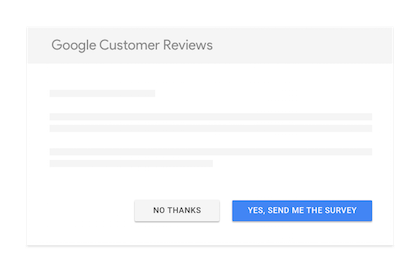
You can display their feedback on an optional, customizable Google Customer Reviews badge that will appear on your site and in search results. The badge works just as the Trusted Stores insignia and is designed to validate your store to consumers.
You can also display your seller rating on your badge and on Google Shopping and text ads. The reviews contribute to your seller rating, though the pre-existing contributing factors from third-party sources still also apply.
With Google Customer Reviews, shoppers can see even more granular feedback about an online store. By clicking the badge, users navigate to the full review page. Here, they can see a breakdown of the overall seller rating, as well as read full reviews about the store.
Why is Trusted Stores being phased out?
The change comes as Google withdraws its Trusted Stores program which released in 2012.
Merchants associated with Trusted Stores had access to a range of great features. Seller ratings were shown in search ads, the Trusted Stores logo was displayed next to Google Shopping ads and Google-backed purchase protection was available to customers.
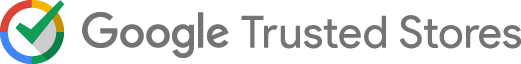
However, Trusted Stores did come under some scrutiny for its eligibility requirements. Merchants had to take 200 orders per month on average, while also meeting strenuous customer service requirements.
Ultimately, Customer Reviews appears to be a more streamlined version of Trusted Stores, designed to further benefit both retailers and shoppers.
Wondering how this new program differs from the existing Google Reviews?
Google reviews can be left by anyone and be about any business, whether they have shopped with a business or not. Google Customer Reviews differs as it is only compatible with online stores and reviews can only be left by those who have made a purchase at the store. Consequently, Customer Reviews provide a more honest, legitimate and transparent service for shoppers.
How to set it up
Interested? Then it’s time to get things set up. First up, you’ll need to opt-in, so follow the steps below to get started.
- Log in to your Merchant Center account and click on the __3-dot icon__ drop-down in the top right-hand corner
- A drop-down list of options will appear; select __Merchant Center programs__
- From here, navigate to the __Google Customer Reviews card__
- Click __Get Started__ to sign up
Read and check the user agreement, then hit save and continue. To check that everything has worked correctly, head to the Merchant Center homepage. Select Google Customer Reviews from the navigation bar on the left-hand side of the screen.
After this, you’re ready for technical implementation, so get your IT team ready! Alternatively, you can read Google’s guide to the two integration steps: survey opt-in and badge code integration.
If you were already using Trusted Stores, then your account should migrate automatically. Check your Merchant Center dashboard to see if the Customer Reviews option is already available for your business.
Much more insight into customer feedback - how it all works
Once you’ve followed the enrolment and integration steps, you’ll have a new Customer Reviews dashboard in your Merchant Center. Here, you’ll have access to four key metrics: opt-ins received, surveys sent, responses received and seller rating.
Google Customer Review Opt-in: Customers will have the choice to opt-in after making a purchase on your site.
Google Customer Reviews survey: Those that opted in may receive a survey via email. Customers can then rate their shopping experience at your site. Not all those who opt-in will receive a survey and surveys are not necessarily sent immediately after a purchase.
Survey responses received.: You can see how many responses to your surveys you have received for any given week.
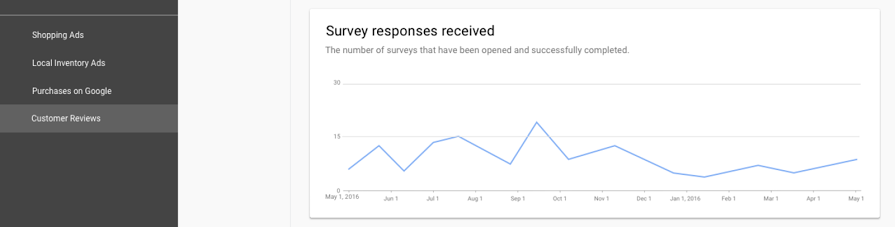
Seller ratings: Customer feedback will contribute to seller ratings, which appear as a 1-5 star score rating. Your seller rating will appear on your customer review badge and on Google search and Shopping ads. One key update has been made to seller ratings. Now, the number of reviews required for seller ratings to show has increased from 30 to 150 in a 12month period.

What are the benefits?
- Online retailers will now be able to control all their company and product review data centrally in the Google Merchant Center. This should save precious time and effort.
- The metrics provided will give retailers a much better insight into customer feedback and their seller rating.
- Just like with Trusted Stores, the Customer Reviews badge will help to instill trust in your brand. You can also customize the badge with seller ratings and add it to any page on your site. This should help with increased click-through rate (CTR) and conversion: Google itself reports a 10% increase in CTR in its tests so far.
- Retailers can demonstrate their strengths with transparent feedback to drive more traffic.
- Shoppers can rest safe in the knowledge that the reviews they read will be from genuine customers who have shopped at the store. In this way, Customer Reviews will provide a more honest and transparent service to help with the purchasing process.
Productsup is one of the most efficient tools for creating and managing your Google Shopping feed. If you want to take your Google Shopping product feed to the next level, try out the Productsup software for free today.
![[WP Import] Build trust & get valuable customer feedback with Google Customer Reviews](http://images.ctfassets.net/q17uls4wkkdz/18jmBJUFGbNR8bCVL168DZ/34417984c72908e01c4ec08f91ed7f0b/google_customer_reviews_ft_image.jpg)