Updated April 2018
Over the last few years, Facebook has been pushing for a more immersive and visual mobile shopping experience.
This is not just down to the wealth of statistics showing an ever-increasing amount of mobile traffic. Rather, research from Facebook shows that users find mobile advertisements clunky and not at all user-friendly.
With that in mind, in 2016 Facebook released a fully mobile optimized ad format - Canvas. Canvas was a step in the right direction for Facebook in its efforts to create a seamless, interactive mobile shopping experience. Canvas ads are a mix of video, still images, text and call-to-action buttons that open to a full-screen interactive user experience.
2017 has already seen the next installment of its mobile-optimized product ad formats being rolled out in April: Facebook Collection mobile ads.
What are Facebook Collection mobile ads?
With Collection, each advert will consist of one main video, slideshow or image, combined with images from other products in your catalog.
So, when a user clicks on the advert, they can see images of up to 50 other relevant products from a retailer's inventory. Those that wish to purchase can be directly linked to a retailer's website or app through a clickable call-to-action button.
Facebook collection features include:
- a feature video, slideshow or image alongside 4 other relevant product images
- option to display up to 50 additional product images to interested customers
- link direct to your mobile website or app for purchase
- dynamic targeting, plus additional pictures can be dynamically or manually selected
- new ‘outbound click’ metric allows you to measure when a user clicks through to your website or app – not just when a user clicks on the ad (more on this later)
- fast loading, full-screen and in-app mobile ads provide an immersive and seamless experience that all takes place within the Facebook app
How do they work?
Users will see your ad (which can be a video, slideshow or image) along with 4 other product images below.
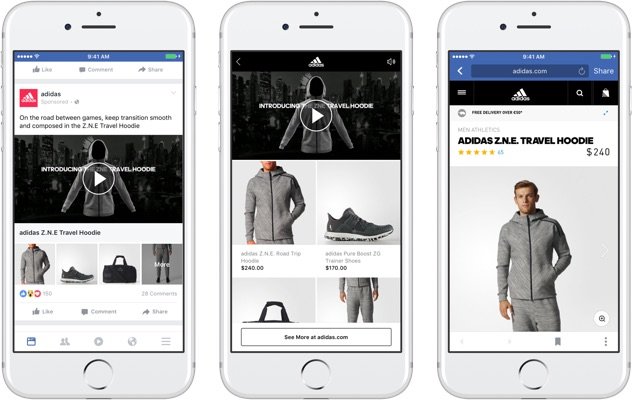
Once users tap on the ad, they can browse up to 50 products from your catalog in full-screen mode. If a user taps on a specific product from the set, they will be able to view the product in full-screen mode. From here, users can click through to your mobile website or app, where they can make a purchase.
Where will they show?
Currently, Collection only supports the Facebook mobile app News Feed placement. This means they are not currently compatible with desktop, Instagram or Facebook’s Audience Network.
What are the benefits for ecommerce advertisers?
Collection ads are particularly useful for online retailers looking to effectively advertise their products on mobile.
Better experience
Firstly, the format allows a much more visually immersive and enjoyable mobile browsing experience. Retailers can utilize videos or slideshows to show inspirational or educational content in addition to their product inventory.
Boost discovery
With the possibility to display additional product images alongside the main content retailers can really drive product discovery on mobile devices. This offers a more engaging and relevant customer experience too, as users are able to seamlessly shop within the Facebook app on mobile.
Drive sales
Ultimately, you can convert demand and interest into sales by offering engaging, dynamically targeted mobile-optimized ads.
How to create a Collection ad
Setting the foundation Product advertising with Facebook Collection works in a similar way to Facebook canvas ads. The core requirement is your so-called product catalog. If you've already uploaded one to Facebook for other ad formats, you can use your existing one. Otherwise, you'll need to create and/or upload one.
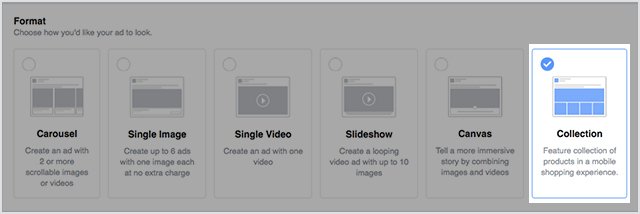
Creating the ads
You can create your Collection ad in the Ads Manager area on Facebook. Here's how to do it, step by step.
- choose your ad objective: either Traffic, Conversions, Catalog Sales or Store Visits. If your objective is conversion, you'll need to have the Facebook pixel installed. While the pixel is not required for the traffic objective, it is recommended so you can track traffic to your website. Read more about Facebook ad objectives to see which will align best with your business goals.
- choose your redirect destination: either Website or Messenger or App
- define your audience, budget and schedule
- choose the Collection format for ad type
- select your main video, image or slideshow (Facebook recommends 1:1 or 16:9 aspect ratios for videos and 1,200 x 628 pixels for images)
- select your Facebook page
- provide a headline and text
- select your product catalog from the drop-down menu
- select your product set (or create one if needed). You'll also need to link (or create) a product set either in your catalog or when setting up your Collection ads. The minimum number of products in a set is 8 (and the maximum 50). Facebook recommends adding all the products relevant to the main display product. The higher the number of products in the product sets, the better the advert should perform. Larger product sets will also offer a better experience to the user, who will have more items to browse through. So, it is worth making use of the full 50 products that can be added to a product set.
- if desired, you can determine the 4 product images that will be shown alongside the feature image or video (eg. some of your best sellers). Alternatively, let Facebook's algorithm automatically and dynamically order by the likelihood of purchase
- to preview the ad, you can click Mobile News Feed under Ad Preview
- if you want to see how the ad will look once people have clicked on it, select Preview under the Post Click Experience heading
- click the arrow/square icon and select Send Notification to Facebook. This will send the Collection format ad to your mobile via the Facebook app
- click Place Order to complete
How much does it cost?
The cost depends on which ad objective you select. With the traffic objective, you’ll be charged based on the number of clicks to open the ad's product set. For conversion, the advertiser will be charged based on how often the ad has appeared in peoples’ News Feeds.
New 'outbound clicks' tracking metric
Facebook is testing a new "outbound clicks metric" over the rollout period. This will track the number of users that click through to a product outside of the Facebook platform.
Previously, mobile metrics could only show how many people had clicked on an advert. This new metric should provide much better insight into performance so that merchants can see real data on the click-through rate of their mobile adverts.
These outbound clicks will be reported for ads appearing on Instagram too. At this point, ads linking to a destination on Facebook will be described as outbound clicks. However, Facebook reports that this will shortly function as on Facebook, with outbound clicks only counted for clicks to links outside of Facebook.
The new tracking metric - along with the Collection format - is currently rolling out globally.
Facebook Collection is just one of many Facebook advertising opportunities for ecommerce advertisers and online retailers. For a look at what else Facebook offers, download our comprehensive Facebook advertising guide for ecommerce.
![[WP Import] How to tell a visual product story with Facebook Collection mobile ads](http://images.ctfassets.net/q17uls4wkkdz/7tlQcVxDi186Su9EyjHQba/93ece0606677b09a999d8a30bed31696/mobile-facebook-collection-ads-1.jpg)