More than half of all online product searches start on Amazon. And Amazon A+ content is proving to be one of the best ways to turn these searchers into buyers.
If you’re a brand or manufacturer, chances are you've already heard a fair bit about Amazon A+ Content. If you’re an Amazon Seller on the Amazon marketplace, you might be familiar with Enhanced Brand Content (EBC) in Seller Central. Despite both being widely talked about, A+ Content and EBC continues to be one of Amazon’s most misunderstood, yet powerful, features for businesses to date. In this article, we’re going to bust the myths and give you an accurate and easily digestible rundown of Amazon A+ Content and Enhanced Brand Content.
What is Amazon A+ Content?
A+ Content is a curated collection of multimedia elements that appear in “From the manufacturer” section of a product details page on Amazon. The collection is designed to influence more educated purchase-decisions and conversion by allowing brands to share more detailed, rich, and even interactive, product and brand information.
Who can use A+ Content?
Basic A+ Content is accessible to any seller or vendor who is registered under Amazon’s Brand Registry. Amazon launched A+ Content Manager in Q3 of 2019 for both Seller and Vendor Central. Premium A+ Content, however, is invite-only and usually offered to Amazon Vendors.
Is it different than Enhanced Brand Content (EBC)?
They are essentially the same concept. EBC is the former name for A+ Content within Amazon Seller Central. With the line between Seller and Vendor Central becoming increasingly blurred, A+ Content can now be found on both platforms under the same name. Premium A+ Content, however, is only available within Vendor Central.
Fuel your revenue on Amazon Marketplace with Productsup.
Marketplaces PX enables you to easily import and enrich your product content. Publish error-free product listings across all Amazon marketplaces globally.Book a Demo
What is the difference between Basic and Premium A+ Content?
While both the Basic and Premium editions of A+ Content allow brands to enrich their Amazon product listings, they differ in both price, availability, and capability. Here is a quick rundown of the main differences.
What does it look like?
A+ Content is module-based, which means no two pages are likely to look the same. You can freely decide which modules you want to use where and figure out how to best tell your brand’s story visually. While the basic option allows you to share images and text, Premium A+ Content gives you a lot more creative flexibility. It allows you to add videos, comparison charts, hotspots, and more. Here's an example of what these elements could look like:
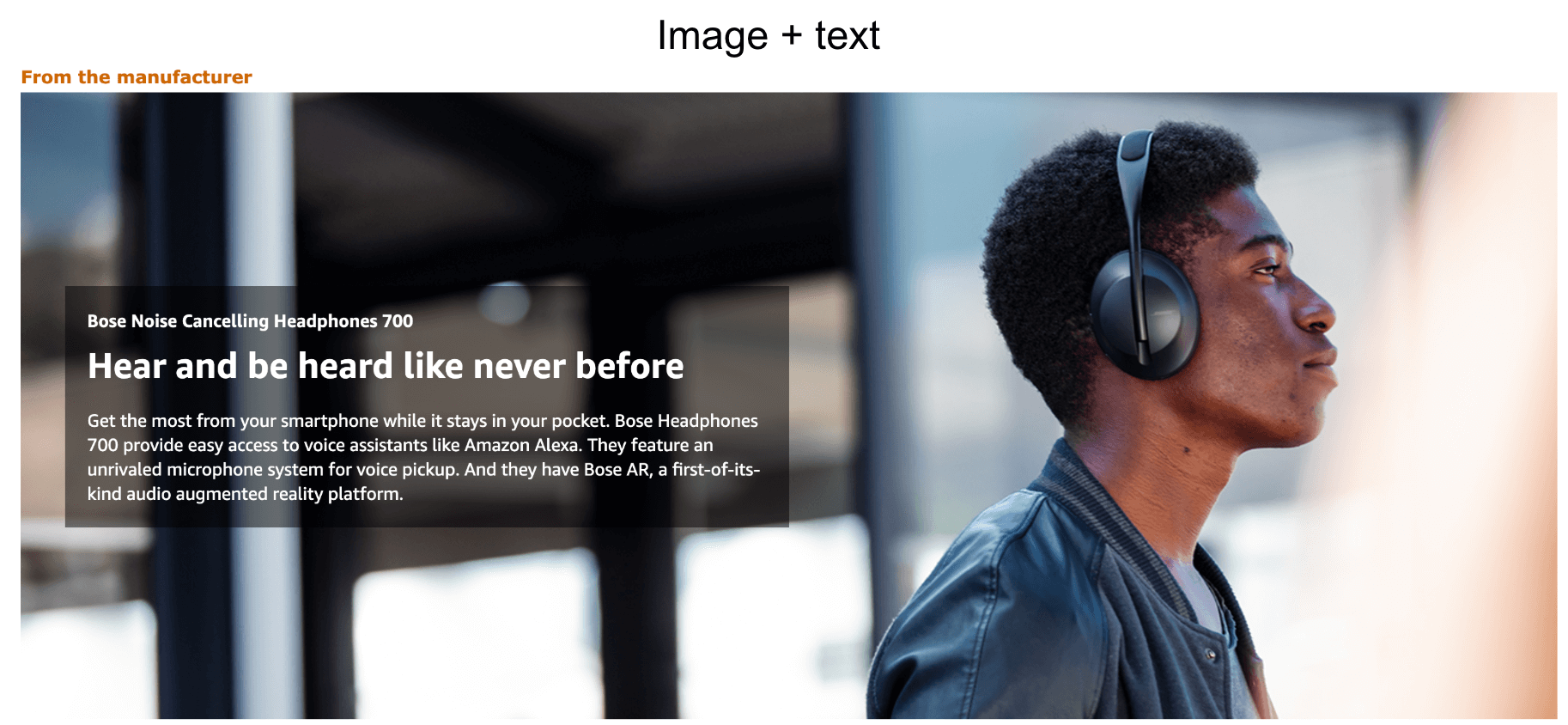
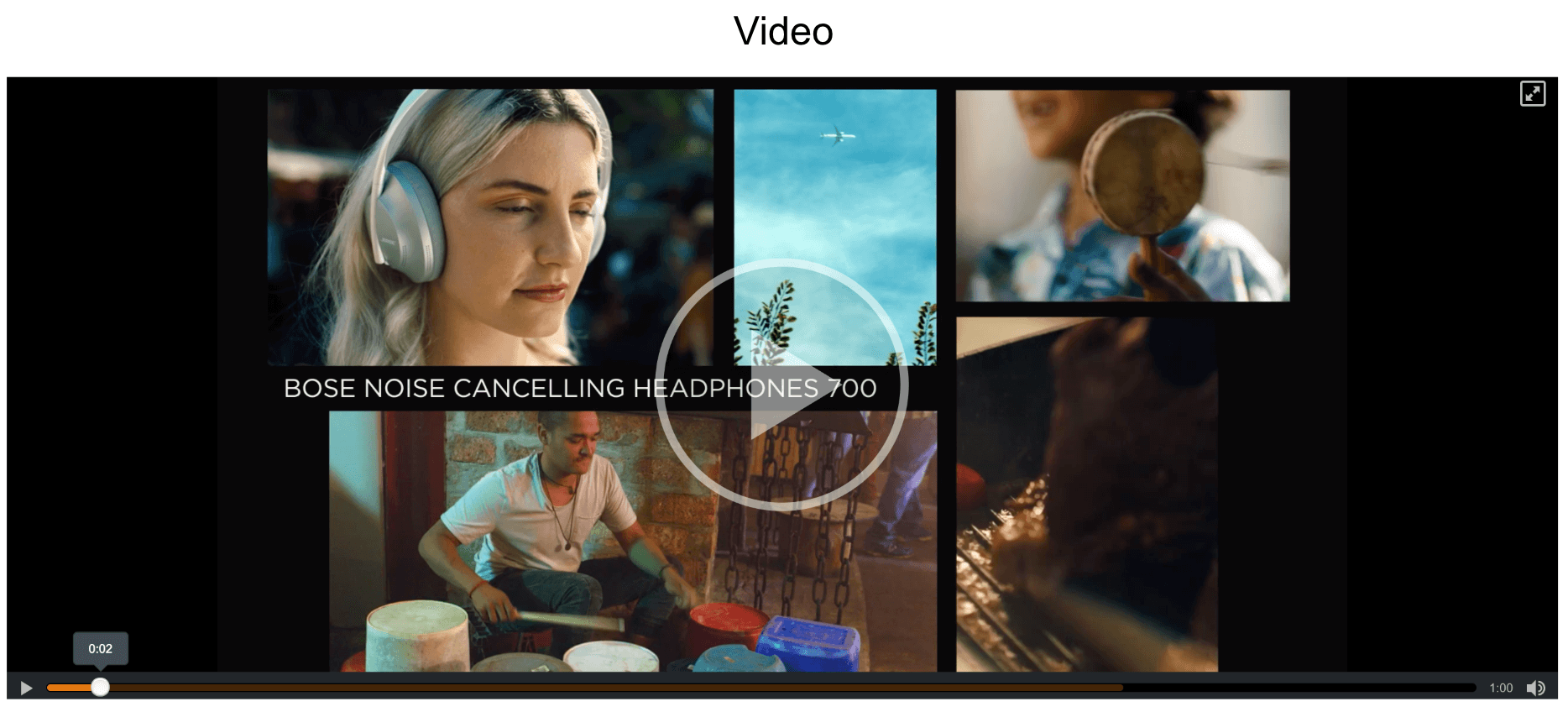
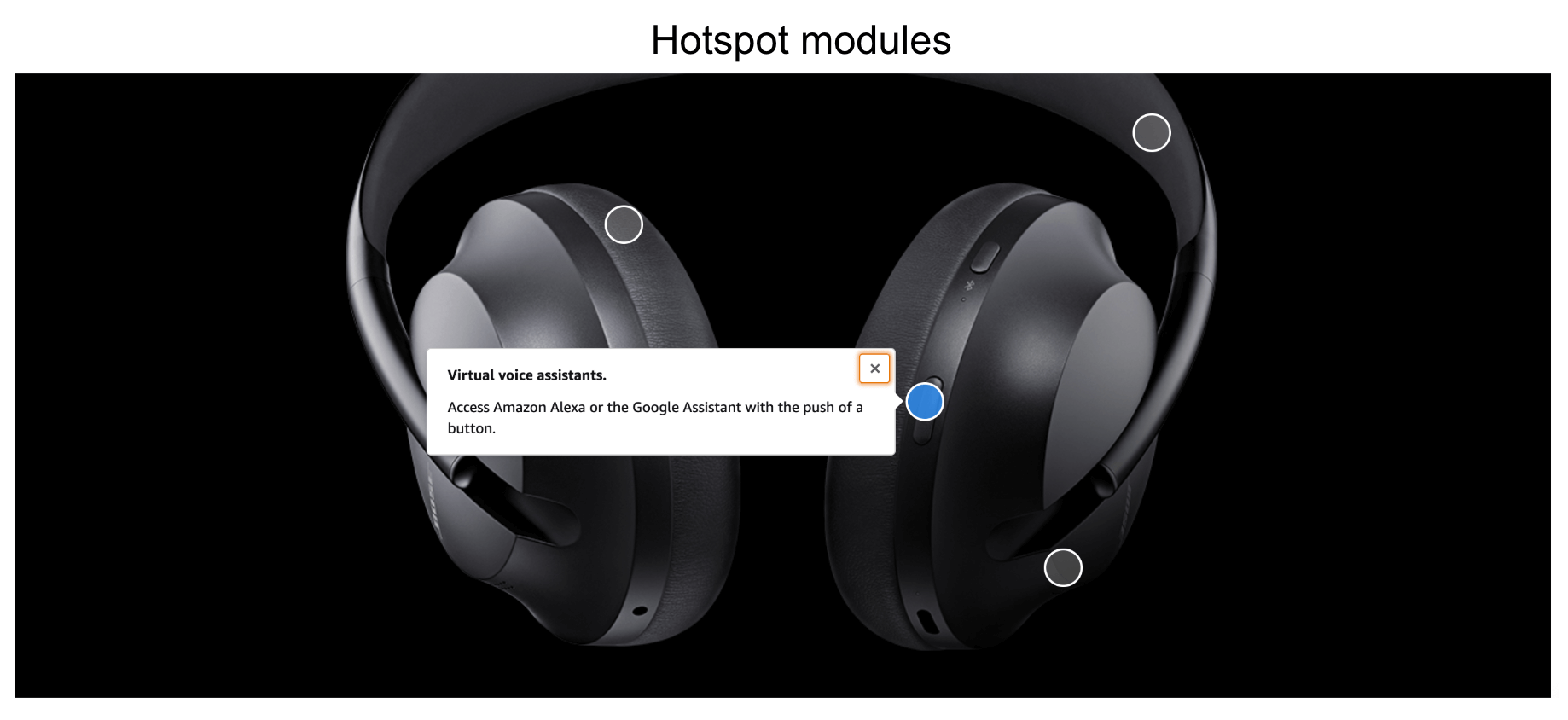
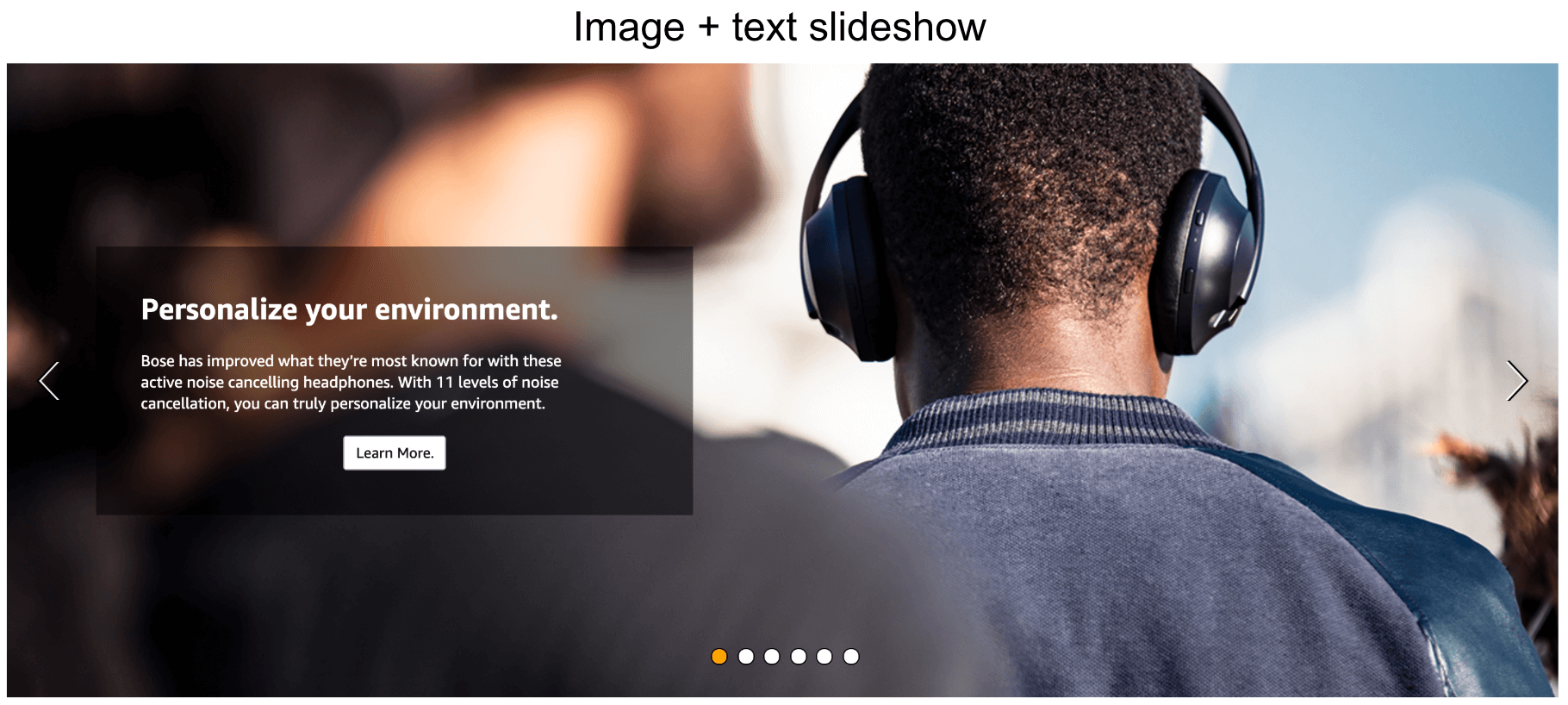
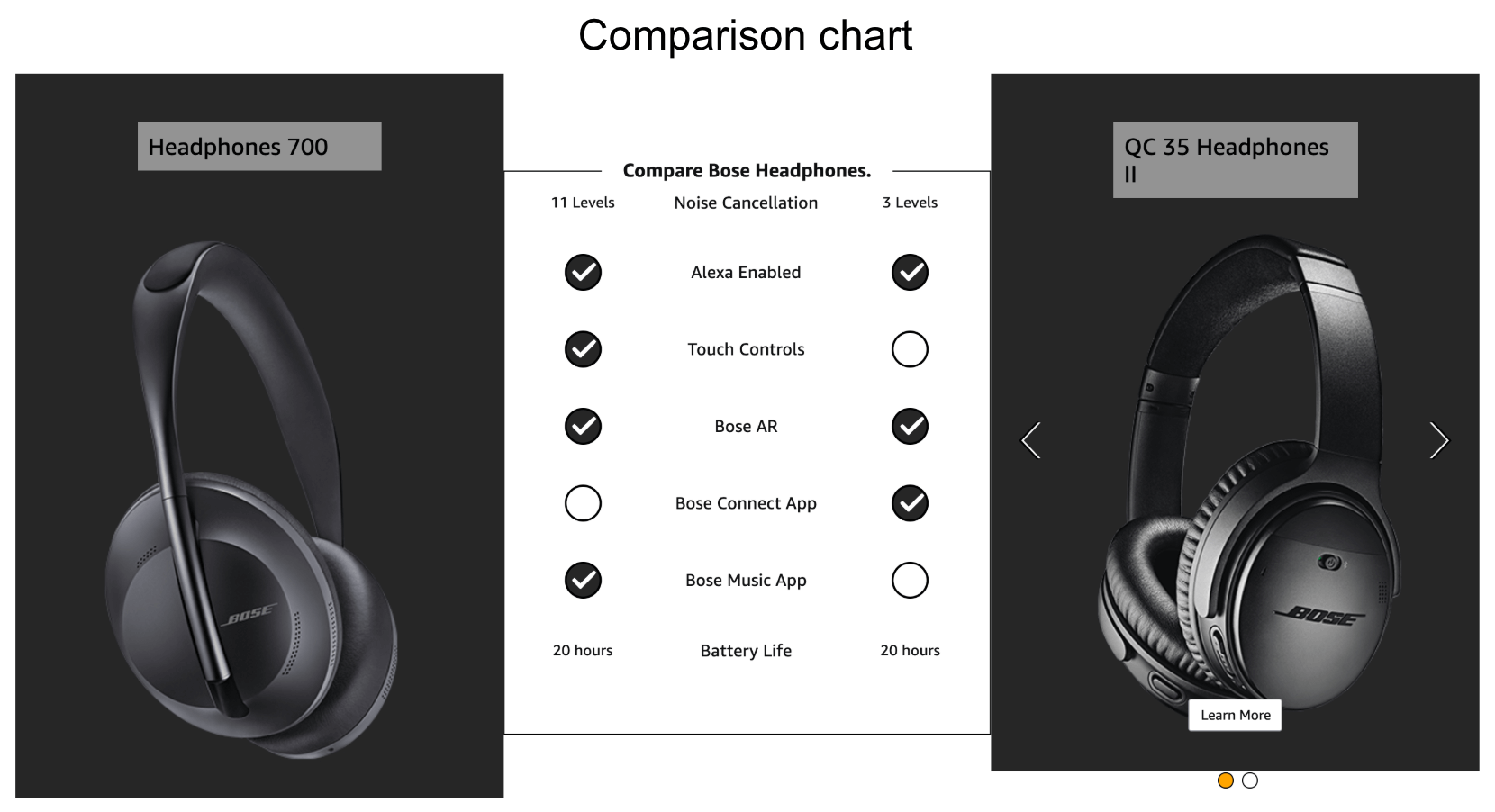 ye
ye
Is A+ Content mobile-friendly? Yes! Amazon will automatically resize your content including images and videos for mobile.
The benefits of Amazon A+ Content for brands
A+ content enables Amazon sellers and vendors to enrich their product listings to highlight their brand story, key product features, and encourage better buying decisions. All of this combined, can lead to several key benefits, including:
- Increased conversion: A+ Content can be a great way to convert customers who are still deciding whether or not to purchase your product. Modules can be used to address pain points or to answer product-related questions before they’re even asked.
- Brand awareness: The added space on your product’s detail page can be used not only for product promotion but also to tell your brand’s story, including its history and what makes it unique. Doing so will bring shoppers much closer to your product and brand.
- Decreased product returns: One of the most common reasons for product returns is inaccurate or incomplete product information. With A+ Content, brands have much more space and flexibility to inform shoppers and empower educated buying decisions.
- Increased product visibility: Although A+ Content is not indexed by Amazon and therefore doesn’t have a direct impact on search rank, it can help boost conversion. And since conversation weighs heavily for Amazon’s search algorithm, it can indirectly help boost your product visibility.
According to Amazon, adding A+ content drives an average 5.6% OPS uplift for Basic A+ and an average 20.2% OPS boost for Premium A+, versus similar products without it.
How to get started with A+ Content
Any registered brand can access the A+ Content Manager within their Seller or Vendor Central account. Here’s how you can get started.
1. Decide which products to promote
Although A+ Content can help boost any product’s performance, this decision should be made strategically. Take into account the amount of time and resources that A+ Content will consume. From preparing copy and HTML to gathering images and putting everything together, A+ Content creation is not instantaneous (like most things we’re used to these days). Therefore, consider starting with the following:
- Best selling products
- Products with high page traffic
- Well-known products associated with your brand
2. Choose between self-service and Amazon Builds for you
Brands have two options when it comes to the creation of A+ Content. They can either choose to do it themselves or allow Amazon to do it for them.
Self-service
Self-service modules allow brands to design the page themselves. Since this method is very hands-on, it is recommended for sellers with marketing and branding experience, or those with the available design resources. If you choose this approach, the setup will look something like this:
- You’ll first need to download the A+ Content template (find it here.)
- Once you have filled in the template with all required information and media, you’ll need to manually send it to Amazon via this email address: a-content-creation@amazon.com
- The Amazon team will then process your request and notify you once your information has been added to your Seller Central account.
- Once your A+ Content is in your account, you’ll need to give it a final review before giving Amazon permission to publish it.
Amazon Builds for you
Then, there is the option for Amazon to build A+ pages for you. Though much more costly than the self-service option, this method allows sellers to sit back and have Amazon take care of the page design for them. In this case, Amazon will design the page according to how it thinks your product should be represented.
As with any marketing or branding endeavor, there are some best practices as well as some things you’ll want to avoid. Let’s start with the best practices.
3. Design your A+ Content pages
With the right resources in place (design team, IT resources, marketing and branding experience, time, etc.), many brands create high-performing A+ Content pages using the self-service model. You can too by keeping the following best practices in mind.
- __Stay true to your brand image__ (colors, fonts, photography style, etc.)
- __Maintain design consistency across pages __
- __Don’t use too much text__ (and try out module with both images with text)
- __Ensure all content is clean, accurate, and error-free__ (avoid broken HTML, spelling and grammar errors, misleading or vague descriptions, etc.)
- __Highlight USPs and address pain points__
4. Submit your pages
Although there is not yet an API or bulk-upload option for A+ Content, the submission process is quite straightforward. In the A+ Content Manager in both Seller and Vendor Central, you’ll find a selection of different modules to choose from. Be sure to upload all images, texts, and other assets that are required for each module you select.
5. Measure performance
One of the best ways to measure the success of your A+ Content success is to look at your conversion rate. However, real results will take time - so be patient. On top of that, Amazon also offers a tool called A+ Content Experiments. This gives you the ability to test content variations to identify the best possible version. For example, you could test difference image placements, the order of modules, different text, etc. It’s recommended to run each experiment for 4 to 10 weeks in order to get the most accurate results.

