Meta’s tools, insights, and resources will assist in turning connections into opportunities. If you have clear business goals, Facebook will enable you to achieve those goals quickly.
It all begins with properly structured and enhanced product data feeds. Flawless product information feeds or catalogs are essential in the fight against digital commerce complexity.
Take a walk through the most in-demand Facebook Dynamic Ads, export channels, and their data feed information to maximize your ad campaigns' performance.
Are Facebook ads worth investing in?
Meta Advantage+ catalog ads – formerly known as Facebook dynamic ads – enable you to promote whole product catalogs on Facebook, Instagram, and the Audience Network without having to create thousands of individual ads. Dynamic ads harvest customer intent signals from websites and apps which means that the appropriate products are always connected to the right audience.
These dynamic Meta Advantage+ ads let users automatically see the right products when they visit your website. These products are displayed according to previously expressed interest on the website or your app or maybe from a different online location.
Dynamic ads look just like other types of ads on Facebook. Instead of creating individual ads for each of your products – which could take weeks for organizations with tens of thousands of SKUs – you create an ad template that automatically integrates images and details of the things you want to advertise from your data feed. The main purpose of Facebook Dynamic Ads channel export is for advertising and optimizing the product catalog that’s used by Dynamic Ads to drive sales.
Meta’s catalog ads use machine learning to scale ads when you have a large volume of product SKUs. The commonly used file formats are CSV, TSV, XML, etc.
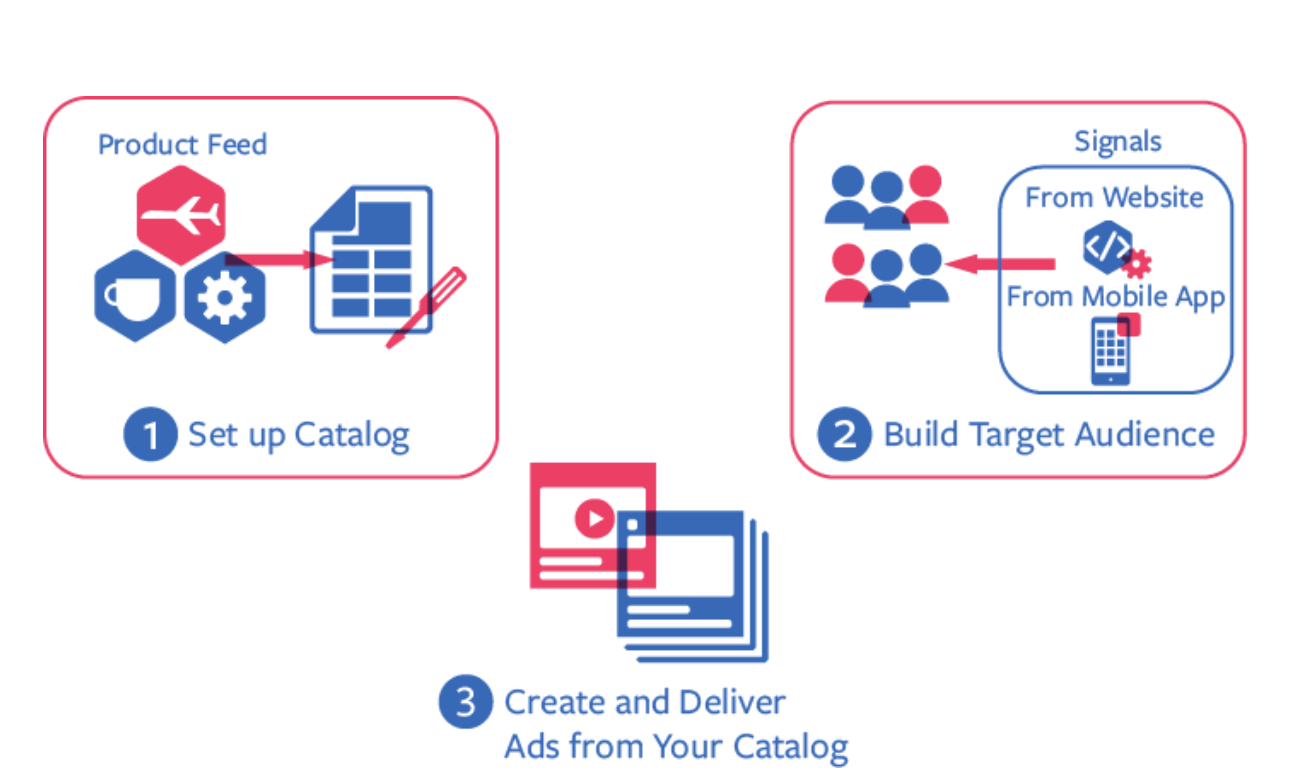 Image Source: Advantage+ Catalog Ads - Marketing API - Documentation - Meta for Developers
Image Source: Advantage+ Catalog Ads - Marketing API - Documentation - Meta for Developers
Display better with Facebook Dynamic Ads: Travel Ads
Promote travel inventory on Facebook automatically and easily. Facebook's Travel Ads use cross-device intent signals to automatically promote relevant travel options from available inventory with unique creatives on Facebook. Travel Ads of Hotel Ads, Flight Ads, and Destination Ads.
Channel Templates supported by the Productsup P2C platform in the Travel Ads category:
Facebook Dynamic Ads
- [Travel Ads] - Destination Ads Feed
- [Travel Ads] - Hotel Ads Feed
- [Travel Ads] - Flight Ads Feed
To promote travel businesses on Facebook, create a travel destination catalog and then populate it with the relevant information. Your product feed should contain mandatory fields such as destination id, city, region, country, address zip code, etc.
Facebook Dynamic Ads for travel feeds also support hotel retargeting and cross-selling. You should maintain a catalog of your hotel properties and details such as the hotel name, address, image, URL, base price, neighborhood, latitude, and longitude. The most commonly used file formats are CSV, TSV, and XML.
If you are interested in learning more about how we can automate and provide support for your Facebook campaigns, talk to an expert by booking a demo today.
Sell with Facebook Dynamic Ads: Real Estate
To use Facebook's Real Estate Ads, you will need to create a real estate catalog that lists the properties – apartments, homes, land, etc. – that you want to advertise. Each property should list the attributes and images that can be used to create customized ads.
Productsup offers industry-leading feed-managed services where our Success managers can set up and run your campaigns according to Facebook Real Estate Ads guidelines and your business requirements.
Top tip! Advertisers must specify HOUSING as a special ad category for ad campaigns that market housing. In doing so, the set of targeting options available for ads in these campaigns will be restricted. Advantage+ catalog ads using Home Listing Catalogs must adhere to these restrictions.
How to set up Facebook Automotive Inventory Ads on your feeds
Facebook Automotive Inventory Ads display the right vehicles to the right people by using data from your optimized vehicle inventory catalog, the Meta pixel (on your website), and consumers' activity on Meta platforms. To create and optimize an Automotive Inventory, you should connect a data feed or upload data to Facebook. The data should contain all the required fields for the vehicles that you want to advertise.
It is advised to use Automotive Inventory Ads if any of the below-mentioned points applies to you.
- You currently use ads to promote car sales.
- You already use Facebook Ads to increase sales and traffic from new consumers with non-automotive inventory ads, and you want to improve ad performance and automate your work so you can display more products from your catalog.
The most common uses of Automotive Ads are:
- Automotive Inventory Ads
- Automotive Offer Ads
Productsup P2C platform will maximize your Facebook feed management
Productsup offers a huge variety of exports to Facebook as per customer needs. There are also API integrations available for Meta.
We have a BDR team who can help you discover the best implementation and use case for Facebook channels. We also provide a dedicated feed management team and support teams to set you up for success.


