Do you list products on multiple online marketplaces in addition to your own website? Have you struggled to keep your product availability and stock levels up to date across channels? If so, this article–and automated order management–is for you. First, let's look at the legacy approach to order management.
The legacy approach to order management
Back in the day, there were a limited number of ecommerce channels where brands and online retailers could list products. The ones that were available took a lot of time and effort for businesses to list on. As a result, most brands and online retailers leveraged only a few core channels. In doing so, these businesses had no problem managing incoming orders manually within Excel or using legacy software. But times have changed.
Nowadays, new marketing and shopping channels are popping up every day. And today's consumers are visiting dozens of them before making a purchase. This shift has made it crucial for brands and online retailers to adopt a multichannel approach to ecommerce in order to meet customers at every touchpoint. Luckily, feed management and product content syndication software have made it easier for modern businesses to reach these touchpoints with high-quality product data. However, listing on all of these channels also means managing orders from them. And this is where modern businesses often struggle.
According to a retail study, 29% of companies listed legacy systems as their top obstacle in omnichannel execution. For many brands and online retailers, manually managing orders in Excel is no longer an efficient or reliable solution. And legacy order management systems don't have the infrastructure to adapt to modern buying habits. Not only can these methods limit a company's growth, but they can also impact performance. Businesses using legacy order management methods particularly struggle to act quickly and keep stock level up-to-date across channels.
Inaccurate stock counts and published, unavailable products can lead to increased:
- __Cart abandonment rates__: Shoppers with intent to purchase would abandon the purchase due to the product being out of stock.
- __Order cancellations__: Orders were being canceled once customers realized the product was actually unavailable.
- __Product returns__: Customers were returning products due to long fulfillment cycles due to products being out of stock.
- __Negative seller reviews__: Customers were left unsatisfied due to inaccurate stock information and long delivery times.
Today's brands and online retailers need a fresh, new approach to mutlichannel order management. One that is capable of adapting to consumer behavior and that allows them to act with agility. This is where automated order management and order synchronization comes in.
What is automated order management?
Automated order management allows businesses to sync order data from a wide variety of different marketplaces with their own online shop system. From there, they can manage orders from all sources in one centralized database. Capable solutions will also offer ways to automatically update inventory information like stock level and availability in real-time, across sales channels. Let’s look at how it works.
Let’s say you’ve listed your products on Amazon, eBay, Walmart, and your own website. You’ve set up your automated order management system to integrate with all three marketplaces and your shop system. Within your shop system, you set the stock count of a product to 10 units, which is exactly how many you actually have in stock. After making this change, the stock count and availability statuses are automatically updated accordingly for each marketplace. Then, an order is placed on let’s say Amazon. The order data is automatically sent back to your shop system where it can be tracked, managed, and fulfilled. The stock levels on each channel are then updated to 9 units. And so on. With a capable order management solution, all of this can be done automatically and in sync - without even lifting a finger.
Here's a straight-forward example of what order management can look like for you:
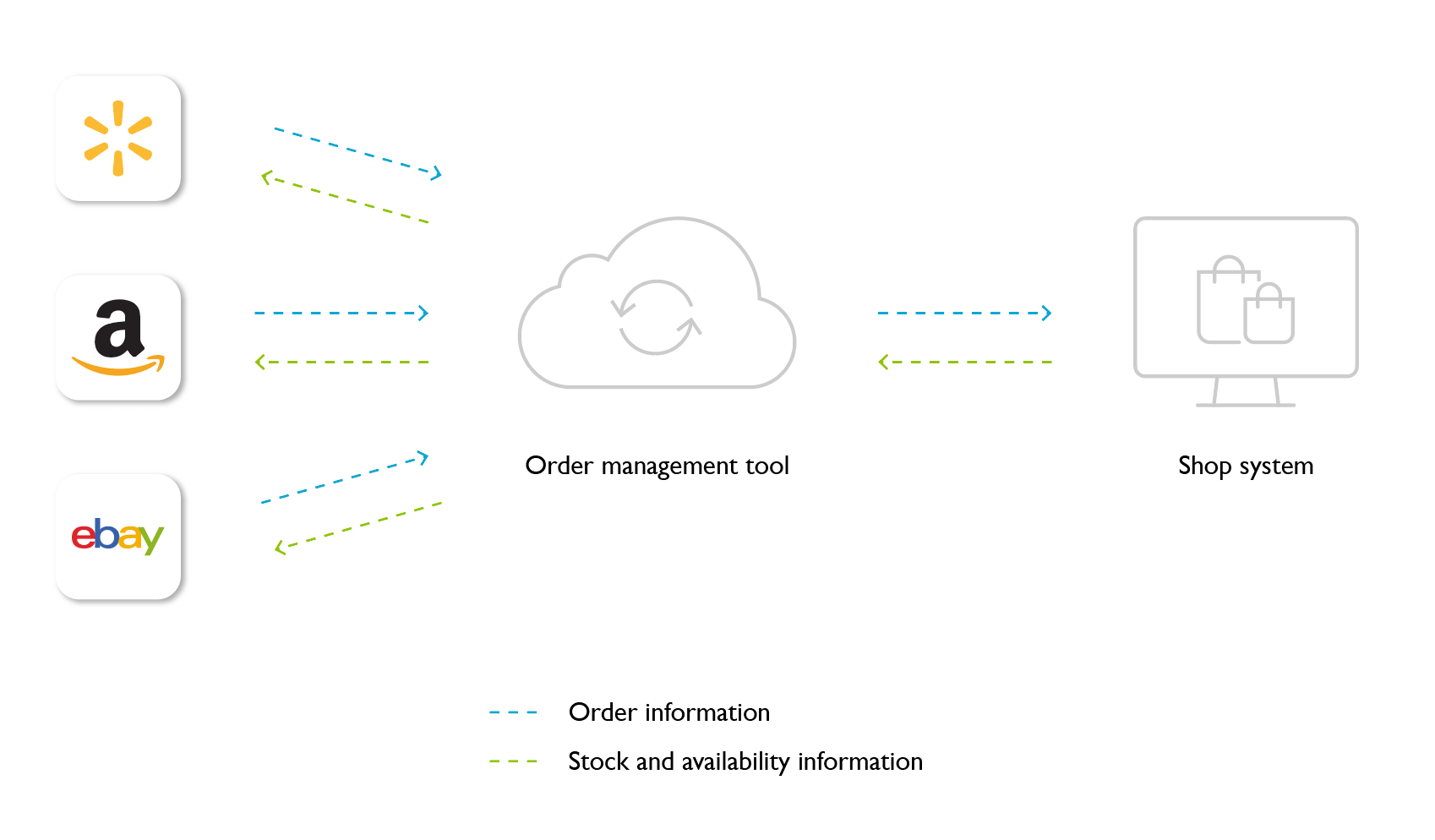
Order synchronization is required to build a strong product experience
Imagine you’re looking to buy a TV online. You’ve spent weeks searching through Google, Amazon, and eBay - reading product descriptions and actively hunting for the best price and shipping time. After finding the perfect match, you’re eager and ready to click the “Buy Now” button on Amazon. But wait! The product details page now says the TV is unavailable. Frustrated and without hesitation, you leave the page and decide to purchase from another seller.
Little did you know, the seller had the same TV in stock on their website. But how could you have known? And at that point, you were too frustrated to keep looking.
Your customers are the same. Shoppers won’t hesitate, and shouldn’t need to look elsewhere if the product they want isn’t available then and there. They expect nothing less than a great product experience, and showcasing accurate inventory levels is a big part of creating such an experience. In the above example, the seller could have easily made a sale had they just been managing order more efficiently across channels.
Automation maximizes conversion potential in multichannel ecommerce
Many online sellers continue to use Excel to manually manage online orders. Here’s what this might look like, and why it's not an optimal method.
Let’s say you have 10 units of the same TV in stock and you’re listing them on Amazon, eBay, and your own website. You set stock count to 3 on Amazon, 3 on eBay, and 4 on your website. This way, you’re covering all grounds and making sure you don’t oversell, right?
While this workaround may work for some, manual order management can actually put the conversion and scalability of a company at risk. By allocating only a certain percentage of stock to each channel, you’re essentially putting a cap on the conversion potential per channel. What if 5 shoppers want to buy your product on Amazon? What if nobody does?
In order to maximize conversion across channels, modern businesses need a strategy that enables maximum conversion per channel. Automation means your stock count can be dynamically updated across channels based on real-time stock information. Not only does it eliminate the risk of overselling and ensure accuracy, but it also enables you to sell more.
Boost efficiency and customer satisfaction with automated order management
Automated order management gives you the ability to track, manage, and fulfill orders in real-time, all from the comfort of your own shop system. Inventory information like stock level and availability status can be automatically updated across all your sales channels. Without any manual work, you’re able to ensure consistent inventory data across touchpoints and speed up fulfillment cycles.
Instead of dividing up your stock and allocating a portion to each channel, you can now showcase your real stock count to ensure your products are available to shoppers wherever they’re looking. This also helps you avoid overstock on one channel while being sold out on another. On top of that, positive seller reviews will help increase your chances of winning the Buy Box on Amazon, which can dramatically increase your sales.
Automated order management is at the core of a successful multichannel ecommerce strategy. Maintaining consistent product content and inventory information across channels is vital to providing a buying-worthy product experience to your customers.

![[WP Import] Your introduction to automated order management in multichannel ecommerce](http://images.ctfassets.net/q17uls4wkkdz/1B25GWjLdkdnbecKY2xRXN/f1f07126d332818997e75df33c1a192c/19-10-15_Your_intro_to_automated_order_management_Ft_Image_800x500.png?w=1200&h=675&fit=FILL)