
It’s that time of year again, time for brands and online retailers to start prepping for the annual Amazon Prime Day - one of the largest online shopping events in the world. In 2018, the 36-hour shopping event broke all records, with Amazon shoppers spending a record total of 4.2 billion USD. Amazon sellers alone brought in an astonishing one billion in revenue within the first 24 hours of the event.
“We’re absolutely thrilled - our daily sales increased by over 500 times on Prime Day.”
Victor Chang, Furbo
On July 15th at 2:59 am, millions of eager shoppers from all around the world will once again flock to Amazon Marketplace in search of great deals on all types of products. For sellers, this year's 48-hour shopping event presents an opportunity to capitalize on a huge influx in traffic. Amazon, however, is crowded with sellers, which means in order to get the most out of Prime Day, you need to have a strong strategy set in place. So what can you do?
Here are five powerful tactics to supercharge your Prime Day strategy and - ultimately - sell more products:

Download your copy here.
1. Leverage Amazon ads
In order to take full advantage of Prime Day traffic, you need to maximize your product visibility. One of the best ways to do this is through leveraging Amazon ads. In particular, Sponsored Products, Sponsored Brands, and Amazon Stores.
Sponsored Products
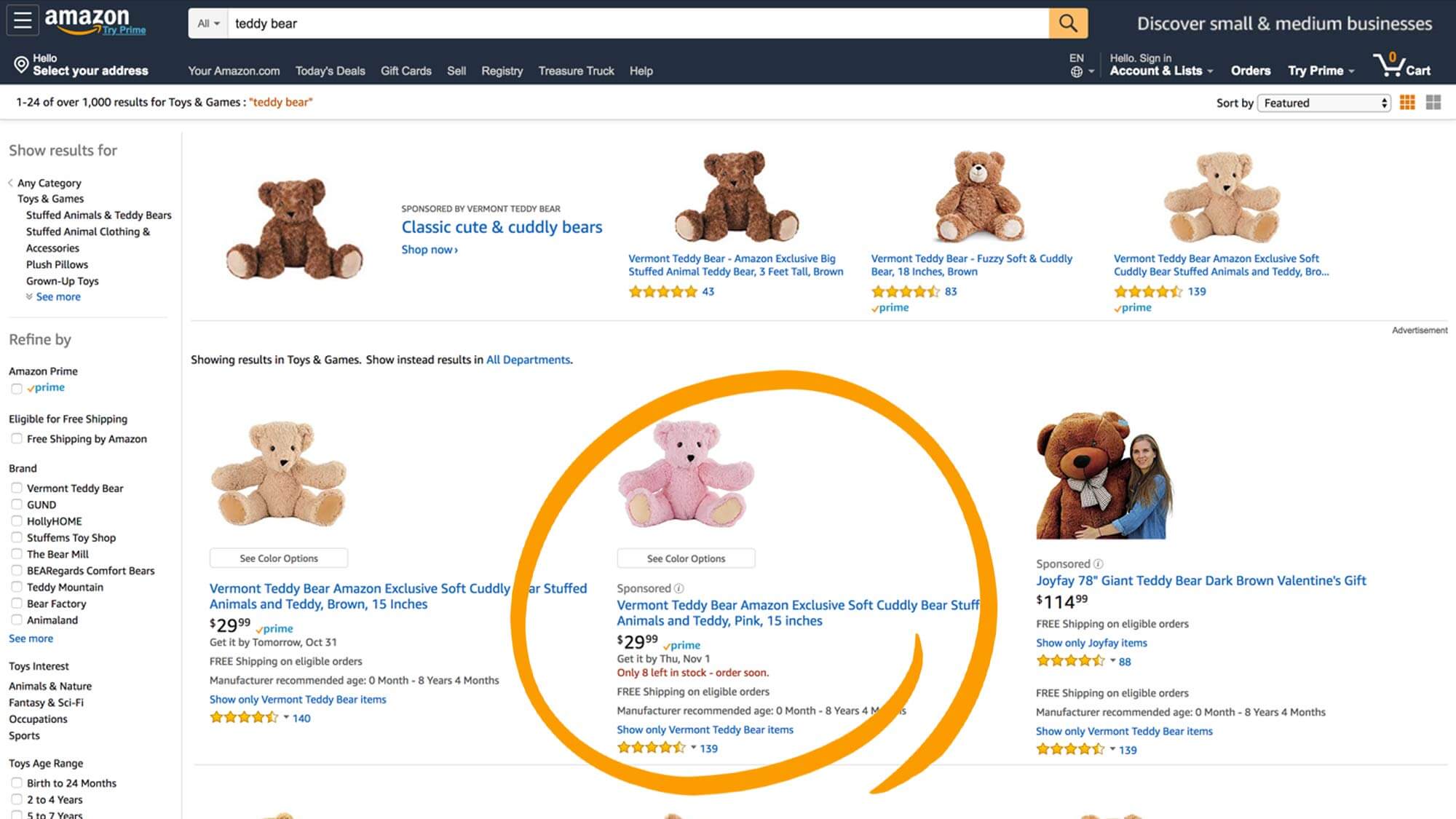
One of the best ways to stand out from the crowd on Amazon Prime Day is by running Sponsored Products ads. These keyword-targeted, pay-per-click ads can help skyrocket product visibility by securing your product a prominent placement within search results.
On Prime Day 2017, sellers using Sponsored Products saw a 150-200% boost in ad clicks and a 100-150% increase in sales resulting from ads compared to a normal day.
Sponsored Brands
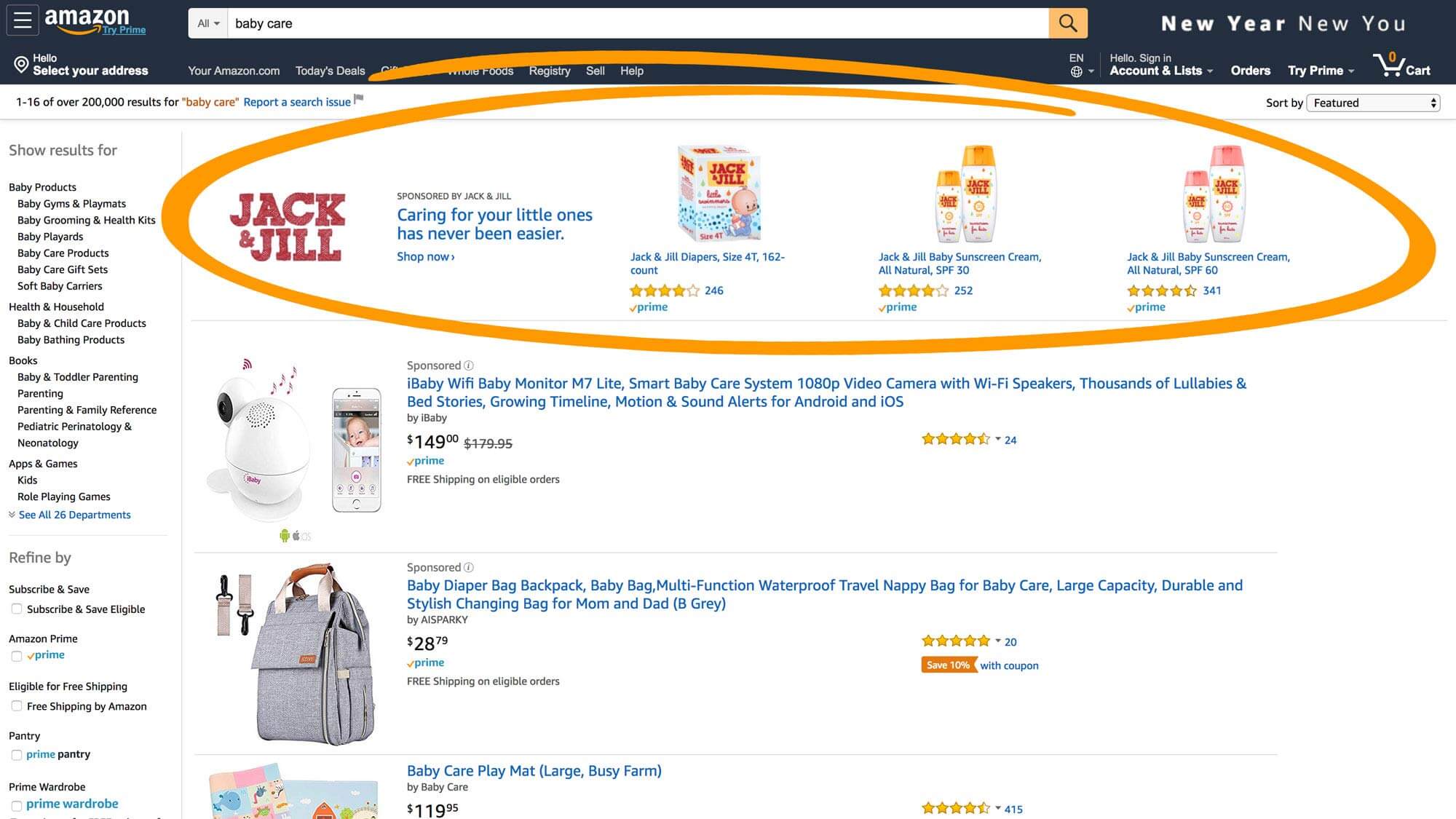
For brands, another great way to secure Prime Day product visibility is by way of Sponsored Brands. Like Sponsored Products, these PPC ads are keyword-targeted and also appear within search results. However, the added benefit of Sponsored brands is that you’re able to promote multiple product offerings (up to three) within the same ad. In addition, you can also display your brand logo, a custom headline, and a direct link to your Amazon Store.*
Amazon Stores are brand-specific pages within Amazon.com used by brands to increase visibility and sales and to build brand awareness. They can feature a variety of images, videos, top-selling products, and customized elements.
Prime Day advertising tips
- Identify the right ad products in advance: Each Amazon ad product serves a unique purpose and can help with different objectives. Make sure you know how each ad format works ahead of time, including the different requirements for each format, where the ads will appear, and what they will help you to achieve.
- Start advertising before Prime Day: Amazon sees a surge in traffic on the days leading up to Prime Day. Often, these are shoppers who are eagerly awaiting the good deals and are checking out what products are out there. Starting your campaigns early will not only allow you to reach these active shoppers but also give you the time to optimize your approach by testing different keywords and bids.
- Strengthen your budget: On regular days, Amazon recommends starting with an advertising budget of at least 10 USD. On Prime Day, however, it’s smart to increase your bids due to the increase in traffic. Since your ads are paused as soon as your budget runs out, it’s better to be safe and not risk missing out on the Prime Day traffic.
- _Bid competitively: Prime day is extremely competitive for sellers, so increasing your bids is key to winning the auction for your keywords. Also, consider leveraging Amazon’s Bid+ feature. This allows Amazon to increase the bids by up to 50% for ads that are eligible for the top of the search results when they are likely to result in a purchase.
2. Set up Prime Day Promotions
With Prime Day fast approaching, now is the time to perfect your Amazon Promotions, as each carries its own application deadline. These Amazon deals and discounts are highly sought after by buyers and, thus, are incredibly competitive for sellers. The earlier you submit your application, the more likely you are to secure a spot on one of Amazon’s most trafficked Deals pages. There are three types of promotions to familiarize yourself with.
Lightning Deals
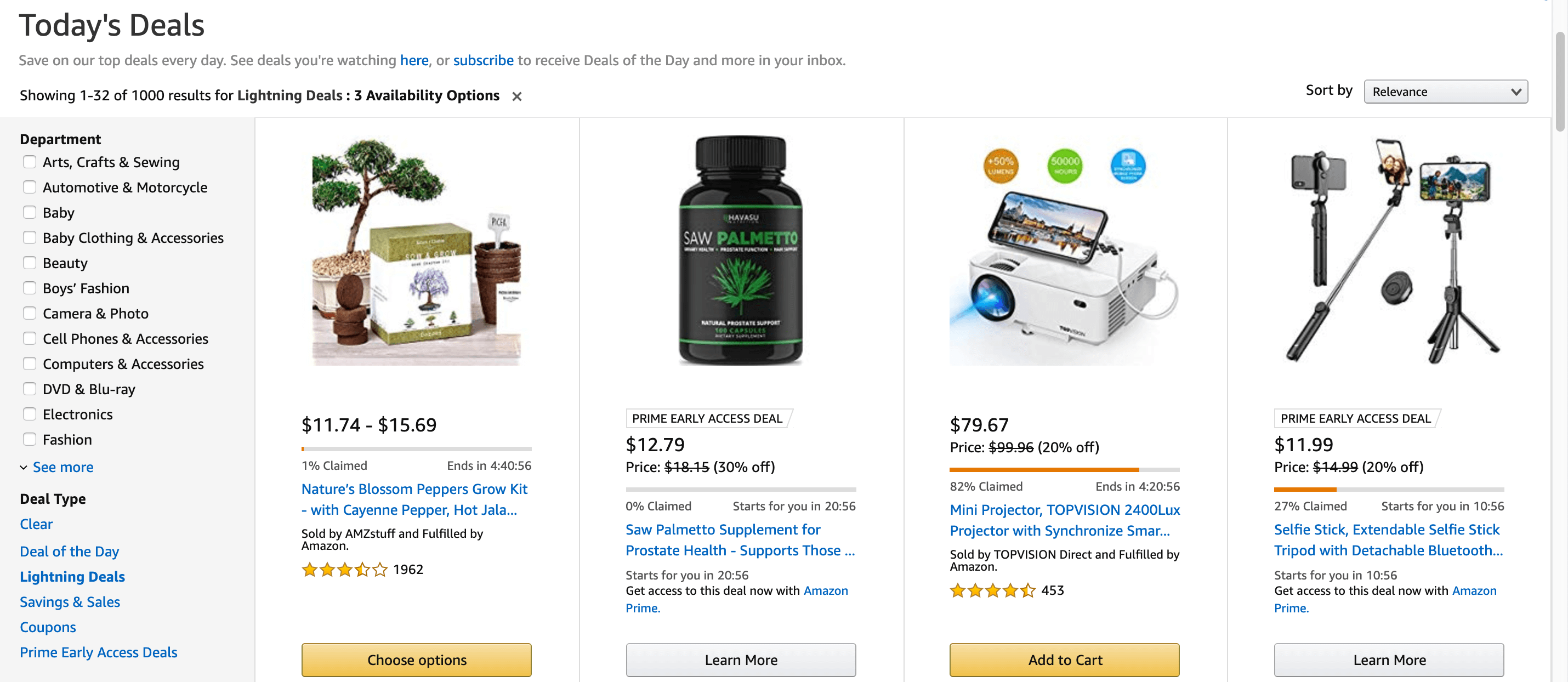
Lighting Deals are temporary discounts you can offer to Amazon shoppers on the infamous “Today’s Deals” page. On Prime Day, they also appear on the incredibly busy “Prime Day” page. Lightning Deals allow you to offer a discount on a product for a limited time only. They include a real-time countdown of how long the offer will remain available.
Due to their prominent placement and the sense of urgency they can help provide, Lightning Deals are the most sought after promotion for sellers on Prime Day. Keep in mind, on this shopping day especially, Amazon is highly selective as to which products are granted this promotional option. This is why it is recommended to apply with only your best selling products and at the largest discount possible.
Important deadline: For your products to be considered for Lighting Deals on Prime Day, you must have applied by May 10, 2019.
Amazon Coupons
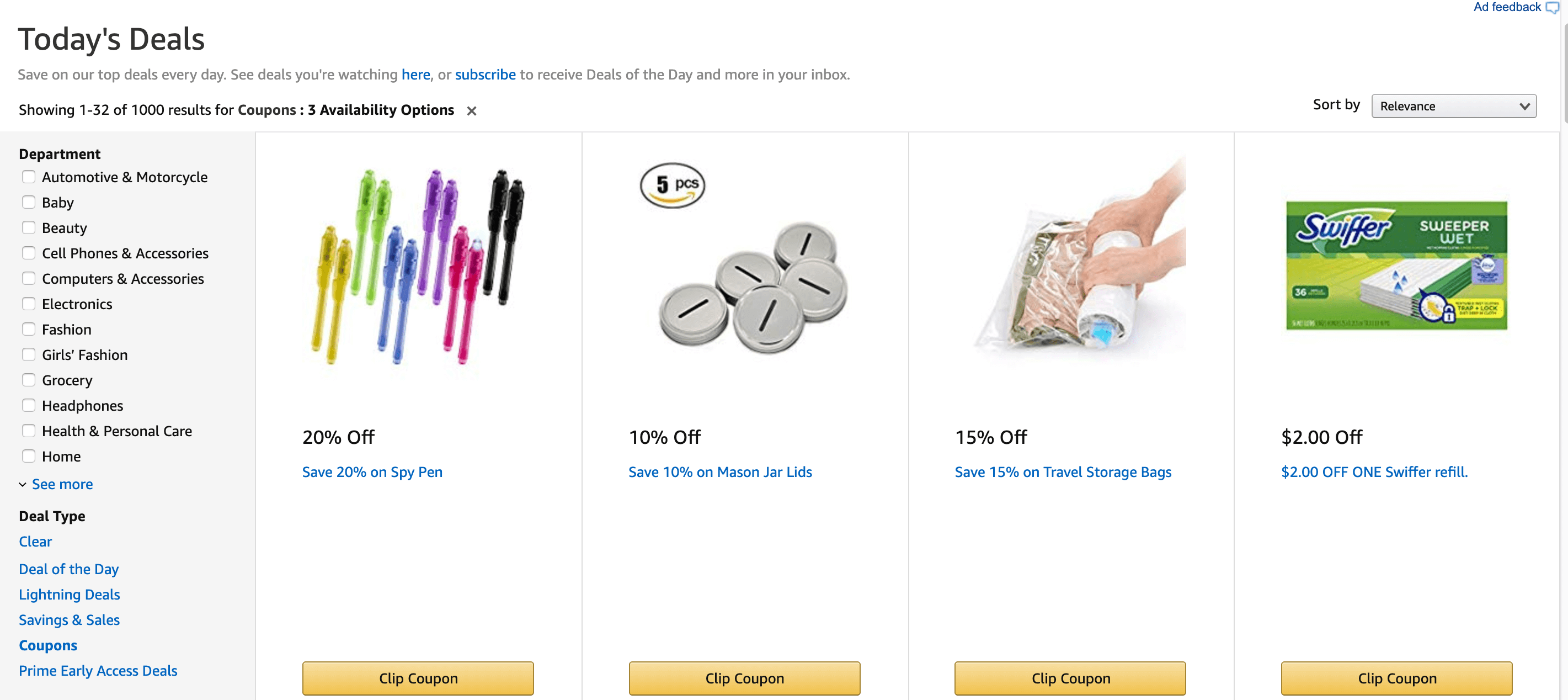
Prime Day for Amazon shoppers is all about finding the best deals. This is why it’s smart to offer product discounts. You can do exactly this with Amazon Coupons. These can be created directly in your Seller or Vendor Central account and don’t require as much planning ahead as Lightning Deals.
Coupons are simply a static product discount, like a traditional coupon. Once a Coupon is set up, a bright green tag will appear on the product within search results as well as on the product details page. The Coupon can also be found within the "Coupon" section of the "Today's Deals" page on Amazon. Shoppers can then add the discount and have it deducted from the total cost at checkout.
Once a coupon is created, it will take a few days for Amazon to process the request. Keep this in mind and be sure to plan ahead so they are up and running well before Prime Day.
3. Optimize existing product content for conversion
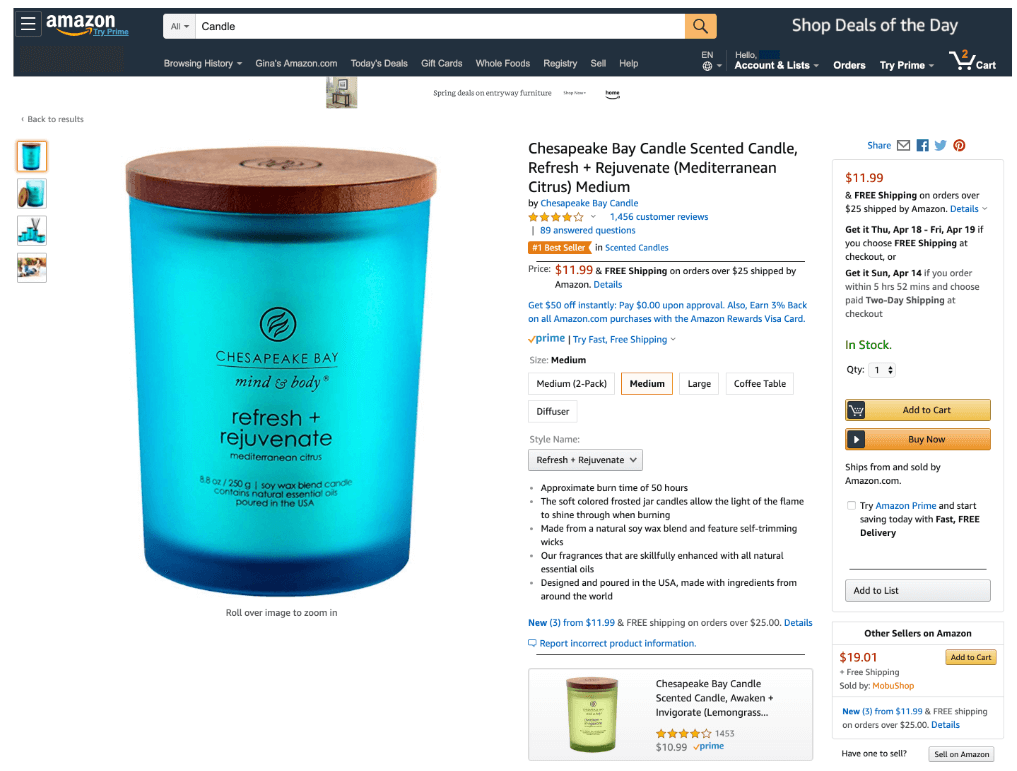
Sponsored Products on Amazon are essentially the same as your organic product listing, only with a boost so they can reach more prominent placement. Therefore, in order to make these appear attractive and clickable for shoppers, you’ll want to carefully examine and optimize your product details page.
Moreover, no matter how good the deal, shoppers aren’t likely to purchase a product they don’t understand or can’t see themselves using. Make sure your product details page is full of compelling, easy-to-read, and accurate product information. This also means reexamining your product feed to ensure it is of the highest quality possible. Not only is this great to educate shoppers, but perfect product information can also boost your organic search rank and earn your product better visibility.
Prime Day product listing prep
- Add click-worthy titles: Make sure your customers are able to find your product easily by inserting relevant keywords into your product titles. Enrich the title further with key product attributes like color, size, and material. Remember to follow Amazon’s strict guidelines and avoid capital letters and phrases like “best deal ever,” as these could get your listing suspended.__
- Cleanse and optimize product descriptions: The product description is key to turning browsers into buyers. Make sure to include information that is accurate, complete, clear, and compelling. Here, you can even get a bit emotional and personal, as this will help shoppers better relate to your product.
- Add compelling images: Images are key to driving conversions in ecommerce. Make sure you provide up to nine high-quality, clear product images to help your buyers better understand your product. This is especially important for Prime Day, as most shoppers are quickly skimming product pages and relying on images to tell them the full product story.
- Aim for a high customer positive reviews: Seller reviews are critical on Amazon. In order to ensure your seller page is stocked with positive comments, you’ll need to focus on good customer service and fast shipping times well in advance.
- Refine keywords: Take the time to research new keywords that could be injected into your product titles, bullet points, and descriptions. Remember you also have space for them in the backend keywords fields. Also important, be sure to add negative keywords and reexamine the performance of your current keywords.
Read more on how to optimize your Amazon Product listing here.
4. Drum up awareness with email and social media
Email and social media campaigns are a great way to start stirring up interest amongst your contacts on the days or weeks leading up to Prime Day. Since most Prime Day shoppers are eagerly awaiting any news about deals they can expect, you can use this type of communication as a tool to build up the hype around your product.
Social media promotion tips
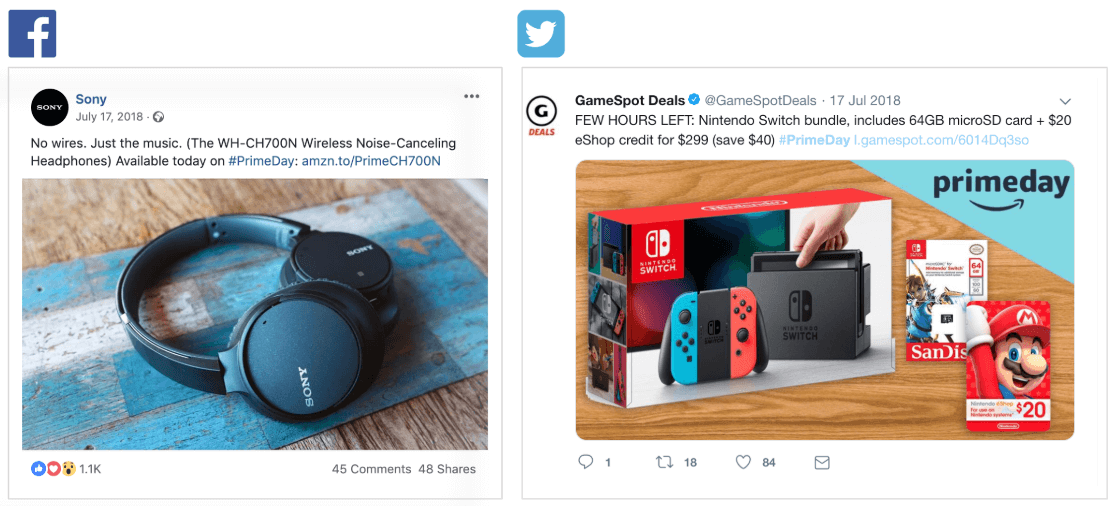
- Publish 2-3 posts per week: Leverage channels like Facebook and Twitter to announce your upcoming Prime Day offers. It is recommended to post on Facebook and/or Twitter two or three times per week on the weeks leading up to Prime Day.
- Think about timing: When are your customers most likely to be active? Consider posting on social media in the early morning, after traditional working hours, or right after lunch.
- Don’t forget the hashtags: Love them or hate them, hashtags are a great way to help people find your posts on social media. They work especially well for large events like Prime Day. Amazon suggests these in particular: #PrimeDay and #AmazonSellers
Email promotion tips
- Include a clear, compelling subject line: Be sure to mention “Prime Day” and “Deals” as these will help entice your contacts to open the email. It’s also best to keep your subject line within 50 characters for the best open rate. Amazon recommends something along the lines of "Great deals coming from <your company> on Prime Day!"
- Send up to two emails: It’s best to send one email in the week leading up to Prime Day and another on Prime Day. This will first get shoppers ready and excited and then remind them that they can visit your Amazon products for good deals.
5. Prepare your inventory
Your inventory should be prepared for the likely influx of sales. Do all you can ahead of time to get a clear sales forecast so you can anticipate what kind of stock levels to prepare. You don't want to run out of products and then be listing out-of-stock products on Prime Day. Also, be sure your stock levels are up-to-date and accurate within your product feed so that Amazon knows the availability of your products.
If your business has participated in previous Prime Days, use those numbers to gauge what this year’s sales could look like. Keep in mind that Prime Day is growing fast. The number of shoppers has increased year over year, so this will need to be considered when forecasting demand.

