Online Merchants, it’s time we talk about your next big revenue-driving opportunity: Walmart Marketplace.
While longstanding ecommerce behemoths like Amazon, eBay, and Alibaba clearly aren’t going anywhere, they have had to make room for an increasing number of big-box stores joining the fight for online visibility. Walmart, Home Depot, and Best Buy, for example, have introduced online marketplaces all in an effort to stay relevant in an increasingly digitized world. For online merchants, these new marketplaces, in particular, Walmart.com, present a variety of new, lucrative opportunities.
Before we dive too deep into the details of Walmart Marketplace, let’s first cover the basics. To learn more about how Walmart differs from heavyweights Amazon and Alibaba, check out this other article.
A brief history of Walmart
With an annual revenue of over 500 billion USD, Walmart is one of the world's largest and most successful retail chains. The company, founded in 1962, currently maintains nearly 12,000 physical stores across 27 countries.
While Walmart.com was first launched in 2000, Walmart Marketplace did not go live until nearly a decade later, in 2009. Since then, the company has expanded its digital footprint, with ecommerce websites now live in 10 countries.
In 2016, Walmart Marketplace opened its doors to third-party sellers, allowing them to list their products in front of the site’s 127 million unique monthly visitors. Since then, Walmart.com has become an ecommerce powerhouse, with roughly 75 million individual products listed. But is it a channel worth investing in? Will it remain strong even as Amazon continues to boom? The numbers look promising!
The company’s 2016 acquisition of Jet.com, a fast-growing online shopping site, marked Walmart’s push to accelerate their digital growth and solidify their place in the ecommerce world. On top of that, the retail giant saw a 63% boost in ecommerce sales in Q1 2017. As the numbers suggest, Walmart Marketplace is only getting stronger over time, making it a key opportunity for third-party sellers looking to boost visibility and sales.
So how does Walmart Marketplace work, what are its benefits, and what steps do you need to take in order to start listing and selling your products? Keep reading to find the answers to all of these questions and more.
How does Walmart Marketplace work?
Walmart Marketplace functions a lot like Amazon. As an online marketplace, Walmart acts as a digital meeting point for third-party sellers and wholesalers to list and sell products to a massive pool of active shoppers.
Walmart Shoppers can browse and buy both Walmart-sold and third-party listed items directly from Walmart.com. Sellers remain in control of the pricing, shipping, and return policies of your products.
Wondering what to look forward to on Walmart Marketplace? Merchants leveraging Walmart.com in their digital strategy are seeing a variety of unique benefits.
Key benefits for Walmart Marketplace sellers
Product visibility
Walmart's marketplace is the third most popular shopping website in the US, falling only behind long-standing ecommerce giants, Amazon and eBay. With more than 100 million unique visitors per month, the channel presents a lucrative opportunity to get your products seen by a huge number of active, loyal shoppers.
No listing fees
While some online marketplaces charge monthly or annual seller fees, Walmart does not. Unlike Amazon, listing products on Walmart is free of charge all the way up until a product is sold. This way, you’ll only need to pay a referral fee of around 15% once a product is sold.
Access to detailed analytics
Understanding your audience on Walmart is easy, as the site provides a multitude of diverse performance reports to their third-party sellers. These include:
- __Seller Scorecard__: An overview of orders that have had complications (i.e late shipping, customer complaint, etc.), allowing you to quickly identify problem areas needing attention.
- __Trust and Safety Dashboard__: Detailed reports highlighting products that have been removed by Walmart due to non-compliance with the Walmart Prohibited Products policy.
- __Fulfillment Insights__: Easily monitor your key shipping metrics at the account-level and compare your shipping standards to top Walmart sellers for better understanding
- __Summary Reports__: A number of detailed, customizable reports that give you insights into your catalog’s overall performance, including Daily, Key Performers, Conversion, and Payment History reports.
All in all, Walmart Marketplace is on its way to becoming the next big channel, and your products should be listed there. Let’s now get into the steps you’ll need to take in order to start selling.
How to become a Walmart Marketplace seller
As with any online marketplace, there is a standard process for setting up your seller account and listing products on Walmart.com. Let’s walk through each step:
1. Complete application & seller registration
Walmart Marketplace is not yet available to just any merchant looking to join. You’ll, therefore, need to complete an application (find it here) in order to be considered. The application process should only take around 15 minutes to complete and will require basic information relating to the following: contact persons, business, product assortment, team’s ecommerce and marketplace experience, and nature of the operations.
Note that the approval process can take several months, as Walmart carefully examines all applications. They look for notable brands with reliable reputations, promising sales potential, and unique products, as well as a positive service track record.
Once approved, you’ll receive an email confirming your acceptance and giving you access to a Seller Center account on the Walmart Marketplace site. The same email will ask that you complete your seller registration which includes:
- Account creation
- Company registration
- Submitting tax information (W-9 form)
- Payment information (requires registration with Walmart payment provider, Payoneer.com)
- Define default shipping information and select pricing model, shipping methods, and regions
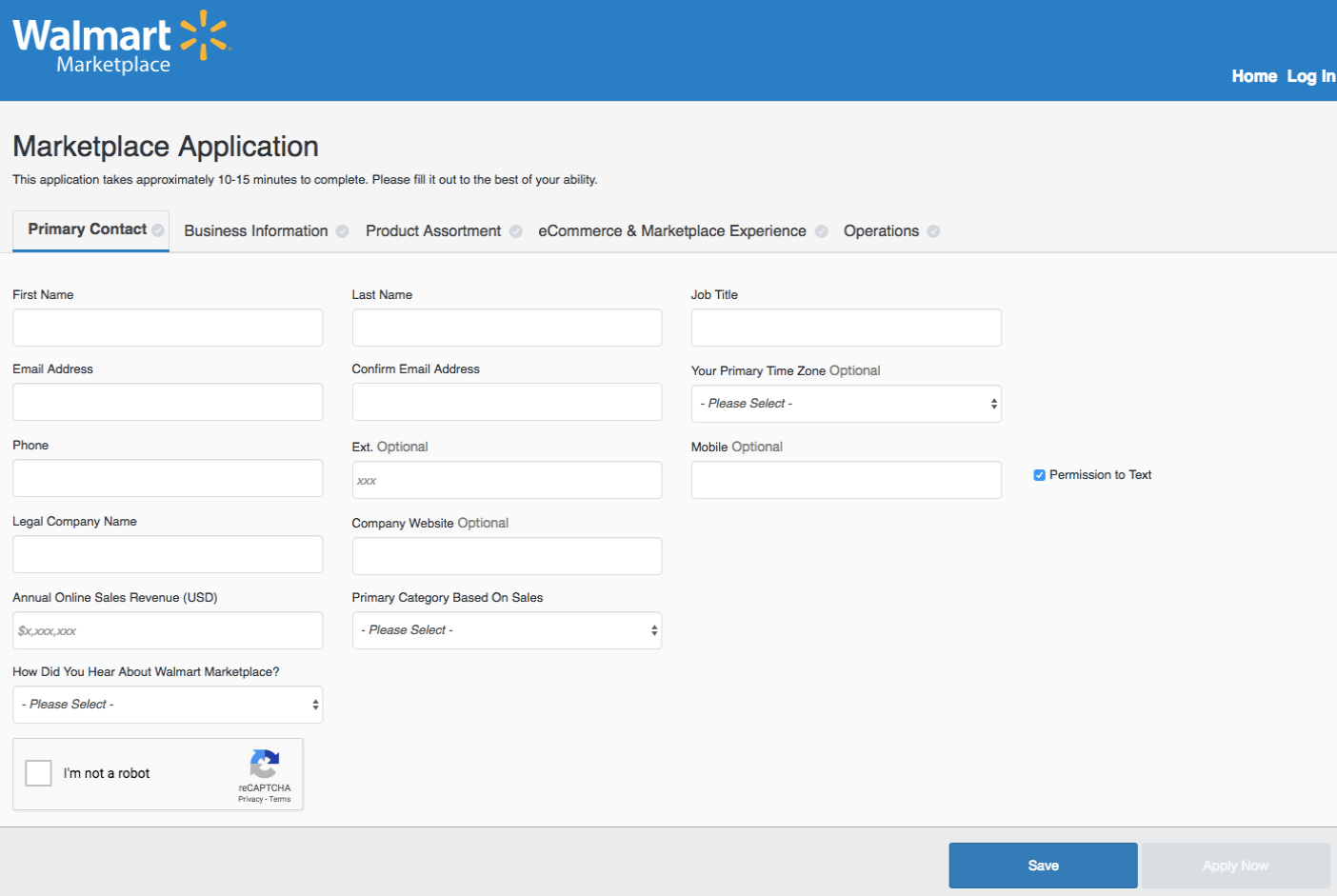
2. Complete your Partner Profile
Once you’ve completed the registration, you'll be required to fill out several pages of questions about your company. This information will be made public to shoppers on Walmart.com and included on your Partner Profile. This includes:
- Company information (display name, logo, description)
- Customer service information (email, phone number, service policy)
- Shipping options (rates, processing schedule, policy)
- Product return policies and settings
- Privacy policy
- Sales tax information
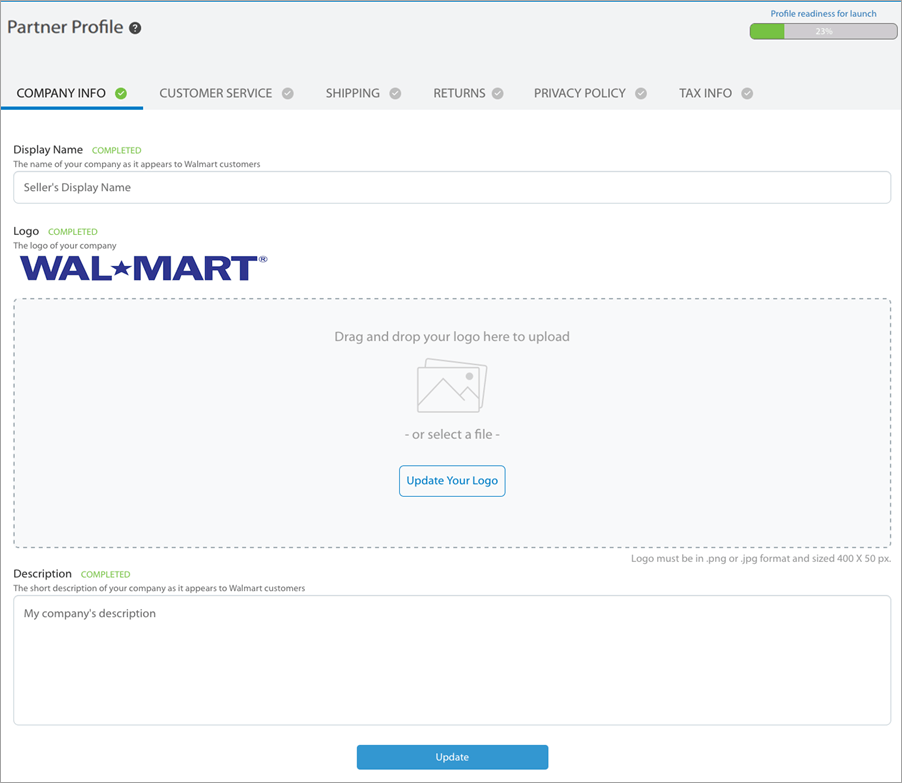
3. Prepare your product content
Once you’ve successfully completed the administrative side of things, it’s time to start prepping your feed for Walmart Marketplace.
Step 1: Define integration method
First, you’ll need to select an integration method. Here are the options available to get your data files to your Seller Center account:
- __API__ - Reliable and scalable, but requires programming knowledge and heavy support from IT. This acts as a connection that pulls and pushes data directly between your shop system and Walmart Marketplace.
- __Bulk Upload__ - Works best for sellers with limited catalogs or limited IT resources; however, this will require the regular handling of multiple Excel spreadsheets
- __Single Item Upload__ - Sellers who are just starting out, have limited catalogs, or have limited IT resources can manually upload individuals items. This option requires Individual item setup in Seller Center
- __Solution Provider__ - The most scalable solution for sellers with large, complex catalogs, depending on the provider, this method can automate all manual processes
The Single Item Upload will be useful for only certain situations. Most businesses, however, will need to upload a completed, Walmart-ready product data feed. As with any channel, Walmart Marketplace boasts its own unique product feed specifications, including strict product image requirements.
Step 2: Identify Product Categories
Like Amazon, product feed specs and differ between categories. Therefore, you’ll want to identify the correct category before you start tailoring your feed. Walmart also provides a long list of category-specific templates that will help you structure your feed according to their guidelines. If you aren’t sure which category your product falls into, check out Walmart’s Category Guide.
Step 3: Tailor Product Content According to Walmart Marketplace Guidelines
The next step is to prepare both your category-specific product feed and your inventory and price feed according to Walmart Marketplace specifications.
Category-specific product feed
Once you download and open the correct category template in Excel, you’ll see a long list of hundreds of different product attributes. While some attributes are recommended or optional, some are absolutely mandatory. Whether an attribute is required will depend on the category the product falls into, so you will need to check the exact requirements for your products. However, here are the most common attributes needed to list products on Walmart Marketplace:
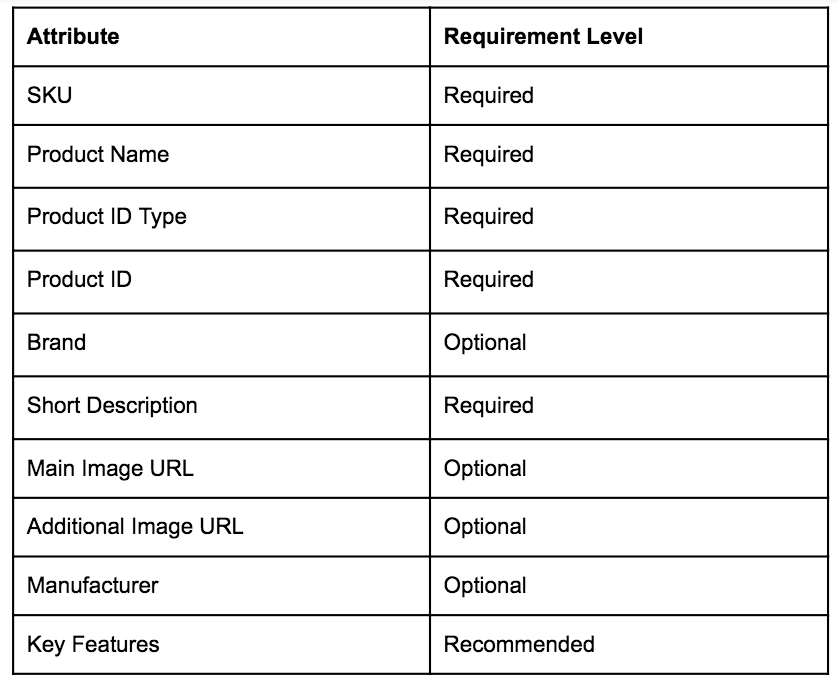
Inventory/Price feed
In order to ensure that Walmart Marketplace is always aware of your current inventory and pricing, it’s best to automatically sync your real-time updates to Seller Center. This can be done through the API or by working with a capable solution provider.
Moreover, a powerful solution should also be able to help with Walmart Marketplace order management. Powerful software like Productsup can automatically sync all your orders directly from Walmart Marketplace with the information stored in your own shop system. Complete with automated, real-time stock and shipping updates, the Productsup platform can simplify logistics and make sure your information is always accurate across the board.
4. Execute order testing
Once you’ve successfully completed setting up your feed and are able to see your products within the Seller Center interface, you’re ready to begin Order testing. This is the last required step of the integration process on the Walmart Marketplace Onboarding Checklist. Testing is important to ensure all of your operations are in working order before going live.
First and foremost, you’ll need to preview your feed within Seller Center to make sure all of your products have been set up correctly. Do this by clicking the “Complete Item & Order Testing” link in the Launch Checklist tab within your account. You will be taken to a grid view, where you can see a preview link next to each item. Here, you can click to see exactly how your products will appear to shoppers.
Next, you’ll need to identify a recommended 2-3 items to be used to test your order fulfillment. To do this, you’ll be expected to complete the following steps:
__Step 1: __Update the price of the item to below 20 USD and set the inventory to 1 in order to avoid accidental purchases from shoppers during the testing period.
__Step 2: __ Publish the 2-3 chosen products by clicking the “Publish Item” link under the Actions column. This makes the item visible to shoppers immediately, so do not include “test” or anything similar in the product content.
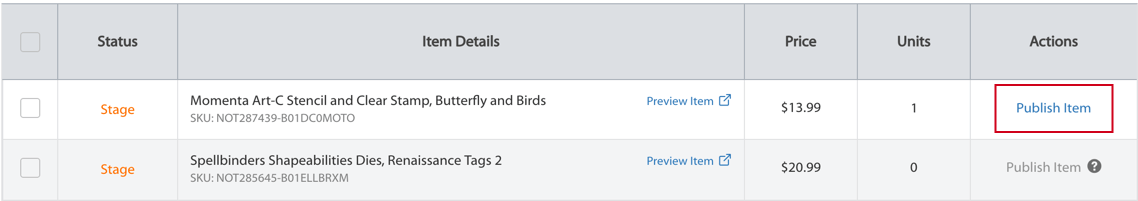
__Step 3: __ Once published, you’ll notice the link under the Actions column within Seller Central has changed to “Purchase Item.” Click this link to be taken to the product page where you can purchase the item directly. Note that you’ll need a Walmart.com customer account for this step.
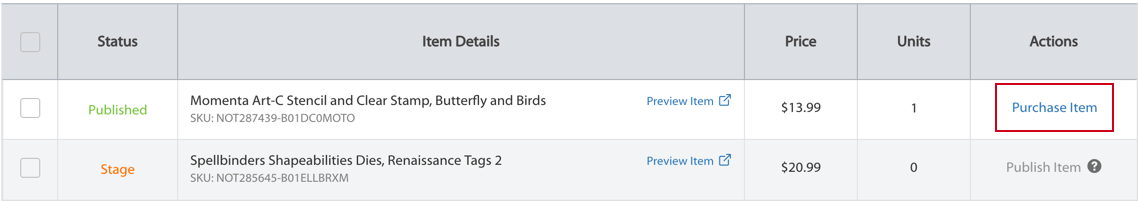
__Step 4: __ Complete tests for different scenarios (order cancellation, order shipping, and order adjustment).
Of course, within each step will include several more steps that should not be overlooked. With software like Productsup, you’ll be guided through every stage of the setup process and most tasks will be automated for you, so you can focus on listing optimization.
5. Confirm readiness to go live
You’re almost there, now you just have to go live. You’ve built and imported your Walmart Marketplace product feed. You’ve completed order testing. Now you just need to let Walmart know that you’re ready to go live. You should be prepared to list all product within your feed, accept orders, and carry out order fulfillment.
To go live, you’ll need to upload at least 10% of your products or 1,000 of your item__s, including the up-to-date stock levels and price of each. 95% of the listed items will need to be confirmed as correctly classified.
After signaling to Walmart your readiness to go live through a request in Seller Center, Walmart Marketplace will complete a final review before publishing your products to go live. It can take between 1 and 4 days for Walmart to process your request.
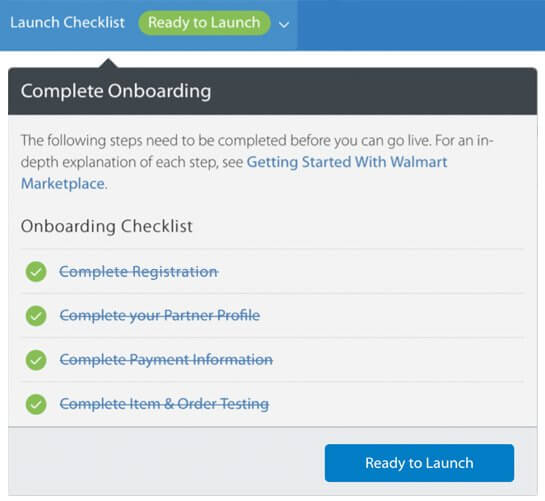
--
Note that these requirements and steps are quite strict and complex, which can present challenges to unprepared companies. Furthermore, with each new challenge and blocker, businesses risk lengthening their time to market and increasing opportunity costs - both of which lead to lost revenue.
From item setup to order management, Walmart Marketplace is simple with Productsup
Need help meeting Walmart Marketplace set up and catalog requirements? No problem. With the combination of Productsup's powerful platform and world-class integration team, preparing and exporting the perfect, category-specific Walmart Marketplace feed has never been easier.
Concerned about the requirements you need to meet before executing order testing? Don’t worry. With us, you can get up-to-date, accurate, and complete feeds of any size to Walmart Marketplace in no time.
What about order management? Yeah, we’ve got that covered too! The Productsup Order Management solution allows you to seamlessly sync your Walmart Marketplace data directly with the information in your shop system. This way, your stock levels can automatically be kept up-to-date, saving you both time and headache.
Moreover, high-quality product content is the key to success on Walmart Marketplace. If the content you provide isn’t capable of capturing and keeping the audience's attention, you risk losing the sale. This is why Productsup provides all the tools necessary to create not just any, but the perfect feed for Walmart Marketplace. Complete with 250+ preset rule boxes and optimization features, Productsup is your go-to partner for mastering Walmart Marketplace.

![[WP Import] How to set up your products & start selling on Walmart Marketplace](http://images.ctfassets.net/q17uls4wkkdz/7A2EYZsSaRvPaUjTkNMQ5y/f1fecb779eca16b8d371d7789be9cb62/walmart_marketplace_ft_image.jpg)