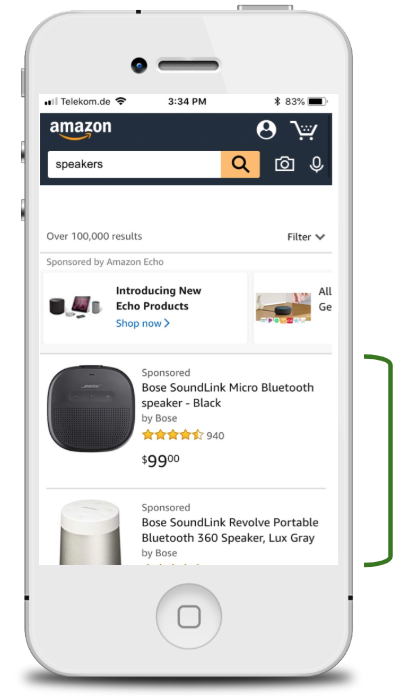If you’re not yet selling on Amazon, but want to, we recommend reading the rules and how to get started first. For existing sellers who may be struggling with product visibility or flat sales, this article, and Amazon Sponsored Products is for you!
Let’s face it, while any brand or online retailer can sell on Amazon Marketplace, only the strongest can survive. This is in part due to its mass abundance of unique sellers and to the fact that only one product listing is allotted per unique product. While competing for shares of the infamous Buy Box is one challenge sellers face, the truth is, Buy Box ownership won’t matter if your listing isn’t being clicked by shoppers in the first place.
In fact, you could have the highest-quality product information, the best reviews, and even the best pricing, but if your listing doesn’t surface for a relevant search, you simply won’t make the sale. For this reason, product visibility is absolutely essential for sellers who want to stay ahead of the competition, stand out in the crowded marketplace, and ultimately realize more product sales.
So if you’ve already optimized for Amazon SEO, what else can you do to boost product visibility?It's simple. Start incorporating advertising into your selling strategy.
For anyone new to advertising on Amazon, Sponsored Products is the place to start. Now let's learn what this format actually is, how it works, and what you can do to optimize your Amazon Sponsored Products campaign. Consider this your complete introduction to Sponsored Products and how to master them!
What is Amazon Sponsored Products?
If you’re familiar with Google Search Ads, sponsored products are essentially that but on Amazon rather than Google. The ads allow sellers to boost the discoverability of individual listings by targeting customer search terms. Once a shopper clicks on your sponsored listing, they are taken directly to your product page.
Why should you leverage Sponsored Products?
Competition on Amazon Marketplace is always tough, so being able to boost your listing for heightened visibility gives you a year-round advantage. Some sellers, however, may only run Sponsored Products campaigns during busy shopping seasons like Christmas or Mother’s Day to give them an added advantage. Others may choose to only run campaigns for newly added products to start gaining initial visibility. In any case, Sponsored Products helps sellers boost visibility and overall sales and, for best results, should be run at all times.
Moreover, one of the biggest factors in organic search rank on Amazon is sales velocity. If Sponsored Products help you make more sales, they also help your products boost higher organically. It's a win-win.
Who is eligible?
In order to be eligible for Sponsored Products, you must maintain an active professional seller account in good standing. Additionally, your company must have the means to ship to the country you will advertise in and have products eligible for one or more of the following categories:
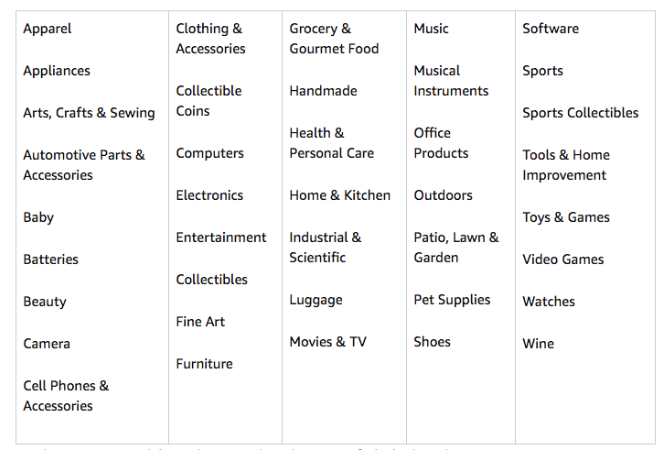 Any product listing that you want to sponsor will need to be eligible for the Buy Box. Since multiple sellers share the same product page on Amazon, running a sponsored ad without owning the Buy Box would essentially be handling the sale over to competition. Therefore, it's simply not allowed on Amazon.
Any product listing that you want to sponsor will need to be eligible for the Buy Box. Since multiple sellers share the same product page on Amazon, running a sponsored ad without owning the Buy Box would essentially be handling the sale over to competition. Therefore, it's simply not allowed on Amazon.
What does a Sponsored Products Ad look like?
Sponsored Products are nearly identical to organic product listings, with the only difference being a small “Sponsored” tag above the product title. Here’s a comparison:
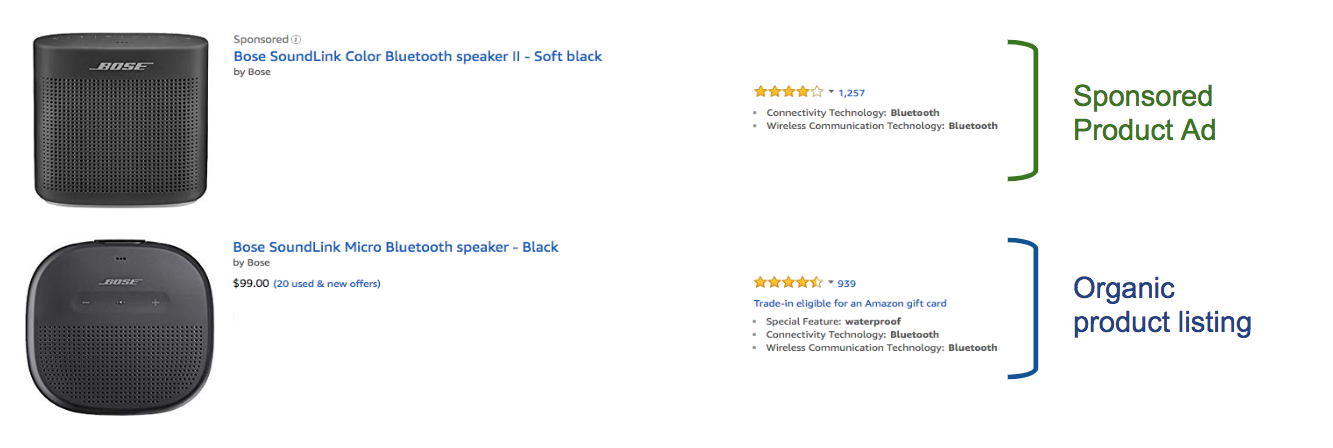
Quite similar, right? Both organic and sponsored product listings contain a product image, a title, price, and product rating.
Where are they displayed?
Sponsored Products can take a number of placements on the search results page, and the Amazon product details page. Potential ad placements include:
The search results page
Sponsored Products appear amongst organic results on the top, middle, or bottom of the search results page:
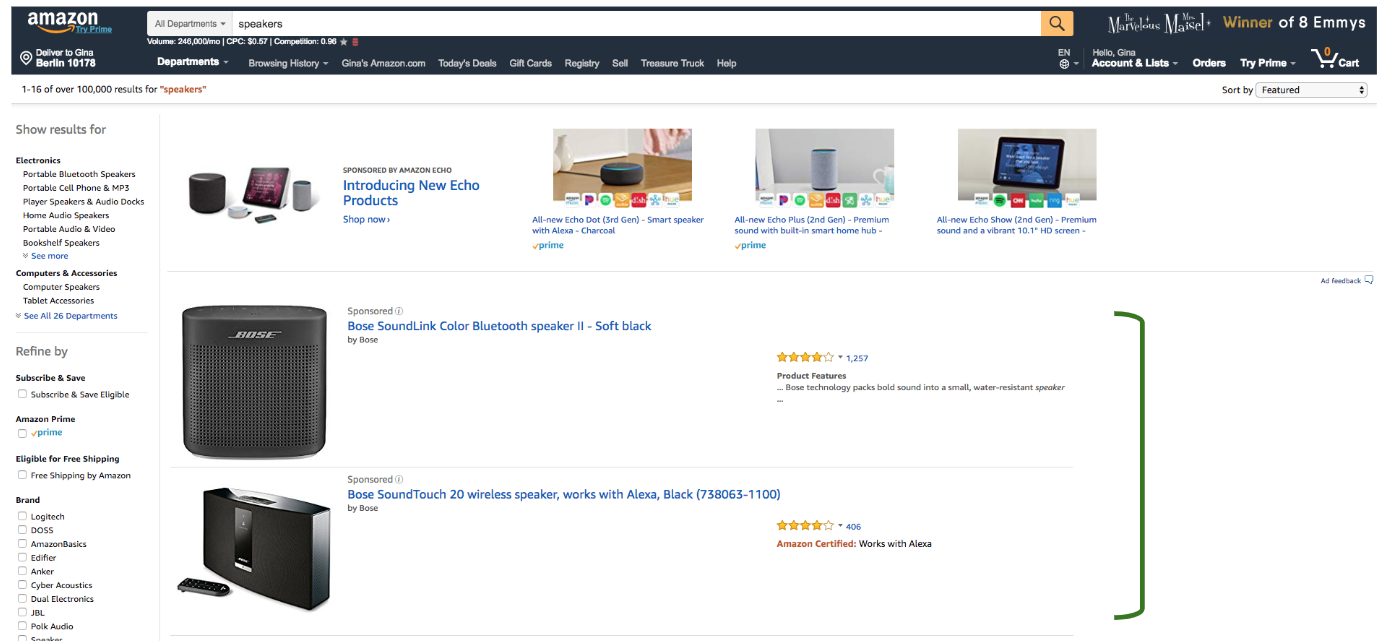
The Product Detail Page
They also appear directly on the product page of similar or accompanying products:
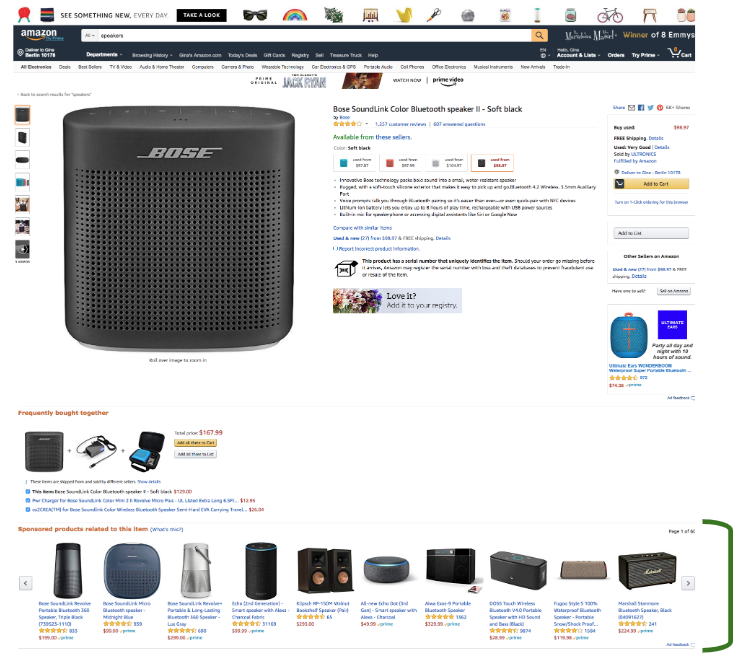
SERP on mobile & tablet browsers
Sponsored Products are cross-device compatible and appear within the search results pages on mobile and tablet:
How much does it cost to run a Sponsored Products Campaign?
Sponsored Products run on a cost-per-click (CPC) pricing model. This means that the overall cost of your campaign is dependent on how much you decide to bid for each click. You’ll only need to pay once a shopper has clicked on your ad.
This auction-style model means that the higher a bid, the better the chances of your ad being surfaced upon a given search. Therefore, set your bid to the maximum you’d be willing to spend per click.
Keep in mind that product relevance remains crucial here. No matter how high the bid, a hat will never surface under a search for a kitchen appliance.
Now that we’ve covered all the basics of Amazon Sponsored Products, let’s dive into how you can get your first campaign up-and-running.
Planning your Amazon Sponsored Products campaign
Before starting with the technical setup of your campaign, it’s best practice to do a bit of preparation and housekeeping. Start by completing the following three preliminary tasks:
1. Determine business goals
In defining your overall goals, try to step back and look at the big picture. Are you trying to boost sales of new products? Maybe you want to improve sales for poor-performing products? Generate reviews or increase brand awareness? In any case, having a clearly specified end-result will help you shape your campaign accordingly and be able to measure your success as you go.
2. Identify which products to advertise
After determining your goals, you’ll then need to decide which products you want to advertise. For this, you’ll want to look at which ASINs are winning the Buy Box, as this is a requirement for running Sponsored Products. Amazon recommends looking for ASINs with a Buy Box rate of 90% or higher. This information can be found within the “Business Reports” section of your Seller Central account. You’ll also be able to see your most frequently viewed Product Detail Pages, which can give you an even better idea of which products are performing well. For a better look at what it takes to win the Buy Box, take a look at this article all about Amazon SEO.
Moreover, any product that you wish to advertise needs to be in stock. If the ASIN you submit for Sponsored Products is not winning the Buy Box or is out-of-stock, your ad won’t be displayed.
3. Audit product pages
Anyone who clicks on your Sponsored Product Ads is led to your Product Detail Page. If this page is not stocked with the highest-quality, up-to-date content, the click has no chance in converting to a sale. To avoid wasted clicks you’ll need to go through your product pages and ensure they're in tip-top shape. Look for the following:
- Accurate, complete product titles
- Information-rich and clear product descriptions
- 5 concise and easy-to-understand bullet points
- High-quality product images
Since the information in your product listing is automatically fuelled by the data in your product feed, it’s best to submit the perfect feed from the start. Not only will this save you time when you're ready to start advertising but quality content can also increase your chances of winning the Buy Box.
--
Once you’ve established your company objectives, defined which products to advertise, and performed an audit on your product pages, you’re ready to begin the technical setup of your Sponsored Products Campaign.
How to create an effective Sponsored Products campaign
For first-party Amazon sellers, Sponsored Products can be created directly from your Seller Central account. To get started, head over to the advertising tab and select “Create a campaign.” Once you enter a name for your campaign, you’ll need to complete the following steps.
1. Set Daily Budget
Your daily budget lets you define the maximum you’re willing to spend per day on your campaign over the course of a month. The amount is averaged, which means actual spend could be slightly more or less than your specified daily budget.
Amazon will not pace your budget throughout the day. Instead, they will try to spend it as fast as possible. Keep this in mind when setting your budget, as smaller budgets may run out within a few minutes, stopping your ad from showing mid-day.
However, if you have leftover spend, it will carry over to the following days. That said, Amazon recommends starting with a daily budget of no less than $10.
Here is an example of a daily budget of $200 could look like in a 31 day month like October (assuming the campaign began on the 1st):
A daily budget of $200 = $6200 worth of clicks of the course of the month
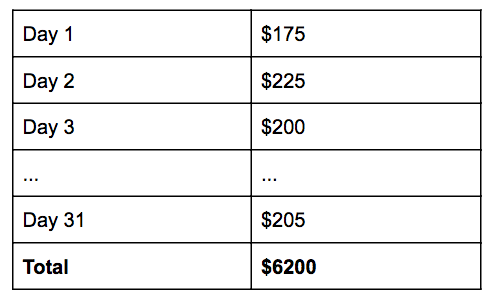
Keep in mind that you can change your daily budget at any time within the Manage Advertising view of your Seller Central account or by clicking the campaign name and selecting “Campaign Settings.”
If you’re running multiple campaigns at once, you can also use the Sponsored Products daily budget cap that allows you to control how much all of your campaigns combined should spend daily.
2. Define campaign duration
The next step is to set the length of time you want your campaign to run by entering the start and end date. For some advertisers it may make sense to run campaigns year-round, in this case, you can take an always-on approach by specifying no end date.
3. Select targeting type
Once you’ve set your daily budget and defined the length of your campaign, you’ll need to select a targeting type. Here, you have the option between automatic or manual.
Automatic: Amazon will automatically locate keywords based on your product’s category, those of related products, and those within your product information e.g. title and bullet points. This approach is best for those just starting out with Sponsored Products and will speed up the setup time, getting your ads live faster.
Manual: In this case, you’ll be in charge of identifying the keywords you wish to target. This approach allows for more control over keyword optimization and lets you increase bids on keywords that perform better.
4. Create an ad group
The next thing you’ll need to do is create an ad group. All products within the group will have a communal set of keywords and bids, therefore, it’s best practice to group similar items together. You’ll be prompted to name the group and select products to advertise. If you’re using automatic targeting, you’ll be able to set a single bid for the entire ad group. For manual targeting, you can use the same group of keywords to target each individual product in the same group.
5. Insert bid, keywords, and match type
If you’ve decided to take the manual targeting approach, you’ll need to now determine which keywords you want to target, your bid for each of them, and match types.
There are a number of ways in which you can go about identifying keywords to target. In order to cover the most ground, it’s best practice to choose a wide variety of different keywords. Here is what Amazon recommends:
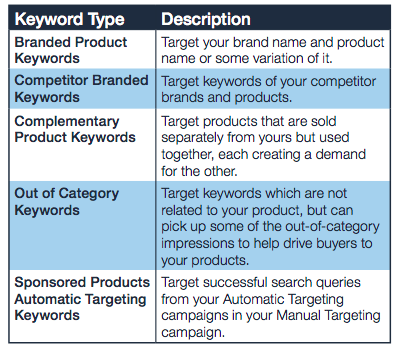
Amazon also offers three different match types for those setting up manual campaigns. These include:
- __Broad:__ This type allows you to get the most traffic. Search queries (exactly what the customer searches for) may have additional words before or after the exact targeted keyword. Keep in mind that more traffic does not necessarily mean more conversion, as shoppers may not be looking for your specific product.
- __Phrase:__Most often used for brand names, this type is used when the sequence of words changes the search content.
- __Exact:__ This is used in order to target only exact matches with additional words. While it may produce less traffic, it can greatly increase the quality of clicks and the chances of conversion.
6. Track performance
Amazon Seller Central offers a variety of unique reporting options for sellers to monitor the performance of their Sponsored Product Campaigns. Simply head over to the Campaign Manager under the Advertising tab of your Seller Central account. From here you’ll be able to access a number of different reports that can give you a detailed campaign analysis which includes the following metrics:
- __Budget__
- __Impressions__
- __Clicks__
- __Spend__
- __Sales__
- __Advertising Cost of Sales (ACoS)__
- __Return on Advertising Spend (RoAS)__
And there you have it! You’re first Sponsored Product Campaign is all set up and ready to go!
While Amazon Sponsored Product campaigns might not be as complex as Google Search Ads, their success is still dependent on one thing: the quality of the product content you provide. Because ads are fuelled by data from your Amazon product feed, you’ll want to ensure your feed is in the best possible condition in order to drive success. Productsup makes this easy.
With the Productsup platform, it has never been easier to create a perfectly structured, high-performing, Sponsored-Products-ready product feed. Complete with integrated Amazon APIs, 200+ data optimization boxes that can easily be applied with drag-and-drop technology, and built-in feed templates, you’ll have your high-quality Sponsored Product ads up in no time!

![[WP Import] What is Amazon Sponsored Products & how to create an effective campaign [+ free guide]](http://images.ctfassets.net/q17uls4wkkdz/68GX1wuCvrSIYXar8ZanYp/ea7e497b9836485acd20cfee539d6c57/amazon_sponsored_products_02_800x500px.jpg)