Custom labels are one of the most important and popular ways that a product feed (or catalog) can help support smarter, more effective marketing efforts. If you aren’t using them, you should be. And if you are using them, awesome! Here are some of the most common setups we see successful companies use. Feel free to put them to use in your own campaigns.
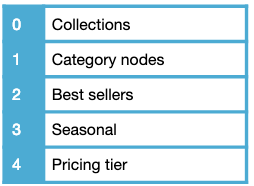
What are custom labels?
Custom labels are optional attributes that can be added to a product data feed. They allow businesses to apply labels to products and groups of products that can be used to strengthen campaigns. The labels are particularly handy because businesses can group products however they see fit. Custom labels support up to five different groups and up to 1,000 unique values can be included in each group.
Custom labels may be most associated with the Google feed, but they can also be used on other channel like Facebook or Bing. However, because they are implemented on the campaign side, not every channel will specifically support them.
Why use them?
Many marketers have never heard about custom labels, and many teams only know the basics of product feeds. Because custom labels are optional, you may never have even heard of them. Don’t worry, this happens quite often. So, why are these labels so useful?
Consider a large Facebook dynamic ad campaign. A marketer puts hundreds or thousands of dollars into the bidding budget. They determine the perfect audience. They know there are groups of products that they would like to bid higher on—or, on the other hand, suppress bidding entirely. This is what custom labels are for. They create the opportunity to specialize campaigns even more.
Once marketers are comfortable with the idea of product data feeds, custom labels are one of the first optimizations to implement. Consider this one the first steps to feed-based campaign optimization.
5 custom label strategies you should be using
1. Use Collections to advertise products with a coherent theme
Sometimes a category isn’t enough to really define a product. Sports teams, book and television series—these are just some of the things that are better grouped by topic than by actual category. Use custom labels to group key collections together and make targeting easier and marketing more effective. This can make cross-selling easier than ever as users who buy within a given collection likely have an interest in similar products.
2. Use category nodes to give shoppers more options within a specific product category
Knowing your audience is the crux of a good campaign. They determine everything from imagery to keywords as well as the ad format. Defining the perfect audience is all about understanding the product, who needs it, and why they need it. So, if the product is the center of this whole equation, why would you use vague, broad product category sets?
Use detailed category nodes in order to more carefully tailor campaigns to the appropriate audience. For example, not all animal products should be treated the same. Audiences for bird cage accessories are completely separate from the audience for cat treats. Similarly, with instruments, clarinet parts shouldn’t be marketed to the same audience as pianos. Use second or third level nodes to ensure the right product gets served to the right audience. The deeper the category node used, the more specific you can make your bidding, giving you much more control over performance.
3. Leverage best sellers to ensure customers see your most clickable products
What makes a product a top seller? It’s not necessarily how innovative it is or how many features it has. In fact, it can be impossible to guess whether a product will fly off the shelves or sit in storage. However, once a product has proven itself in the real world, be sure to capitalize on that success by highlighting it as often as possible.
Add a custom label for best selling products to immediately know which product set is an all-around winner. This includes more than recognizing a general category as a big winner. Get into the details and use analytics to determine exactly which products are top sellers. This may involve a bit more legwork. Conversions are hugely important, but clicks that don’t convert may also mean the product simply has an audience problem. Always consider the amount spent marketing the products as well, not just how many products are sold. Highlighting products with high ROI and high sales is a simple tactics to consistently drive more revenue.
4. Stay relevant and intrigue quickly with seasonal products
There’s no reason to push snow shoes in summer. Without a custom label strategy, seasonal products may be managed by category or through hand-made product sets. A marketer using seasonal labels, however, can simply select the predetermined group of products and quickly create, update, or remove related campaigns. Seasonal products can change often, and being late or unprepared for seasonal opportunities means lost sales. More than almost any other category, agility with products that are seasonal (and easy management of their data) is key to staying on top of campaigns and driving sales.
5. Use pricing tiers to ensure the audience is always looking at the right price range for their pocketbook
Regardless of what a customer is going to buy, the price tag will have a huge affect on their final decision. No matter how well targeted an ad is, if the product is out of the audience’s price range, it’s not going to result in a sale.
Use pricing tiers, such as “high,” “medium,” and “low,” to divide products into manageable groups according to cost range.
Achieving all of this with Productsup
So you’ve decided to start using custom labels in your data feed. The question is, how do you make it happen without wasting hours and hours preparing it? With Productsup, you’ll use drag-and-drop rules and additional feeds to make it happen. That means you can assign custom labels based on values in certain attributes, including numbers and analytics. For example, assign custom labels based on: title, product_type, price, conversions, additional data feeds, or any other attribute.
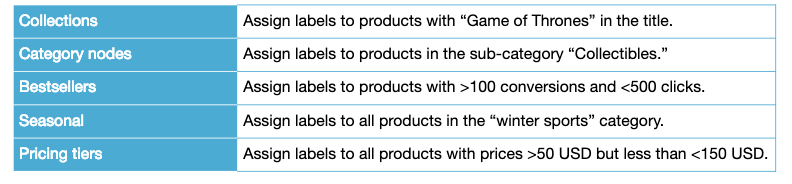

![[WP Import] 5 Custom label strategies retailers should be using](http://images.ctfassets.net/q17uls4wkkdz/ZYOV4Xy2txgL3NV2JM7To/f712acd4ba2984615c2bfd189b603087/1903-label_strategy_ft_image.jpg)